

This article will explain how to simply modify the package name, but if the package has many levels and many references and associations, then this is for reference only.
If you want to know more complete and updated recommendations: Java tutorial
How to modify the package name in java:
The first step is to right-click the package you want to rename and select [Refactor] → [Rename].
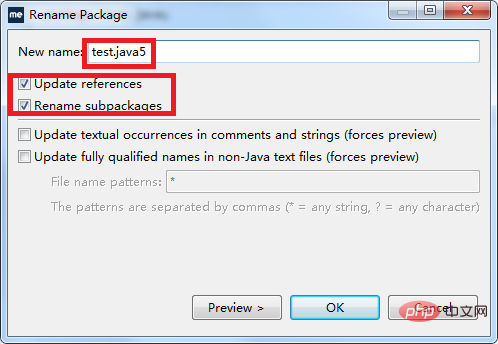
The second step is to change the package name in the [New name] text box, check Update references, Rename subpackages, and click [ok]
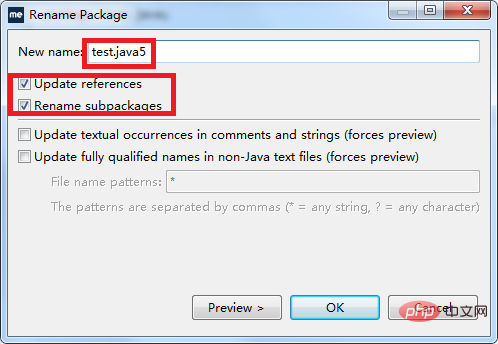
The third step, if a pop-up window appears midway, click [continue], then you can see that the package name in the package explorer has changed. .
The above is the detailed content of How to modify package name in Java. For more information, please follow other related articles on the PHP Chinese website!