what is mssql
The full English name of mssql is "Microsoft SQL Server", generally referred to as "MS-SQL" or "SQL Server"; it refers to Microsoft's SQLServer database server, which is a relational database management system.

mssql stands for Microsoft SQL Server, generally referred to as MS-SQL or SQL Server; it refers to Microsoft's SQLServer database server. It is a database platform that provides a complete solution for the database from server to terminal. The database server part is a relational database management system used to establish, use and maintain databases.
SQL Server is a scalable, high-performance database management system designed for distributed client/server computing. It achieves organic integration with Windows NT and provides transaction-based enterprise-level information management. System solutions.
Main features
1), high-performance design, can make full use of the advantages of Windows NT.
2), advanced system management, supports Windows graphical management tools, supports local and remote system management and configuration.
3), powerful transaction processing function, using various methods to ensure data integrity.
4), supports symmetric multi-processor structure, stored procedures, ODBC, and has its own SQL language. SQLServer provides an outstanding database platform for users, developers and system integrators with its built-in data replication function, powerful management tools, tight integration with the Internet and open system structure.
The above is the detailed content of what is mssql. For more information, please follow other related articles on the PHP Chinese website!

Hot AI Tools

Undresser.AI Undress
AI-powered app for creating realistic nude photos

AI Clothes Remover
Online AI tool for removing clothes from photos.

Undress AI Tool
Undress images for free

Clothoff.io
AI clothes remover

AI Hentai Generator
Generate AI Hentai for free.

Hot Article

Hot Tools

Notepad++7.3.1
Easy-to-use and free code editor

SublimeText3 Chinese version
Chinese version, very easy to use

Zend Studio 13.0.1
Powerful PHP integrated development environment

Dreamweaver CS6
Visual web development tools

SublimeText3 Mac version
God-level code editing software (SublimeText3)

Hot Topics
 1377
1377
 52
52
 How to connect php to mssql database
Oct 23, 2023 pm 12:02 PM
How to connect php to mssql database
Oct 23, 2023 pm 12:02 PM
Methods for php to connect to mssql database include using PHP's MSSQL extension, using PDO, etc. Detailed introduction: 1. Use PHP's MSSQL extension method to ensure that PHP has the MSSQL extension installed. You can check whether the mssql extension is enabled in the PHP configuration file (php.ini); 2. Use the PDO method to ensure that PHP has the PDO extension installed. You can check whether the pdo_sqlsrv extension is enabled in the PHP configuration file (php.ini).
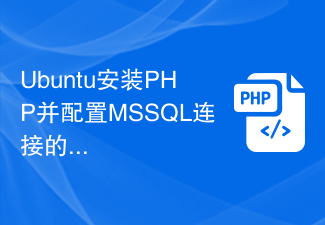 Detailed guide to install PHP and configure MSSQL connection on Ubuntu
Feb 29, 2024 am 11:15 AM
Detailed guide to install PHP and configure MSSQL connection on Ubuntu
Feb 29, 2024 am 11:15 AM
Ubuntu is a popular open source operating system commonly used to run servers. Installing PHP and configuring MSSQL connections on Ubuntu is one of the operations that many developers and system administrators often need to do. This article will provide readers with a detailed guide, including the steps to install PHP, set up Apache, install MSSQLServer, etc., and attach specific code examples. Step 1: Install PHP and related extensions First, we need to install PHP and related extensions to support PHP connections
 Detailed steps to install PHP to support MSSQL database in Ubuntu environment
Feb 29, 2024 am 10:39 AM
Detailed steps to install PHP to support MSSQL database in Ubuntu environment
Feb 29, 2024 am 10:39 AM
Detailed steps for installing PHP to support MSSQL database in Ubuntu environment. When developing web applications, you often encounter situations where you need to connect to the Microsoft SQL Server (MSSQL) database. In the Ubuntu environment, to connect PHP to the MSSQL database, you need to install relevant software and configure appropriate settings. Next, we will introduce in detail the steps to install PHP to support MSSQL database in Ubuntu environment and provide specific code.
 What software is microsoft sql server?
Feb 28, 2023 pm 03:00 PM
What software is microsoft sql server?
Feb 28, 2023 pm 03:00 PM
Microsoft SQL Server is a relational database management system launched by Microsoft. It is a comprehensive database platform that uses integrated business intelligence (BI) tools to provide enterprise-level data management. It is easy to use, has good scalability, and has a high degree of integration with related software. High advantages. The SQL Server database engine provides more secure and reliable storage functions for relational data and structured data, allowing users to build and manage highly available and high-performance data applications for business.
 SQL Server or MySQL? New research reveals the best database choices.
Sep 08, 2023 pm 04:34 PM
SQL Server or MySQL? New research reveals the best database choices.
Sep 08, 2023 pm 04:34 PM
SQLServer or MySQL? The latest research reveals the best database selection. In recent years, with the rapid development of the Internet and big data, database selection has become an important issue faced by enterprises and developers. Among many databases, SQL Server and MySQL, as the two most common and widely used relational databases, are highly controversial. So, between SQLServer and MySQL, which one should you choose? The latest research sheds light on this problem for us. First, let
 PHP and SQL Server database development
Jun 20, 2023 pm 10:38 PM
PHP and SQL Server database development
Jun 20, 2023 pm 10:38 PM
With the popularity of the Internet, website and application development has become the main business of many companies and individuals. PHP and SQLServer database are two very important tools. PHP is a server-side scripting language that can be used to develop dynamic websites; SQL Server is a relational database management system developed by Microsoft and has a wide range of application scenarios. In this article, we will discuss the development of PHP and SQL Server, as well as their advantages, disadvantages and application methods. First, let's
 How to connect to a Microsoft SQL Server database using PDO
Jul 29, 2023 pm 01:49 PM
How to connect to a Microsoft SQL Server database using PDO
Jul 29, 2023 pm 01:49 PM
Introduction to how to use PDO to connect to a Microsoft SQL Server database: PDO (PHPDataObjects) is a unified interface for accessing databases provided by PHP. It provides many advantages, such as implementing an abstraction layer of the database and making it easy to switch between different database types without modifying a large amount of code. This article will introduce how to use PDO to connect to a Microsoft SQL Server database and provide some related code examples. step
 Complete tutorial on installing PHP and connecting to MSSQL database under Ubuntu
Feb 29, 2024 am 11:18 AM
Complete tutorial on installing PHP and connecting to MSSQL database under Ubuntu
Feb 29, 2024 am 11:18 AM
Installing PHP and connecting to MSSQL database under the Ubuntu operating system is one of the skills that many developers and system administrators need to master. This article will provide a detailed tutorial, including installing PHP, installing the MSSQL server driver, configuring PHP to connect to the MSSQL database, and providing corresponding code examples. Part One: Install PHP First, we need to install PHP and related extensions to be able to connect to the MSSQL database. Enter the following command in the terminal to install PHP and necessary extensions




