
Method to create a new Servlet: first create a java class; then inherit the HttpServlet class; then rewrite the method [=>doPost/doGet]; and finally configure [web.xml].
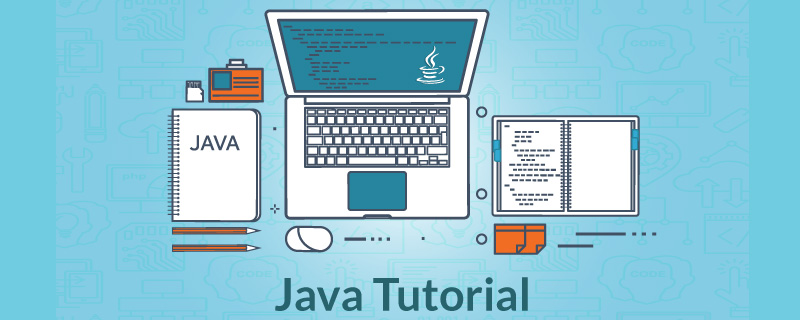
Servlet is a server program developed based on java. It can publish services to the outside world. If it is a browser application, you can view the service by opening the URL in the browser. . create The servlet must inherit httpservlet and configure the interception method in web.xml.
Recommended course: Java Tutorial.
This article uses ecplise as an example to demonstrate how to create a new Servlet.
The first step is to create a simple dynamic web project. Open eclipse, click File on the toolbar--New--Project.
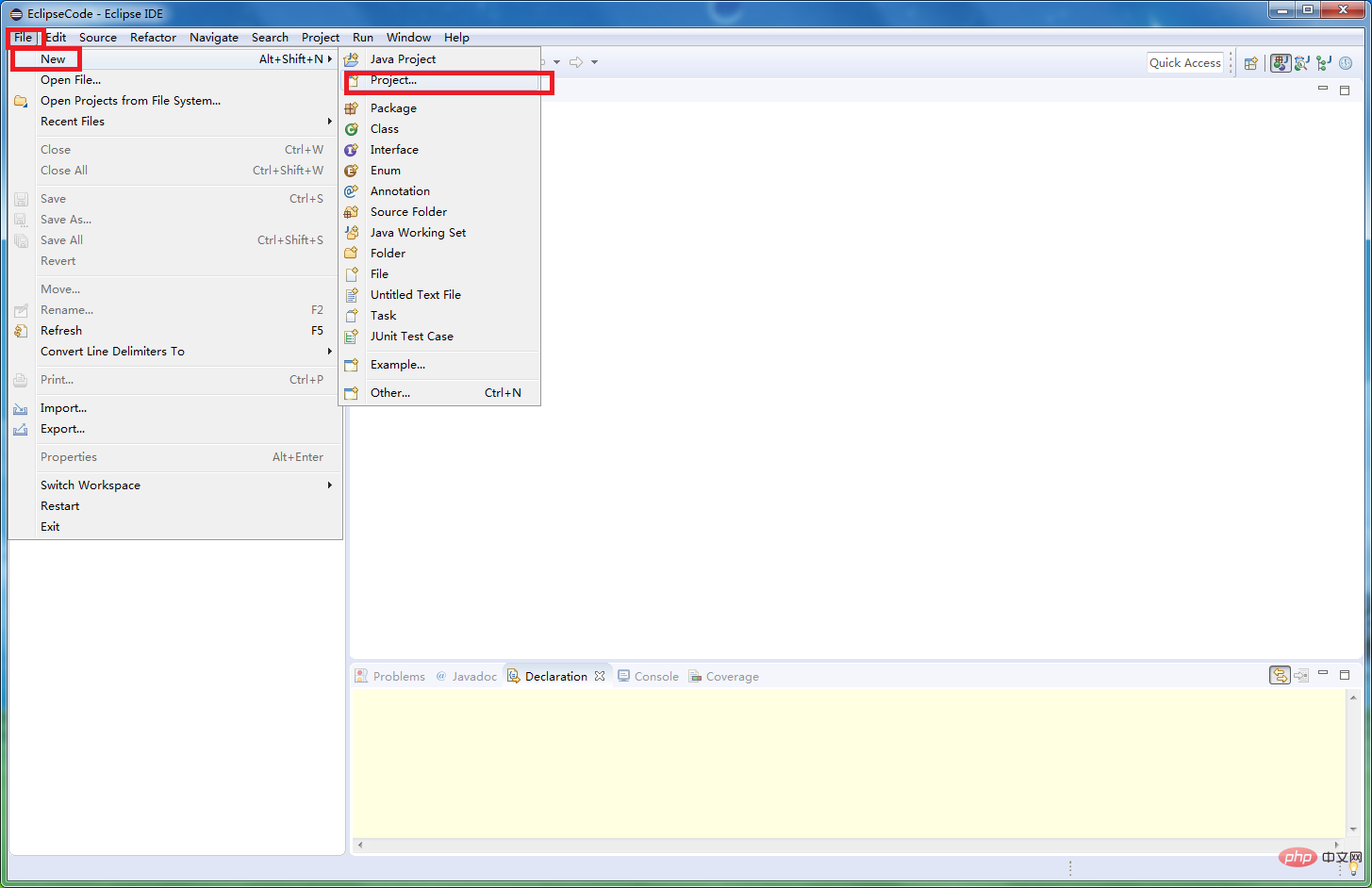
#The second step is to select the dynamic web project . Select a dynamic web project in the pop-up project type, and enter the project name in the project name input box, usually in English.
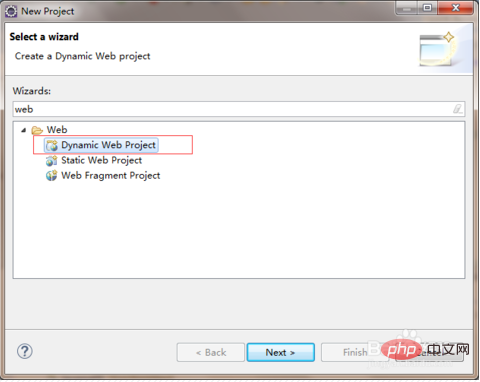
The third step is to create the java package and java File. Create a new java package in the src directory and create a java class under the package.
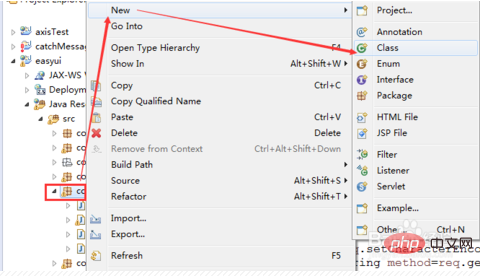
The fourth step, the class extends extends javax.servlet.HttpServlet. This class should inherit HttpServlet under javax.servlet.http
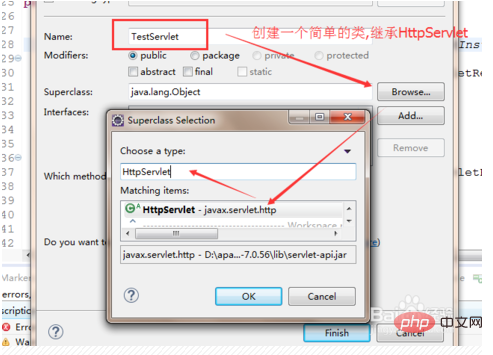
The fifth step is to rewrite the doGet and doPost methods. Press the shortcut key alt / to rewrite the doGet and doPost methods. Generally, the doPost method is directly called in doGet. In the doPost method output a sentence to check whether to enter this method.
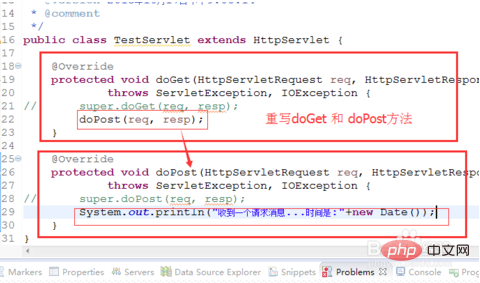
The sixth step is to create a servlet interceptor in web.xml. The main thing is to configure servlet and servlet-mapping. Note that the two servletnames must remain the same.
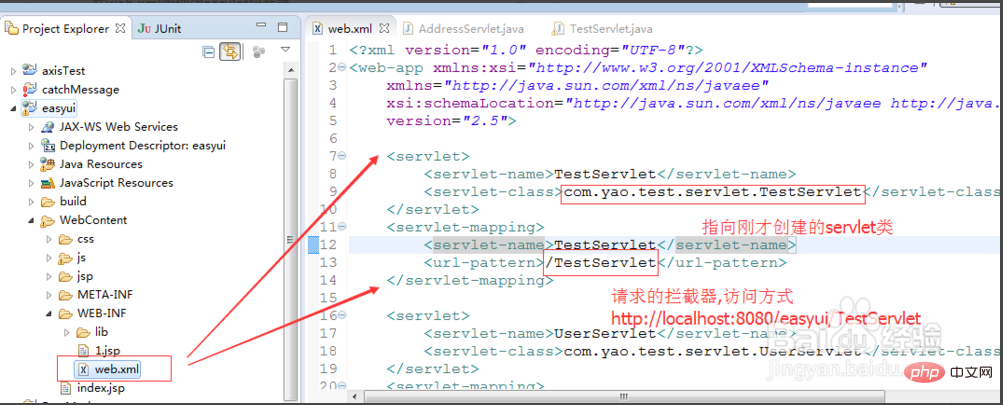
The seventh step is to deploy the project and run the project. Deploy the project to tomcat, run it, enter the address format in the browser is ip port project name interceptor address
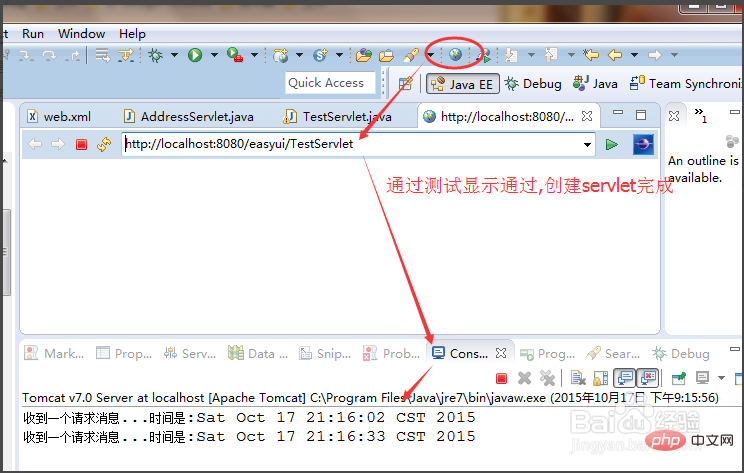 #
#
The above is the detailed content of How to create a new Servlet. For more information, please follow other related articles on the PHP Chinese website!