Are jpeg and jpg the same?
Jpeg and jpg are the same, there is no difference, they are the same file format. JPEG, the Joint Photographic Experts Group, is a standard for continuous-tone static image compression. The file suffix is ".jpg" or ".jpeg" and is the most commonly used image file format.
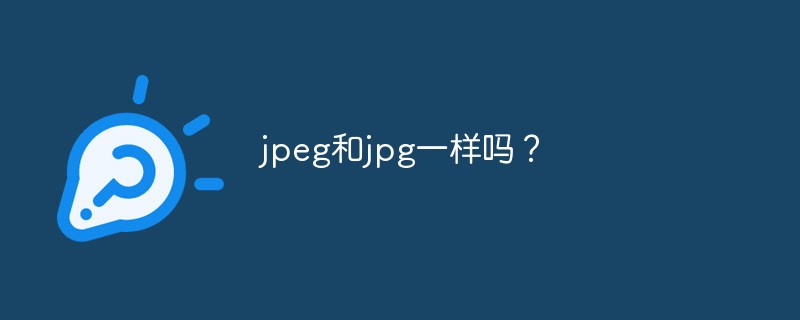
jpg/jpeg is a lossy compressed image format. The full name of Jpg is Jpeg, which is the abbreviation of Joint Photographic Experts Group. In 1992, the organization released the "JPEG Standard", a standard for image compression.
Image files compressed using the JPEG standard are called "JPEG files". The extensions of such files are usually JPG, JPEG, JPE, JFIF and JIF. Among these file formats, the use of JPG The most extensive.
If JPEG here refers to the Joint Photographic Experts Group, then JPEG and JPG are the relationship between the organization that formulates the compression standard and the format of the image compressed using the compression standard formulated by the organization;
If JPEG refers to the JPEG compression standard, then JPEG and JPG are the relationship between an image compression standard and a format of pictures compressed using this standard;
If JPEG refers to is the suffix name of a picture file, and the relationship between JPEG and JPG is two different formats of pictures compressed using the JPEG standard.
jpg/jpeg is a 24-bit image file format and a platform-independent high-efficiency compression format. This file format is the product of the JPEG (Joint Photographic Expert Group) standard. The standard is jointly developed by ISO and CCI TT (Consultative Committee on International Telegraph and Telephone). It is a compression standard for continuous tone still images. Its original purpose is to use 64Kbps communication lines to transmit 720×576 resolution compressed images. By losing very little resolution, the storage required for the image can be reduced to 10% of its original size. Due to its high compression efficiency and standardization requirements, it has been widely used in the transmission of color faxes, still images, conference calls, printing and news pictures. However, those deleted data cannot be restored during decompression, so *.jpg/*.jpeg files are not suitable for enlarged viewing, and the quality will be affected when output as printed matter. However, ordinary users do not need to worry, because the compression algorithm of *.jpg/*.jpeg is very advanced, and it does not have a great impact on the loss of graphics and images. A 16M (24-bit) *.jpg/*.jpeg image looks like Not as big as the photo The difference is even indistinguishable to non-professionals. For the same picture, files stored in *.jpg/*.jpeg format are 1/10 to 1/20 of other types of graphic files. Under normal circumstances, *.jpg/*.jpeg files are only tens of KB, and the number of colors can reach up to 24 bits, so it is widely used on the Internet to save valuable network transmission resources. Similarly, in order to store more graphic images on a disc, CD publishers are also willing to use the jpg/jpeg format.
The difference between the two
The file format of JPEG generally has two file extensions: .jpg and .jpeg. The essence of these two extensions is the same. We can rename the *.jpg file to *.jpeg without any impact on the file itself. Strictly speaking, the file extension of JPEG should be .jpeg, but due to the 8.3 file name naming principle in the DOS era, PCs used the .jpg extension. Since Mac did not limit the length of the extension, so on Apple computers at that time All use the .jpeg suffix. Although Windows can now support extensions of any length, everyone is already used to the name .jpg, so there is no forced correction. This situation is similar to the difference between .htm and .html.
The above is the detailed content of Are jpeg and jpg the same?. For more information, please follow other related articles on the PHP Chinese website!

Hot AI Tools

Undresser.AI Undress
AI-powered app for creating realistic nude photos

AI Clothes Remover
Online AI tool for removing clothes from photos.

Undress AI Tool
Undress images for free

Clothoff.io
AI clothes remover

Video Face Swap
Swap faces in any video effortlessly with our completely free AI face swap tool!

Hot Article

Hot Tools

Notepad++7.3.1
Easy-to-use and free code editor

SublimeText3 Chinese version
Chinese version, very easy to use

Zend Studio 13.0.1
Powerful PHP integrated development environment

Dreamweaver CS6
Visual web development tools

SublimeText3 Mac version
God-level code editing software (SublimeText3)

Hot Topics
 1387
1387
 52
52
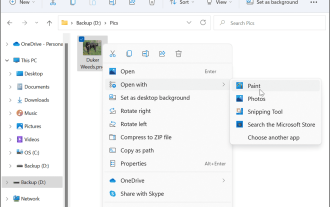 How to convert PNG to JPG on Windows 11
May 12, 2023 pm 03:55 PM
How to convert PNG to JPG on Windows 11
May 12, 2023 pm 03:55 PM
How to Convert PNG to JPG on Windows 11 On Windows 10 and 11, you can use Microsoft's built-in Paint app to quickly convert image files. To convert a PNG image to JPG on Windows 11, use the following steps: Open File Explorer and navigate to the PNG image you want to convert. Right-click the image and select Open With > Draw from the menu. Your photo or image opens in the Paint app. Note the file size at the bottom of the screen. To convert a file from PNG to JPG, click File and select Save As > JPEG Image from the menu. When the file resource
 Fix: Can't open JPG files in Windows 11
Apr 17, 2023 pm 12:37 PM
Fix: Can't open JPG files in Windows 11
Apr 17, 2023 pm 12:37 PM
JPG is one of the most popular image file formats along with PNG. This is a lossy compressed image format ideal for websites. Therefore, many users save or convert images to JPG format. However, some users have stated that they are having issues opening JPG files in Windows 11 using the platform’s default Photos app. Therefore, these users cannot open, view and edit JPG format images in Windows 11. This is what one user said in a Microsoft forum post: When double-clicking a JPG file to open in Microsoft Photo, I receive the error The specified program cannot be found. This was purchased new about a month ago
 Let's talk about how to use php to easily convert WebP to JPG.
Mar 24, 2023 pm 02:57 PM
Let's talk about how to use php to easily convert WebP to JPG.
Mar 24, 2023 pm 02:57 PM
In recent years, with the continuous development of Web technology, WebP, a new image format, has gradually entered the field of vision of programmers and Web developers. The advantages of WebP cannot be ignored: small file size, high quality, high browser support, etc. But in some cases, we may need to convert WebP images into some other formats, such as JPG. So, how to use PHP to convert WebP to JPG?
 What format is jpg?
Jun 21, 2023 am 11:36 AM
What format is jpg?
Jun 21, 2023 am 11:36 AM
JPG is a JPEG format file. The JPEG format is the most commonly used image file format, with the suffix ".jpg" or ".jpeg". JPG format standards are divided into three types: JPEG, progressive JPEG, and JPEG2000. It is a standard generally used for continuous-tone static image compression. It is lossy compression, which compresses data images in a small storage space while causing loss of image data. Damage, if the user has higher requirements for image quality, it is recommended to abandon this image file format, especially for some high-definition pictures.
 What does jpg mean?
Nov 28, 2022 am 09:46 AM
What does jpg mean?
Nov 28, 2022 am 09:46 AM
JPG generally refers to the JPEG format, which is an image format saved using a lossy compression method. It is a standard for continuous tone static image compression. Its file suffix is ".jpg" or ".jpeg". JPG files mainly use a joint coding method of predictive coding (DPCM), discrete cosine transform (DCT) and entropy coding to remove redundant images and color data; it can compress images in a small storage space, but to a certain extent will cause damage to the image data.
 How to convert svg to jpg format
Nov 24, 2023 am 09:50 AM
How to convert svg to jpg format
Nov 24, 2023 am 09:50 AM
svg can be converted to jpg format by using image processing software, using online conversion tools, and using the Python image processing library. Detailed introduction: 1. Image processing software includes Adobe Illustrator, Inkscape and GIMP; 2. Online conversion tools include CloudConvert, Zamzar, Online Convert, etc.; 3. Python image processing library, etc.
 What format is jpeg
Nov 25, 2022 pm 02:46 PM
What format is jpeg
Nov 25, 2022 pm 02:46 PM
JPEG is an image format saved using a lossy compression method, and the file extension is ".jpg" or ".jpeg"; as a result of compression, the output image cannot take into account both quality and size. The JPEG format has long been the choice for storing and transmitting photographic images over the web, and almost all operating systems now have viewers that support the visualization of JPEG images, which are also often stored with the JPG extension.
 What image compression coding standard is jpeg?
Dec 31, 2020 pm 02:32 PM
What image compression coding standard is jpeg?
Dec 31, 2020 pm 02:32 PM
JPEG is a compression coding standard for continuous-tone still images; it mainly uses a joint coding method of predictive coding, discrete cosine transform and entropy coding to remove redundant images and color data. It is a lossy compression format, which can convert images Compression requires a small storage space and will cause damage to image data to a certain extent.




