What does shift mean?
When shift is used as a noun, it means "transfer; change, transformation; conversion (key)", etc.; when used as a verb, it means "shift; move quickly; change; change perspective; shirk (responsibility); cheer up; move bit; devour; remove; sell; shift gears; take shifts" etc. It is often used as a conversion key on computers for converting between Chinese and English; it serves as an auxiliary control key and can be used together with other keys.
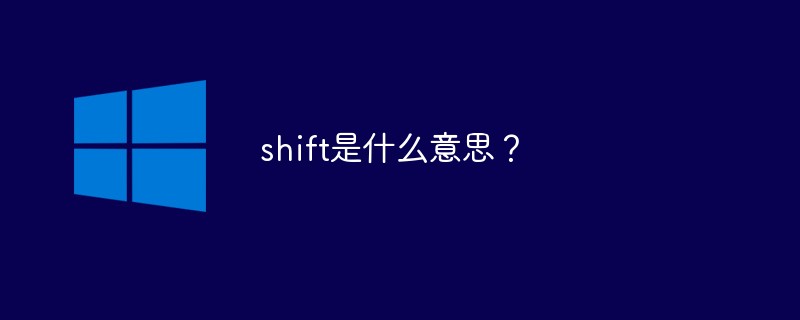
shift, an English word, noun, verb, when used as a noun means "shift; change, transformation; means; shift; shift employee; conversion (key) "(straight) dress, underwear; strategy, trick", when used as a verb, it means "to transfer; to move quickly; to change; to change one's point of view; to shirk (responsibility); to cheer up; to shift; to devour; to remove (stains); To sell, to sell; to shift gears; to take shifts; to be vague, to beat around the bush.”
It is often used as a conversion key on a computer. There are two keys on the computer keyboard, the left and right, used for converting between Chinese and English. It serves as an auxiliary control key and can be used together with other keys.
Shift key shortcut:
● To completely delete the file
Use the key combination-Shift Delete.
● Switch between Chinese and English
In the Chinese input method, press this key to quickly switch between Chinese and English.
● Closing continuous windows
When many windows are open, press and hold the "shift" key to close any one of the windows, and the window and the windows above it will be closed together.
● Change the opening method
Press the "Shift" key, and then right-click the file name. A new "Open with" option will be added to the pop-up menu.
●Skip automatic loading
When starting Windows, just press this key.
● Moving program files
When we drag and drop the program file with the extension "exe" in the "Explorer" to other folders, you will find that the file has not been moved. Go and just create a shortcut in the destination folder. At this point, just hold down the "Shift" key and drag and drop.
● Cancel the CD-ROM auto-run
If you don’t want it to run automatically, just put the CD into the CD-ROM drive and long press the "Shift" key until the CD-ROM drive indicator light goes out.
● Enable sticky key
Press 5 times in a row, which is the shortcut of "sticky key";
Press the right shift key for more than 8 seconds to be "filter key" shortcut.
The above is the detailed content of What does shift mean?. For more information, please follow other related articles on the PHP Chinese website!

Hot AI Tools

Undresser.AI Undress
AI-powered app for creating realistic nude photos

AI Clothes Remover
Online AI tool for removing clothes from photos.

Undress AI Tool
Undress images for free

Clothoff.io
AI clothes remover

AI Hentai Generator
Generate AI Hentai for free.

Hot Article

Hot Tools

Notepad++7.3.1
Easy-to-use and free code editor

SublimeText3 Chinese version
Chinese version, very easy to use

Zend Studio 13.0.1
Powerful PHP integrated development environment

Dreamweaver CS6
Visual web development tools

SublimeText3 Mac version
God-level code editing software (SublimeText3)

Hot Topics
 1376
1376
 52
52
 What should I do if I can't switch between Chinese and English by pressing shift?
Feb 22, 2023 pm 04:13 PM
What should I do if I can't switch between Chinese and English by pressing shift?
Feb 22, 2023 pm 04:13 PM
Solution to the problem that pressing shift cannot switch between Chinese and English: 1. Find the win key and click to open; 2. Find "Settings" and click to open, then open "Time and Language"; 3. Click "Region and Language" and open "Options" "; 4. Click "Options" and then select "shift" in the first line.
 What is ctrl plus shift?
Mar 09, 2023 pm 04:23 PM
What is ctrl plus shift?
Mar 09, 2023 pm 04:23 PM
ctrl+shift is a combination shortcut key for switching input methods; when pressing "ctrl+shift" at the same time, you can also hold down other keys to achieve other functions, such as pressing "ctrl+shift+N" at the same time key to create a new folder, etc.
 How to unlock Win10 keyboard shift lock
Mar 31, 2024 am 11:51 AM
How to unlock Win10 keyboard shift lock
Mar 31, 2024 am 11:51 AM
Recently, some friends have reported that they don’t know where to press, causing the shift key on the keyboard to be locked. What’s going on? How to solve this situation? Here I will give you a detailed introduction to Win10 You can take a look at how to unlock the keyboard shift lock. Undoing method: 1. Click "Start" in the taskbar in the lower left corner and select "Settings" in the menu list. 2. After entering the new interface, click the "Time and Language" option. 3. Then click "Region and Language" in the left column, then click "Advanced Keyboard Settings" in "Related Settings" on the right 4. Then click "Language Bar Options". 5. In the window that opens, click the "Advanced Key Settings" tab at the top. 6. Finally
 What is the shift key on mac
Mar 13, 2023 pm 02:20 PM
What is the shift key on mac
Mar 13, 2023 pm 02:20 PM
The shift key of Mac is a key above the fn key and below the caps lock key. This key is on the far left side of the keyboard, the second key from the bottom right; the shift key is the upshift key in the keyboard, and can be accessed through " Ctrl+Shift" key combination to switch input methods.
 Which keyboard is shift?
Feb 22, 2023 pm 02:51 PM
Which keyboard is shift?
Feb 22, 2023 pm 02:51 PM
Shift is a shift key in the keyboard, also called the keyboard shift key, located in the lower left corner of the keyboard; the shift key has functions such as switching input methods, quickly switching between half-width and full-width, selecting consecutive files, and directly deleting files.
 How to set the shortcut key to enter safe mode in win11? Shift+right-click on the desktop to enter safe mode
Apr 11, 2024 pm 06:22 PM
How to set the shortcut key to enter safe mode in win11? Shift+right-click on the desktop to enter safe mode
Apr 11, 2024 pm 06:22 PM
This article introduces how to easily enter safe mode in Win11 system by using the shortcut key Shift+right-click on the desktop. Safe mode is a special startup mode used to diagnose and solve computer problems. It provides a way to repair the system when it encounters a fault or fails to start normally. Through the guidance of this article, readers can learn how to use this shortcut to quickly enter safe mode in Win11 to better maintain and repair the computer system. 1. Click [right-click] on a blank space on the desktop, and in the menu item that opens, select [New - Text Document]; 2. Create a new text document window and enter the following code: WindowsRegistryEditorVersion5.00[HKEY_CL
 How to use shift backdoor
Nov 21, 2023 am 11:10 AM
How to use shift backdoor
Nov 21, 2023 am 11:10 AM
Protecting computers from "shift backdoor" attacks requires a combination of security measures, including updating systems, using strong passwords and multi-factor authentication, security education, firewalls and security software, regular backups of data, network security audits and monitoring, and security Policy and permission management. Through these measures, you can significantly reduce your system's risk of "shift backdoor" attacks and ensure the security of your computer system.
 Win11 Build 23419 preview version introduces new features: Screen recording can now be completed through the Win + Shift + R shortcut key
Dec 21, 2023 pm 05:08 PM
Win11 Build 23419 preview version introduces new features: Screen recording can now be completed through the Win + Shift + R shortcut key
Dec 21, 2023 pm 05:08 PM
Microsoft today released the Win11Build23419 preview update for WindowsInsider project members in the Dev channel. In addition to many improvements such as the new USB4 settings page in this update, some new functions/features introduced by Microsoft have not been written into the update log. Microsoft is about to introduce a new function/feature to Win11. Users can use the Win+Shift+R shortcut combination to record the screen. However, this function is not yet effective. After using this keyboard shortcut, the regular screenshot UI will be opened instead of the screen recording UI. Netizens can enable the above new functions and features through the ViveTool tool: 1. Download the Vivetool tool from the GitHub page, and then




