What IDE to use for PHP development?
Commonly used IDEs for PHP development include: 1. PhpStorm; 2. PhpED; 3. PHPEclipse; 4. PHPEdit; 5. Zend Studio, etc.

1. PhpStorm
Advantages: Simple and fast IDE, full project search function is very fast
2. PhpED
Pros and cons: PhpED is only for Windows. Outstanding features include a great debugger, excellent database access, better code intelligence features, and Integrated PHP help, the disadvantage is that the full project search function is very slow
3. PHPEclipse
Advantages and Disadvantages: Can be used on both MAC and Windows, the function is very powerful, relying on Eclipse, so it is relatively difficult to learn
4. PHPEdit
Advantages and disadvantages: This IDE has an excellent overall template library of code examples. You can also Content is added to the library, but other functions are slightly weaker
5. Zend Studio
Advantages and Disadvantages: It runs on three major systems: Windows, Mac OS X and Linux. And it has absolutely everything you need: PHP V4, PHP V5, and more. It takes a long time to download, but it's well worth it; as an IDE, Zend Studio is the best. It provides all the code intelligence features you want in built-in libraries and custom code. It also has very good debugging capabilities and is extremely easy to set up. To put code into a repository, Zend Studio connects to CVS and Subversion. To put the code on the server, you can use integrated FTP. The disadvantage is that it consumes a lot of memory and takes a long time to start.
6. DreamweaverAdvantages and disadvantages: As a front-end person, I have been using this software when I started learning PHP. The advantage is that it is very convenient when mixing. The disadvantage is that some support for PHP is not very good
7, TXT and other text editorsAdvantages and disadvantages: On Linux, or when making very simple modifications, you can use these text editors to quickly complete modifications
The above is the detailed content of What IDE to use for PHP development?. For more information, please follow other related articles on the PHP Chinese website!

Hot AI Tools

Undresser.AI Undress
AI-powered app for creating realistic nude photos

AI Clothes Remover
Online AI tool for removing clothes from photos.

Undress AI Tool
Undress images for free

Clothoff.io
AI clothes remover

AI Hentai Generator
Generate AI Hentai for free.

Hot Article

Hot Tools

Notepad++7.3.1
Easy-to-use and free code editor

SublimeText3 Chinese version
Chinese version, very easy to use

Zend Studio 13.0.1
Powerful PHP integrated development environment

Dreamweaver CS6
Visual web development tools

SublimeText3 Mac version
God-level code editing software (SublimeText3)

Hot Topics
 1378
1378
 52
52
 How to use Memcache in PHP development?
Nov 07, 2023 pm 12:49 PM
How to use Memcache in PHP development?
Nov 07, 2023 pm 12:49 PM
In web development, we often need to use caching technology to improve website performance and response speed. Memcache is a popular caching technology that can cache any data type and supports high concurrency and high availability. This article will introduce how to use Memcache in PHP development and provide specific code examples. 1. Install Memcache To use Memcache, we first need to install the Memcache extension on the server. In CentOS operating system, you can use the following command
 Essential for professional Go developers: five top software recommendations
Mar 15, 2024 am 11:48 AM
Essential for professional Go developers: five top software recommendations
Mar 15, 2024 am 11:48 AM
As a professional Go developer, choosing the right software tools is crucial. In daily development, having efficient, stable and powerful software can greatly improve our work efficiency. Below we will recommend five top software for you. Each software is accompanied by specific code examples. I hope it will be helpful to you. 1.VisualStudioCodeVisualStudioCode (VSCode for short) is a lightweight modern code editor launched by Microsoft that supports G
 How to implement version control and code collaboration in PHP development?
Nov 02, 2023 pm 01:35 PM
How to implement version control and code collaboration in PHP development?
Nov 02, 2023 pm 01:35 PM
How to implement version control and code collaboration in PHP development? With the rapid development of the Internet and the software industry, version control and code collaboration in software development have become increasingly important. Whether you are an independent developer or a team developing, you need an effective version control system to manage code changes and collaborate. In PHP development, there are several commonly used version control systems to choose from, such as Git and SVN. This article will introduce how to use these tools for version control and code collaboration in PHP development. The first step is to choose the one that suits you
 Describe the SOLID principles and how they apply to PHP development.
Apr 03, 2025 am 12:04 AM
Describe the SOLID principles and how they apply to PHP development.
Apr 03, 2025 am 12:04 AM
The application of SOLID principle in PHP development includes: 1. Single responsibility principle (SRP): Each class is responsible for only one function. 2. Open and close principle (OCP): Changes are achieved through extension rather than modification. 3. Lisch's Substitution Principle (LSP): Subclasses can replace base classes without affecting program accuracy. 4. Interface isolation principle (ISP): Use fine-grained interfaces to avoid dependencies and unused methods. 5. Dependency inversion principle (DIP): High and low-level modules rely on abstraction and are implemented through dependency injection.
 How to use PHP to develop the coupon function of the ordering system?
Nov 01, 2023 pm 04:41 PM
How to use PHP to develop the coupon function of the ordering system?
Nov 01, 2023 pm 04:41 PM
How to use PHP to develop the coupon function of the ordering system? With the rapid development of modern society, people's life pace is getting faster and faster, and more and more people choose to eat out. The emergence of the ordering system has greatly improved the efficiency and convenience of customers' ordering. As a marketing tool to attract customers, the coupon function is also widely used in various ordering systems. So how to use PHP to develop the coupon function of the ordering system? 1. Database design First, we need to design a database to store coupon-related data. It is recommended to create two tables: one
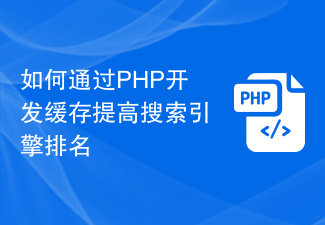 How to improve search engine rankings with PHP cache development
Nov 07, 2023 pm 12:56 PM
How to improve search engine rankings with PHP cache development
Nov 07, 2023 pm 12:56 PM
How to improve search engine rankings through PHP cache development Introduction: In today's digital era, the search engine ranking of a website is crucial to the website's traffic and exposure. In order to improve the ranking of the website, an important strategy is to reduce the loading time of the website through caching. In this article, we'll explore how to improve search engine rankings by developing caching with PHP and provide concrete code examples. 1. The concept of caching Caching is a technology that stores data in temporary storage so that it can be quickly retrieved and reused. for net
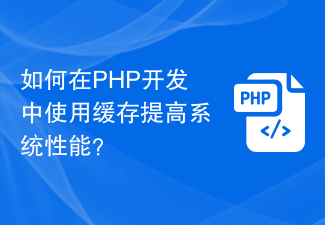 How to use caching to improve system performance in PHP development?
Nov 04, 2023 pm 01:39 PM
How to use caching to improve system performance in PHP development?
Nov 04, 2023 pm 01:39 PM
How to use caching to improve system performance in PHP development? In today's era of rapid Internet development, system performance has become a crucial indicator. For PHP development, caching is an important means to improve system performance. This article will explore how to use caching in PHP development to improve system performance. 1. Why use caching to improve system performance: Caching can reduce frequent access to resources such as databases, thereby reducing system response time and improving system performance and throughput. Reduce server load: By using caching, you can reduce
 Convert IDE interface to SATA interface cable
Feb 23, 2024 pm 05:54 PM
Convert IDE interface to SATA interface cable
Feb 23, 2024 pm 05:54 PM
The IDE (Integrated Drive Electronics) interface and the SATA (Serial ATA) interface are two different types of hard disk interfaces. The IDE interface is an older generation hard disk interface, while the SATA interface is a modern hard disk interface. In some cases, it is necessary to convert the IDE interface to a SATA interface cable to connect the hard drive. This article explains how to complete this conversion process. First, we need some tools and equipment to carry out this conversion process. The most important thing is an IDE interface




