What does web server mean?
WEB server is also called WWW (WORLD WIDE WEB) server. Its main function is to provide online information browsing services. WWW is a multimedia information query tool on the Internet. It is a service that has only been developed on the Internet in recent years. It is also the fastest growing and currently the most widely used service. It is precisely because of the WWW tool that the Internet has developed rapidly in recent years and the number of users has grown rapidly.

#A web server is a program that can serve documents to a requesting browser.
1. The server is a passive program: the server will only respond to requests from browsers running on other computers on the Internet.
2. The most commonly used Web servers are Apache and Microsoft's Internet Information Services (IIS).
3. A server on the Internet is also called a Web server. It is a computer with an independent IP address on the Internet. It can provide various Internet services such as WWW, Email, and FTP to clients on the Internet.
4. Web server refers to a program that resides on a certain type of computer on the Internet. When a web browser (client) connects to the server and requests a file, the server will process the request and feed the file back to the browser. The accompanying information will tell the browser how to view the file (i.e. file type ). Servers use HTTP (Hypertext Transfer Protocol) to communicate with client browsers, which is why people often call them HTTP servers.
Web servers are not only capable of storing information, but they can also run scripts and programs based on information provided by users through their web browsers.
Protocol
The application layer uses the HTTP protocol.
HTML (an application under Standard Universal Markup Language) document format.
Browser Uniform Resource Locator (URL).
In order to solve this shortcoming of the HTTP protocol, another protocol needs to be used: Secure Sockets Layer Hypertext Transfer Protocol HTTPS. For the security of data transmission, HTTPS adds the SSL protocol to HTTP. SSL relies on certificates to verify the identity of the server and encrypt the communication between the browser and the server.
WWW is the abbreviation of World Wide Web (Global Information Network), which can also be referred to as Web. The Chinese name is "World Wide Web". It originated from the master-slave structure distributed hypermedia system developed by CERN (the European Laboratory for Particle Physics) in March 1989. Through the World Wide Web, people can quickly and easily obtain a wealth of information by using simple methods. Since users no longer need to worry about technical details when accessing information resources through a Web browser, and the interface is very friendly, the Web was warmly welcomed as soon as it was launched on the Internet, became popular all over the world, and quickly gained explosive popularity. develop.
Server Features
The three operating systems of Windows, Linux and Unix are the more common operating systems for setting up web servers. Linux has the highest security performance among these three operating systems, can support multiple hardware platforms, and its network functions are relatively powerful. In general, these two major advantages are irreplaceable by other operating systems: first, the source code of various programs can be modified, adjusted and copied at will according to the different needs of users and published on the Internet; second, the Linux operating system The market price is relatively cheap, and the source code can also be downloaded for free on the Internet. It can be said that Linux is an ideal operating system for setting up an efficient and secure Web server. In addition, in order to make the Web server have superior performance, further optimization and processing can be carried out according to the characteristics and uses of the server system, minimizing the amount of data transmission of the Web server and reducing the frequency of data transmission, thereby promoting the utilization of network broadband. and utilization rate, as well as improving the web page loading speed of the network client, and also reducing the consumption of various resources of the web server.
Working Principle
The working principle of the Web server is not complicated and can generally be divided into the following four steps: connection process, request process, response process and closing the connection. Below is a brief introduction to these four steps. The connection process is a connection established between the web server and its browser. To check whether the connection process is completed, the user can find and open the virtual file socket. The establishment of this file means that this step of the connection process has been successfully established. The request process is that the Web browser uses the socket file to make various requests to its server. The response process is to use the HTTP protocol to transmit the request made during the request process to the Web server, and then implement the task processing, and then use the HTTP protocol to transmit the results of the task processing to the Web browser, and at the same time, on the Web browser Display the requested interface above. Closing the connection is the process of disconnecting the web server and its browser after the previous step, the response process, is completed. The above four steps of the web server are interlocking, closely related, and have strong logic. They can support multiple processes, multiple threads, and technologies that mix multiple processes and multiple threads.
The above is the detailed content of What does web server mean?. For more information, please follow other related articles on the PHP Chinese website!

Hot AI Tools

Undresser.AI Undress
AI-powered app for creating realistic nude photos

AI Clothes Remover
Online AI tool for removing clothes from photos.

Undress AI Tool
Undress images for free

Clothoff.io
AI clothes remover

AI Hentai Generator
Generate AI Hentai for free.

Hot Article

Hot Tools

Notepad++7.3.1
Easy-to-use and free code editor

SublimeText3 Chinese version
Chinese version, very easy to use

Zend Studio 13.0.1
Powerful PHP integrated development environment

Dreamweaver CS6
Visual web development tools

SublimeText3 Mac version
God-level code editing software (SublimeText3)

Hot Topics
 1378
1378
 52
52
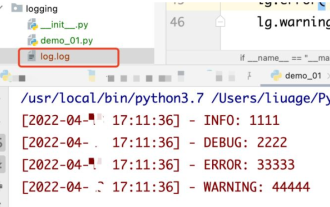 How to use python+Flask to realize real-time update and display of logs on web pages
May 17, 2023 am 11:07 AM
How to use python+Flask to realize real-time update and display of logs on web pages
May 17, 2023 am 11:07 AM
1. Log output to file using module: logging can generate a custom level log, and can output the log to a specified path. Log level: debug (debug log) = 5) {clearTimeout (time) // If all results obtained 10 consecutive times are empty Log clearing scheduled task}return}if(data.log_type==2){//If a new log is obtained for(i=0;i
 How to use Nginx web server caddy
May 30, 2023 pm 12:19 PM
How to use Nginx web server caddy
May 30, 2023 pm 12:19 PM
Introduction to Caddy Caddy is a powerful and highly scalable web server that currently has 38K+ stars on Github. Caddy is written in Go language and can be used for static resource hosting and reverse proxy. Caddy has the following main features: Compared with the complex configuration of Nginx, its original Caddyfile configuration is very simple; it can dynamically modify the configuration through the AdminAPI it provides; it supports automated HTTPS configuration by default, and can automatically apply for HTTPS certificates and configure it; it can be expanded to data Tens of thousands of sites; can be executed anywhere with no additional dependencies; written in Go language, memory safety is more guaranteed. First of all, we install it directly in CentO
 Using Jetty7 for Web server processing in Java API development
Jun 18, 2023 am 10:42 AM
Using Jetty7 for Web server processing in Java API development
Jun 18, 2023 am 10:42 AM
Using Jetty7 for Web Server Processing in JavaAPI Development With the development of the Internet, the Web server has become the core part of application development and is also the focus of many enterprises. In order to meet the growing business needs, many developers choose to use Jetty for web server development, and its flexibility and scalability are widely recognized. This article will introduce how to use Jetty7 in JavaAPI development for We
 Real-time protection against face-blocking barrages on the web (based on machine learning)
Jun 10, 2023 pm 01:03 PM
Real-time protection against face-blocking barrages on the web (based on machine learning)
Jun 10, 2023 pm 01:03 PM
Face-blocking barrage means that a large number of barrages float by without blocking the person in the video, making it look like they are floating from behind the person. Machine learning has been popular for several years, but many people don’t know that these capabilities can also be run in browsers. This article introduces the practical optimization process in video barrages. At the end of the article, it lists some applicable scenarios for this solution, hoping to open it up. Some ideas. mediapipeDemo (https://google.github.io/mediapipe/) demonstrates the mainstream implementation principle of face-blocking barrage on-demand up upload. The server background calculation extracts the portrait area in the video screen, and converts it into svg storage while the client plays the video. Download svg from the server and combine it with barrage, portrait
 How to configure nginx to ensure that the frps server and web share port 80
Jun 03, 2023 am 08:19 AM
How to configure nginx to ensure that the frps server and web share port 80
Jun 03, 2023 am 08:19 AM
First of all, you will have a doubt, what is frp? Simply put, frp is an intranet penetration tool. After configuring the client, you can access the intranet through the server. Now my server has used nginx as the website, and there is only one port 80. So what should I do if the FRP server also wants to use port 80? After querying, this can be achieved by using nginx's reverse proxy. To add: frps is the server, frpc is the client. Step 1: Modify the nginx.conf configuration file in the server and add the following parameters to http{} in nginx.conf, server{listen80
 How to implement form validation for web applications using Golang
Jun 24, 2023 am 09:08 AM
How to implement form validation for web applications using Golang
Jun 24, 2023 am 09:08 AM
Form validation is a very important link in web application development. It can check the validity of the data before submitting the form data to avoid security vulnerabilities and data errors in the application. Form validation for web applications can be easily implemented using Golang. This article will introduce how to use Golang to implement form validation for web applications. 1. Basic elements of form validation Before introducing how to implement form validation, we need to know what the basic elements of form validation are. Form elements: form elements are
 How to enable administrative access from the cockpit web UI
Mar 20, 2024 pm 06:56 PM
How to enable administrative access from the cockpit web UI
Mar 20, 2024 pm 06:56 PM
Cockpit is a web-based graphical interface for Linux servers. It is mainly intended to make managing Linux servers easier for new/expert users. In this article, we will discuss Cockpit access modes and how to switch administrative access to Cockpit from CockpitWebUI. Content Topics: Cockpit Entry Modes Finding the Current Cockpit Access Mode Enable Administrative Access for Cockpit from CockpitWebUI Disabling Administrative Access for Cockpit from CockpitWebUI Conclusion Cockpit Entry Modes The cockpit has two access modes: Restricted Access: This is the default for the cockpit access mode. In this access mode you cannot access the web user from the cockpit
 What are web standards?
Oct 18, 2023 pm 05:24 PM
What are web standards?
Oct 18, 2023 pm 05:24 PM
Web standards are a set of specifications and guidelines developed by W3C and other related organizations. It includes standardization of HTML, CSS, JavaScript, DOM, Web accessibility and performance optimization. By following these standards, the compatibility of pages can be improved. , accessibility, maintainability and performance. The goal of web standards is to enable web content to be displayed and interacted consistently on different platforms, browsers and devices, providing better user experience and development efficiency.




