How to connect plsql to oracle
plsql 2 ways to connect to oracle database

Method 1: Configure tnsnames.ora
The file is in the instantclient folder, I directly Instantclient is copied to the root directory of plsql
The path of tnsnames.ora is under network > admin in the instantclient folder
Find it and modify it
#该文件用于配置数据库连接地址,配置好后,访问该数据库不再需要通过ip:port/instance,可以直接通过别名来访问该数据库
#数据库访问地址别名(随便起)
database-test=
(DESCRIPTION =
(ADDRESS_LIST =
#通讯协议,主机,端口
(ADDRESS = (PROTOCOL = TCP)(HOST = 127.0.0.1)(PORT = 1521))
)
(CONNECT_DATA =
数据库实例名称
(SERVICE_NAME = orcl)
)
)Open plsql, The database appears
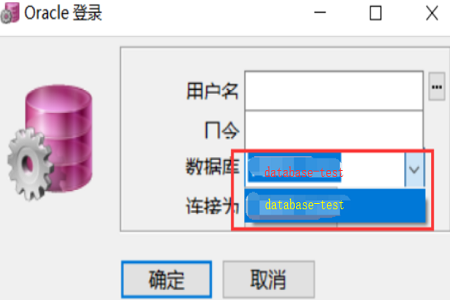
Method 2: Log in through ip/instance name
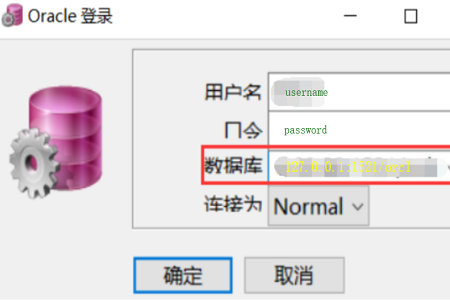
The above is the detailed content of How to connect plsql to oracle. For more information, please follow other related articles on the PHP Chinese website!

Hot AI Tools

Undresser.AI Undress
AI-powered app for creating realistic nude photos

AI Clothes Remover
Online AI tool for removing clothes from photos.

Undress AI Tool
Undress images for free

Clothoff.io
AI clothes remover

AI Hentai Generator
Generate AI Hentai for free.

Hot Article

Hot Tools

Notepad++7.3.1
Easy-to-use and free code editor

SublimeText3 Chinese version
Chinese version, very easy to use

Zend Studio 13.0.1
Powerful PHP integrated development environment

Dreamweaver CS6
Visual web development tools

SublimeText3 Mac version
God-level code editing software (SublimeText3)

Hot Topics
 1386
1386
 52
52


