
How to convert png format to ico format: first open the drawing tool in the system; then click the [File] and [Save As] options in sequence; then find the picture that needs to be converted; finally modify the extension of the picture For ico, click [OK].
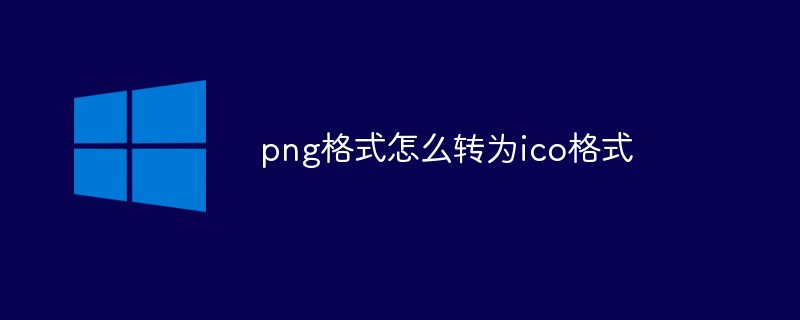
ico is generally a picture file of a computer icon. However, software such as Photoshop cannot directly create ico and requires additional plug-ins. Here I teach you the simplest way to make a usable ico file.
Specific method:
1. Find a picture;
2. Open it with Paint (right-click-Edit) and save it as bmp format (File-Save As-bmp Picture);
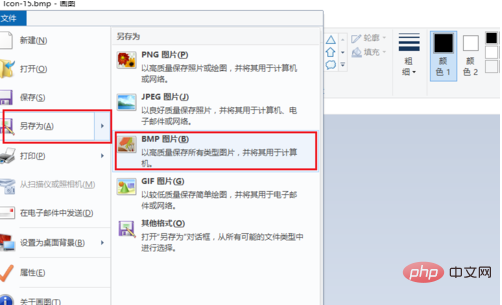
3. After saving, change the extension to ico;

4. This is your ico format The pictures can be used.
Precautions!
It is not possible to directly change the extension of png.
The same applies to jpg and gif formats.
The above is the detailed content of How to convert png format to ico format. For more information, please follow other related articles on the PHP Chinese website!