

Recommended manual : php complete self-study manual
1. Create a new site:
(1) Click site - manage site

(2) Create a new site (note the site folder, the file path is www under the appserv installation directory Directory), the site name can be customized
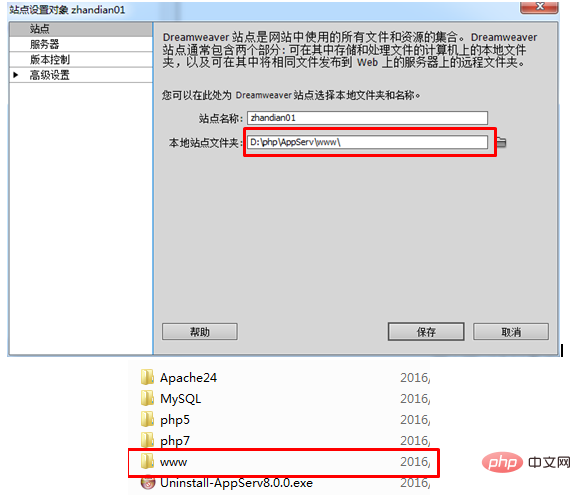
Recommended related articles:
1.The 10 best PHP in 2019 Recommended development tools
2.Methods to build PHP running environment
3.Configuration of PHP running environment under windows
Related video recommendations:
1. Dugu Jiujian(4)_PHP video tutorial
2. Building services
(1) Click on the server in turn - " "
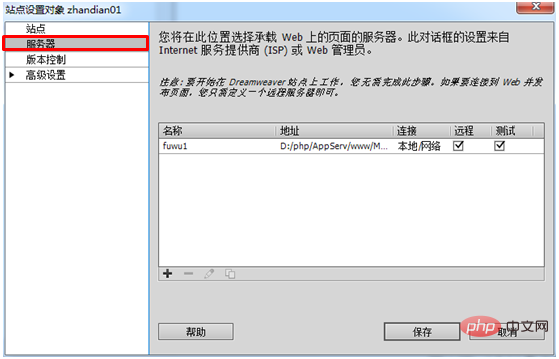
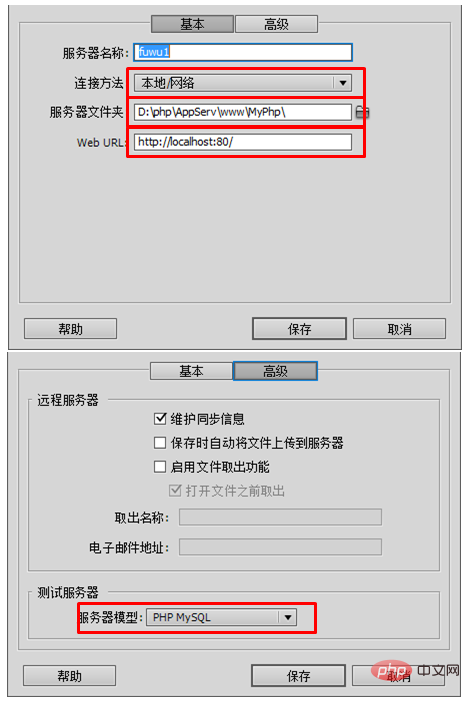
3. Create a new PHP file
Right-click on the folder created by the site - create a new file (change the suffix name).4. Run the PHP file
(1), right-click on the PHP file - Preview in the browser (2), in Enter the corresponding URL in the browser to accessThe above is the detailed content of How to run php program in dw?. For more information, please follow other related articles on the PHP Chinese website!