
Some friends downloaded the installation-free version of mysql from the Internet, but did not know how to install and use it. The editor of this article will teach you how to use the installation-free version of mysql correctly.
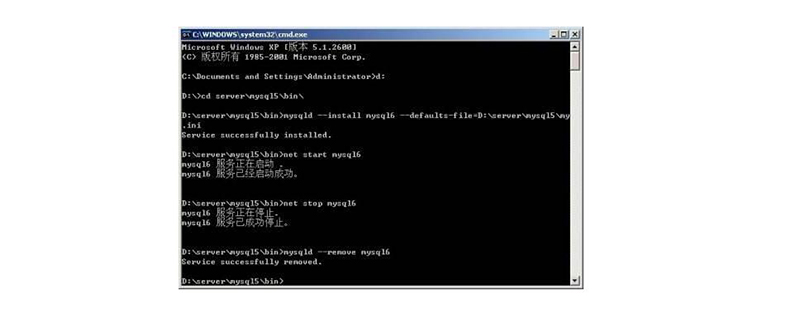
How to use the installation-free version of mysql:
1. Start-->Run--> Enter the cmd command --> On the command window, enter cd to decompress the bin folder directory of mysql --> Press Enter.
For example:
cd C:\Documents and Settings\Administrator\桌面\MySQL\mysql-5.6.24-win32\bin
2. Enter the mysqld -nt -install command, press Enter, Service successfully installed, etc. will appear.
3. Enter the net start mysql command and press Enter. It will appear that the MySQL service has been started successfully.
4. Enter the mysql -u root command and press Enter. Welcome to the MySQL monitor will appear. After executing the four steps, the database has been opened. You can create a database, create a database table, and insert records. , query records, modify records and other operations.
The above is the detailed content of How to use the installation-free version of mysql?. For more information, please follow other related articles on the PHP Chinese website!