What does root directory mean?
The root directory refers to the top-level directory of the logical drive, which is relative to the subdirectory; it is like the "root" of a big tree, and all branches start from it. Therefore, it is named the root directory. The root directory has been created when the file system is created. Its purpose is to store subdirectories or directory entries of files.

The operating environment of this tutorial: Windows 7 system, Dell G3 computer.
The root directory is something that everyone often sees when viewing folders. So what does the root directory mean? Presumably many friends will be prompted to open the root directory when looking for files. However, many friends do not know what the root directory means. Next, let's popularize it for everyone.
The root directory refers to the top-level directory of the logical drive, which is relative to the subdirectory. It is like the "root" of a big tree. All branches start from it, so it is named the root directory.
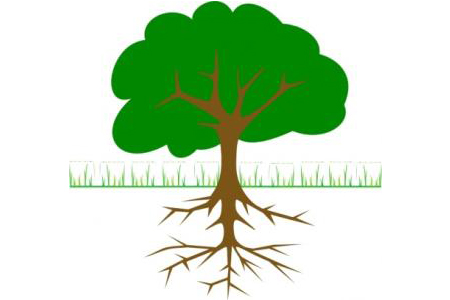
Take the Windows operating system developed by Microsoft as an example: Open this computer (My Computer, Computer), double-click the C drive to enter the root directory of the C drive. Double-click the D drive to enter the root directory of the D drive.
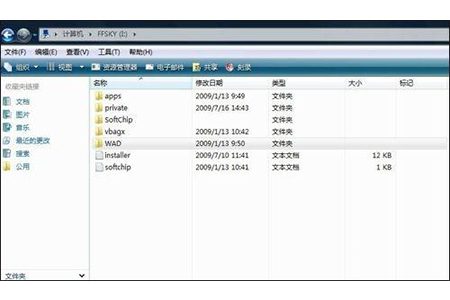
#The root directory has been created when the file system is created. Its purpose is to store subdirectories or directory entries of files.
Extended knowledge: Root directories on different operating systems
Unix completely abstracts the nature of this tree hierarchy. In Unix and Unix-like systems, the root directory is Represented by / (slash) symbol. Although the root directory is usually called /, the directory entry itself has no name, its name is the "empty" portion before the initial directory separator (/). All file system entries (including mounted file systems) are "offshoots" of this root.
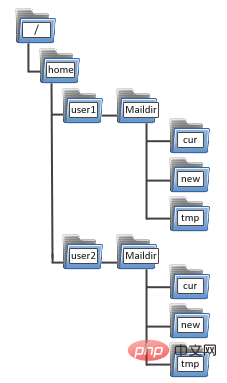
Under DOS, OS/2 and Microsoft Windows, each partition has a drive letter assigned (for example, the C partition is labeled C:\), and there is no Public root directory. DOS, OS/2, and Windows do support a more abstract hierarchy in which a partition can be mounted in a directory on another drive, although this feature is rarely used. This can be achieved in DOS with the JOIN command, which was added to DOS very early and is also available in all versions of Windows. In some cases, it is also possible to reference the root directory containing all mounted drives, but it cannot directly contain files because it does not exist on any file system.
In UNIX-like operating systems, each process has its own root directory. For most processes, this is the same as the actual root directory of the system, but it can be changed by calling the chroot system command call. This is often used to create an isolated environment for running software that requires traditional libraries, and sometimes to simplify software installation and debugging. Chroot is not meant to enhance security, because internal processes can obtain sufficient permissions through a second chroot to escape the restrictions of chroot. [1] FreeBSD provides a more powerful jail() system call, which supports operating system layer virtualization and is also used for security purposes to limit the files that a process can access to a subset of the file system hierarchy.
The above is the detailed content of What does root directory mean?. For more information, please follow other related articles on the PHP Chinese website!

Hot AI Tools

Undresser.AI Undress
AI-powered app for creating realistic nude photos

AI Clothes Remover
Online AI tool for removing clothes from photos.

Undress AI Tool
Undress images for free

Clothoff.io
AI clothes remover

AI Hentai Generator
Generate AI Hentai for free.

Hot Article

Hot Tools

Notepad++7.3.1
Easy-to-use and free code editor

SublimeText3 Chinese version
Chinese version, very easy to use

Zend Studio 13.0.1
Powerful PHP integrated development environment

Dreamweaver CS6
Visual web development tools

SublimeText3 Mac version
God-level code editing software (SublimeText3)

Hot Topics
 1377
1377
 52
52


