What does pc mean?
PC (personal computer), the term personal computer comes from IBM's first desktop computer model PC in 1981. Before that, there was the Apple II personal computer.
Recommended courses: PHP Tutorial.

A personal computer is composed of a hardware system and a software system. It is a device that can run independently and complete specific functions.
Hardware system: refers to the physical equipment of the computer such as power supply, motherboard, CPU, memory, hard disk, etc.
lSoftware system: refers to a program designed to facilitate the use of computers. Software systems include system software and application software. System software refers to programs mainly used to control and manage computer resources, such as operating systems, compilation systems, etc. Application software refers to various programs that can run in the operating system, such as game software, work software, etc.
Personal computers do not need to share resources such as processing, disks, and printers of other computers and can work independently. From desktop computers (or desktop computers, desktop computers), notebook computers to handheld computers and tablet computers, they all belong to the category of personal computers.
Recently, whether at home or abroad, many "experts" believe that one day in the near future, traditional PCs will be replaced by more portable smartphones and tablets.
Nowadays, there are many types of PCs, some are more powerful and some are more convenient to use.
Desktop
Also called a desktop computer, it is an independent and phase-separated computer. It is larger and cheaper than notebooks and netbooks. It is mainly Components such as: host, monitor, keyboard, mouse, and speakers are generally relatively independent and generally need to be placed on a computer desk or a special workbench. Hence the name desktop, desktop computer. The performance of desktop computers is relatively stronger than that of laptop computers. Desktop computers have the following characteristics:
Heat dissipation: Desktop computers have advantages that notebook computers cannot match. Desktop computer cases have been widely used because of their large space and good ventilation conditions.
Expandability: The desktop chassis is convenient for users to upgrade hardware, such as optical drives, hard drives, and graphics cards. For example, a desktop case has 4-5 optical drive slots and 4-6 hard drive slots. It is very convenient for users to upgrade their hardware in the future.
Protectiveness: The desktop computer protects the hardware from dust in all aspects. And the water resistance is pretty good; not a great development in a laptop.
Clarity: The desktop computer case’s power on, key reset button, USB, and audio interfaces are all on the front panel of the case, making it convenient for users to use.
All-in-one computer (all-in-one)
All-in-one computer is a computer composed of a monitor, a computer keyboard and a mouse. Its chip, motherboard and monitor are integrated together, and the monitor is a computer, so as long as the keyboard and mouse are connected to the monitor, the machine can be used. With the development of wireless technology, the keyboard, mouse and monitor of an all-in-one computer can be connected wirelessly. The machine has only one power cord, which solves the long-criticized problem of desktop computers with many and complicated cables. Some all-in-one computers also have TV reception, AV functions (video output functions), touch functions, etc.
Notebook or Laptop
Also known as laptop computer or laptop computer, it is a small, portable personal computer, usually weighing 1- 6kg. It has a similar architecture to a desktop computer, but provides excellent portability that desktop computers cannot match: including an LCD display, smaller size, and lighter weight. In addition to the keyboard, the laptop also provides a touchpad (TouchPad) or a touch point (Pointing Stick), which provides better positioning and input functions.
Laptop computers can be roughly divided into 6 categories: business type, fashion type, multimedia application, Internet type, learning type, and special purpose. Business laptops can generally be summarized as having strong mobility, long battery life, and many business software; fashionable appearance is mainly aimed at fashionable women; multimedia application laptops have strong graphics, image processing capabilities and multimedia capabilities, especially It is the playback capability and it is an enjoyment product. Moreover, multimedia laptops mostly have relatively powerful independent graphics cards and sound cards (both support high-definition), and have larger screens. Netbooks are lightweight and low-configuration laptops that have functions such as surfing the Internet, sending and receiving emails, and instant messaging (IM), and can smoothly play streaming media and music. Netbooks emphasize portability and are mostly used for mobile Internet access on business trips, tourism and even public transportation. The learning body is designed in the shape of a notebook, uses standard computer operations, and fully integrates multiple machine functions such as learning machines, electronic dictionaries, repeaters, and student computers. Special-purpose laptops are models that serve professionals and can be used in harsh environments such as intense heat, severe cold, low pressure, and war. Some are relatively bulky, such as those used in the "ASUS Everest Base Camp IT Service Area" in the early stages of the Olympic Games. ASUS laptop.
PDA
A handheld computer is a small, lightweight, portable, practical and cheap handheld computing device that runs on an embedded operating system and embedded application software. It is simpler and lighter than a notebook computer in terms of size, function and hardware configuration, but it is far superior to an electronic notebook in terms of function, capacity, scalability, processing speed, operating system and display performance. In addition to managing personal information (such as address books, plans, etc.), handheld computers can also browse the Internet, send and receive emails, and can even be used as mobile phones. In addition, it also has: recorder function, English-Chinese-Chinese dictionary function, global clock comparison function, reminder function, leisure and entertainment function, fax management function, etc. The power supply of handheld computers usually uses ordinary alkaline batteries or rechargeable lithium batteries. The core technology of handheld computers is the embedded operating system, and the competition between various products mainly lies here.
Adding mobile phone functions to a handheld computer becomes a smartphone. In addition to the call function of a mobile phone, a smart phone also has PDA sub-functions, especially personal information management and browser and email functions based on wireless data communication. Smartphones provide users with sufficient screen size and bandwidth, which is not only convenient to carry around, but also provides a broad stage for software operation and content services. Many value-added services can be launched here, such as stocks, news, weather, transportation, commodities, and applications. Program downloads, music picture downloads, etc. Screen size is generally below 6 inches.
Tablet computer (Tablet)
The tablet computer was proposed by Bill Gates. Judging from the tablet computer concept product proposed by Microsoft, the tablet computer is a tablet computer that does not require a flip. Computers that come in different sizes and shapes without keyboards, but are fully functional. Its components are basically the same as those of a laptop, but it uses fingers or a stylus to click on the screen instead of using a keyboard and mouse for input, and breaks the J-shaped design pattern of laptop keyboards that are perpendicular to the screen. It supports handwriting input or voice input. Its mobility and portability are better than notebook computers. It supports chip architectures from Intel, AMD and ARM, and the screen size is generally above 7 inches.
The above is the detailed content of What does pc mean?. For more information, please follow other related articles on the PHP Chinese website!

Hot AI Tools

Undresser.AI Undress
AI-powered app for creating realistic nude photos

AI Clothes Remover
Online AI tool for removing clothes from photos.

Undress AI Tool
Undress images for free

Clothoff.io
AI clothes remover

AI Hentai Generator
Generate AI Hentai for free.

Hot Article

Hot Tools

Notepad++7.3.1
Easy-to-use and free code editor

SublimeText3 Chinese version
Chinese version, very easy to use

Zend Studio 13.0.1
Powerful PHP integrated development environment

Dreamweaver CS6
Visual web development tools

SublimeText3 Mac version
God-level code editing software (SublimeText3)

Hot Topics
 What does pc mean in Internet terms?
Aug 10, 2023 pm 04:34 PM
What does pc mean in Internet terms?
Aug 10, 2023 pm 04:34 PM
PC is a common abbreviation that stands for "Personal Computer". A personal computer is a ubiquitous computing device that can be used to process and store data, run software programs, and connect to the Internet. In an era of digitization and informationization, the personal computer is not only a tool, but also a window to connect to the world. It is also an important tool for people to acquire knowledge, enrich their lives and achieve personal development.
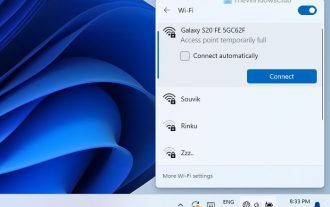 How to Fix Access Point Temporarily Full Error on Windows PC
Mar 16, 2024 pm 03:19 PM
How to Fix Access Point Temporarily Full Error on Windows PC
Mar 16, 2024 pm 03:19 PM
If you encounter the error "The access point is temporarily full" when connecting to a Wi-Fi router or mobile hotspot on your Windows 11/10 PC, this is usually caused by network overload or too many connected devices. In order to solve this problem and successfully connect to the Internet, you can try the following methods: 1. Wait for a while for other devices to disconnect before trying to connect again. 2. Restart your Wi-Fi router or mobile hotspot to clear the network cache and reassign the IP address. 3. Make sure your PC’s Wi-Fi adapter driver is up to date, check for updates through Device Manager. 4. Try to connect at different times. Avoiding peak hours may have better connection opportunities. 5. Consider adding AccessP
![Windows PC keeps booting into BIOS [Fix]](https://img.php.cn/upload/article/000/887/227/171012121854600.jpg?x-oss-process=image/resize,m_fill,h_207,w_330) Windows PC keeps booting into BIOS [Fix]
Mar 11, 2024 am 09:40 AM
Windows PC keeps booting into BIOS [Fix]
Mar 11, 2024 am 09:40 AM
If your Windows PC frequently enters the BIOS interface, this may cause difficulty in use. I'm stuck with the BIOS screen every time I turn on my computer, and restarting doesn't help. If you are facing this problem, then the solutions provided in this article will help you. Why does my computer keep booting in BIOS? Your computer's frequent restarts in BIOS mode may be caused by a variety of reasons, such as improper boot sequence settings, damaged SATA cables, loose connections, BIOS configuration errors, or hard drive failures, etc. Fix Windows PC Keeps Booting into BIOS If your Windows PC keeps booting into BIOS, use the fix below. Check your boot order and re-plug the
 How to use Samsung Flow on Windows PC
Feb 19, 2024 pm 07:54 PM
How to use Samsung Flow on Windows PC
Feb 19, 2024 pm 07:54 PM
SamsungFlow is a convenient and practical tool that allows you to easily connect your Galaxy phone to your Windows PC. With SamsungFlow, you can conveniently share content between devices, sync notifications, mirror smartphones, and more. This article will introduce how to use SamsungFlow on a Windows computer. How to use Smartphone Streaming on Windows PC To use SamsungFlow to connect your Windows PC and Galaxy Phone, you need to ensure that your Galaxy smartphones and tablets are running Android 7.0 or higher, and your Windows PC is running Windows 10 or higher.
 How to download all OneDrive files to PC at once
Feb 19, 2024 pm 06:51 PM
How to download all OneDrive files to PC at once
Feb 19, 2024 pm 06:51 PM
This article will teach you how to download all OneDrive files to your PC at once. OneDrive is a powerful cloud storage platform that allows users to access their files anytime, anywhere. Sometimes, users may need to back up files locally or access them offline. Read on to learn how to do this easily. How to download all OneDrive files to PC at once? Follow these steps to download all OneDrive files to your Windows PC at once: Launch Onedrive and navigate to My Files. All files uploaded on OneDrive will be available here. Press CTRL+A to select all files, or check the checkbox to toggle selection of all items. Click on the download option at the top,
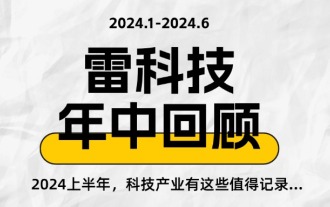 The Adventures of a Low-Cost Chrome Host: It Can't Install Black Apple, but It Can Be Considered a Qualified PC
Jul 11, 2024 pm 04:38 PM
The Adventures of a Low-Cost Chrome Host: It Can't Install Black Apple, but It Can Be Considered a Qualified PC
Jul 11, 2024 pm 04:38 PM
Speaking of which, we have already produced many issues of the foreign junk series, but before that, most of them were mobile phones and assembled PCs. The former has average playability, while the latter is full of uncertainty. For example, the computer we spent 300 to install last time has now entered a state of non-stop driver removal. However, "picking up rags" is what it is, and the coexistence of risks and benefits is the norm. For example, I "picked up" the ASUS ChromeBox this time. I originally wanted to make it into a Macmini (fake), but I encountered many unexpected problems during the process and failed to achieve the intended goal. In the end, I had to settle for the next best thing and choose to flash Windows on it. Although the attempt to blacken apples fell to the last step, I had a lot of fun in the whole process. And as
 The computer I spent 300 yuan to assemble successfully ran through the local large model
Apr 12, 2024 am 08:07 AM
The computer I spent 300 yuan to assemble successfully ran through the local large model
Apr 12, 2024 am 08:07 AM
If 2023 is recognized as the first year of AI, then 2024 is likely to be a key year for the popularization of large AI models. In the past year, a large number of large AI models and a large number of AI applications have emerged. Manufacturers such as Meta and Google have also begun to launch their own online/local large models to the public, similar to "AI artificial intelligence" that is out of reach. The concept suddenly came to people. Nowadays, people are increasingly exposed to artificial intelligence in their lives. If you look carefully, you will find that almost all of the various AI applications you have access to are deployed on the "cloud". If you want to build a device that can run large models locally, then the hardware is a brand-new AIPC priced at more than 5,000 yuan. For ordinary people,
 Windows 11 Lite: What it is and how to install it on your PC
Apr 14, 2023 pm 11:19 PM
Windows 11 Lite: What it is and how to install it on your PC
Apr 14, 2023 pm 11:19 PM
We know that Microsoft Windows 11 is a full-featured and attractively designed operating system. However, users have been asking for the Windows 11 Lite version. Although it offers significant improvements, Windows 11 is a resource-hungry operating system that can quickly clutter older machines to the point where they can no longer run smoothly. This article will address your most frequently asked questions about whether there is a Windows 11 Lite version and whether it is safe to download. Follow! Is there a Windows 11 Lite version? The Windows 11 Lite 21H2 version we are talking about was developed by Neelkalpa T





