How to implement message reminder in jsp
If you are a platform-level system, you can consider message queue middleware, such as Alibaba's rocketmq, and use this for message subscription and distribution.
If you simply need to prompt to the web (jsp) page, you can use js to schedule ajax to access the background, and the background will determine whether there is data update, no matter where the data comes from.
Recommended course: Java Tutorial.
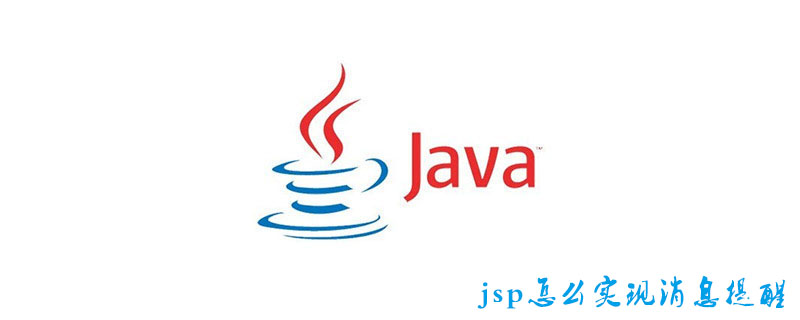
Here we use JS to implement the message pop-up box on the JSP page. The style can be modified according to the requirements. Here is just a simple demonstration example with two customized messages. , the pop-up effect is as follows:
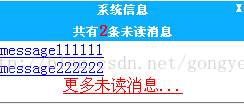
The code implementation is not connected to the background:
<%@ page language="java" import="java.util.*" pageEncoding="gb2312"%>
<%@page import="java.util.*"%>
<html>
<head>
<style type="text/css">
#winpop { width:250px; height:0px; position:absolute; right:0; bottom:0; border:1px solid grey; margin:0; padding:1px; overflow:hidden; display:none; background:#FFFFFF}
#winpop .title { width:100%; height:20px; line-height:20px; background:#0AB0FF ; font-weight:bold; text-align:center; font-size:12px;color:white}
#winpop .con { width:100%; height:360px; line-height:80px; font-weight:bold; font-size:12px; color:#FF0000; text-decoration:underline; text-align:center}
.close { position:absolute; right:4px; top:-1px; color:#FFFFFF; cursor:pointer}
</style>
</head>
<%
//未读消息unreadList根据实际情况取
List<Map> unreadList = new ArrayList<Map>();
Map<String,String> map1=new HashMap<String,String>();
map1.put("msgId","1");
map1.put("msgContent","message111111");
unreadList.add(map1);
Map<String,String> map2=new HashMap<String,String>();
map2.put("msgId","2");
map2.put("msgContent","message222222");
unreadList.add(map2);
int num=unreadList.size();
%>
<body>
<script language="javascript" type="text/javascript">
window.onload = function tanchuang() { //加载
document.getElementById('winpop').style.height = '0px';//要初始化这个高度,虽然CSS里已经初始化了
setTimeout("tips_pop()",0); //调用tips_pop()这个函数
}
function tips_pop() {
var MsgPop = document.getElementById("winpop");//获取窗口这个对象,即ID为winpop的对象
var popH = parseInt(MsgPop.style.height);//用parseInt将对象的高度转化为数字,以方便下面比较
if (popH == 0) { //如果窗口的高度是0
MsgPop.style.display = "block";//那么将隐藏的窗口显示出来
show = setInterval("changeH('up')", 2);//开始以每0.002秒调用函数changeH("up"),即每0.002秒向上移动一次
} else { //否则
hide = setInterval("changeH('down')", 2);//开始以每0.002秒调用函数changeH("down"),即每0.002秒向下移动一次
}
}
function changeH(str) {
var MsgPop = document.getElementById("winpop");
var popH = parseInt(MsgPop.style.height);
if (str == "up") { //如果这个参数是UP
if (popH <= 100) { //如果转化为数值的高度小于等于100
MsgPop.style.height = (popH + 4).toString() + "px";//高度增加4个象素
} else {
clearInterval(show);//否则就取消这个函数调用,意思就是如果高度超过100象度了,就不再增长了
}
}
if (str == "down") {
if (popH >= 4) { //如果这个参数是down
MsgPop.style.height = (popH - 4).toString() + "px";//那么窗口的高度减少4个象素
} else { //否则
clearInterval(hide); //否则就取消这个函数调用,意思就是如果高度小于4个象度的时候,就不再减了
MsgPop.style.display = "none"; //因为窗口有边框,所以还是可以看见1~2象素没缩进去,这时候就把DIV隐藏掉
}
}
}
</script>
<%if(num>0){ %>
<div id="winpop">
<div class="title" >系统信息<br>
共有<font color="red"><big><%=num %></big></font>条未读消息
<span class="close" onclick="tips_pop()">X</span></div>
<%for(int i=0;i<num;i++) { %>
<!-- 点击信息标题链接到信息明细,传递信息编号参数 -->
<a href="/XXXAction.do?msgId=<%=unreadList.get(i).get("msgId") %>">
<%if(String.valueOf(unreadList.get(i).get("msgContent")).length()>16) {%>
<%=String.valueOf(unreadList.get(i).get("msgContent")).substring(0,16)+"..." %>
<%} else{ %>
<%=String.valueOf(unreadList.get(i).get("msgContent")) %>
<%} %>
</a><br>
<%
if(i>=1){//最多显示两条
break;
}
} %>
<center>
<!-- 点击查看更多未读消息 -->
<a href="/XXXAction.do %>"><font color="red">更多未读消息...</font></a></center>
</div>
<%} %>
</body>
</html>The above is the detailed content of How to implement message reminder in jsp. For more information, please follow other related articles on the PHP Chinese website!

Hot AI Tools

Undresser.AI Undress
AI-powered app for creating realistic nude photos

AI Clothes Remover
Online AI tool for removing clothes from photos.

Undress AI Tool
Undress images for free

Clothoff.io
AI clothes remover

AI Hentai Generator
Generate AI Hentai for free.

Hot Article

Hot Tools

Notepad++7.3.1
Easy-to-use and free code editor

SublimeText3 Chinese version
Chinese version, very easy to use

Zend Studio 13.0.1
Powerful PHP integrated development environment

Dreamweaver CS6
Visual web development tools

SublimeText3 Mac version
God-level code editing software (SublimeText3)

Hot Topics
 1378
1378
 52
52
 Perfect Number in Java
Aug 30, 2024 pm 04:28 PM
Perfect Number in Java
Aug 30, 2024 pm 04:28 PM
Guide to Perfect Number in Java. Here we discuss the Definition, How to check Perfect number in Java?, examples with code implementation.
 Random Number Generator in Java
Aug 30, 2024 pm 04:27 PM
Random Number Generator in Java
Aug 30, 2024 pm 04:27 PM
Guide to Random Number Generator in Java. Here we discuss Functions in Java with examples and two different Generators with ther examples.
 Weka in Java
Aug 30, 2024 pm 04:28 PM
Weka in Java
Aug 30, 2024 pm 04:28 PM
Guide to Weka in Java. Here we discuss the Introduction, how to use weka java, the type of platform, and advantages with examples.
 Smith Number in Java
Aug 30, 2024 pm 04:28 PM
Smith Number in Java
Aug 30, 2024 pm 04:28 PM
Guide to Smith Number in Java. Here we discuss the Definition, How to check smith number in Java? example with code implementation.
 Java Spring Interview Questions
Aug 30, 2024 pm 04:29 PM
Java Spring Interview Questions
Aug 30, 2024 pm 04:29 PM
In this article, we have kept the most asked Java Spring Interview Questions with their detailed answers. So that you can crack the interview.
 Break or return from Java 8 stream forEach?
Feb 07, 2025 pm 12:09 PM
Break or return from Java 8 stream forEach?
Feb 07, 2025 pm 12:09 PM
Java 8 introduces the Stream API, providing a powerful and expressive way to process data collections. However, a common question when using Stream is: How to break or return from a forEach operation? Traditional loops allow for early interruption or return, but Stream's forEach method does not directly support this method. This article will explain the reasons and explore alternative methods for implementing premature termination in Stream processing systems. Further reading: Java Stream API improvements Understand Stream forEach The forEach method is a terminal operation that performs one operation on each element in the Stream. Its design intention is
 TimeStamp to Date in Java
Aug 30, 2024 pm 04:28 PM
TimeStamp to Date in Java
Aug 30, 2024 pm 04:28 PM
Guide to TimeStamp to Date in Java. Here we also discuss the introduction and how to convert timestamp to date in java along with examples.
 Java Program to Find the Volume of Capsule
Feb 07, 2025 am 11:37 AM
Java Program to Find the Volume of Capsule
Feb 07, 2025 am 11:37 AM
Capsules are three-dimensional geometric figures, composed of a cylinder and a hemisphere at both ends. The volume of the capsule can be calculated by adding the volume of the cylinder and the volume of the hemisphere at both ends. This tutorial will discuss how to calculate the volume of a given capsule in Java using different methods. Capsule volume formula The formula for capsule volume is as follows: Capsule volume = Cylindrical volume Volume Two hemisphere volume in, r: The radius of the hemisphere. h: The height of the cylinder (excluding the hemisphere). Example 1 enter Radius = 5 units Height = 10 units Output Volume = 1570.8 cubic units explain Calculate volume using formula: Volume = π × r2 × h (4




