What is action in jsp
The Action class in JSP is the bridge between user requests and business logic. Each Action acts as a business agent for the customer. When the "RequestProcessor" class preprocesses the request, and after creating the Action instance, You can call its own "processActionPerform" method.

The Action class is the bridge between user requests and business logic. Each Action acts as a business agent for the customer. When the RequestProcessor class preprocesses a request, after creating an instance of Action, it calls its own processActionPerform() method, which calls execute() of the Action class.
Recommended course: Java Tutorial.
The following introduces the function of action in jsp:
Complete action
<action path="/aFullAction" type="somePackage.someActionClass"> name="someForm" input="someJSP.jsp" <forward name="successful" path="someJSP.jsp"/> <forward name="failed" path="someOtherJSP.jsp"/> </action>
First, the ActionServlet of Struts receives a request, and then according to struts- The configuration of config.xml locates the corresponding mapping; then, if the scope of the form is request or it is difficult to find the form in the defined scope, create a new form instance; after obtaining the form instance, call its reset ( ) method, and then put the parameters in the form into the form. If the validate attribute is not false, call the validate() method; if validate() returns non-empty ActionErrors, it will be transferred to the URI specified by the input attribute. If it returns empty ActionErrors, then execute the execute() method of Action and determine the target URI based on the returned ActionForward.
The effect of this is: execute() will only be executed after validate() succeeds; the input attribute specifies a URI.
Only JSP action
<action path="/aJSPOnlyAction" type="org.apache.struts.actions.ForwardAction" parameter="someOtherJSP.jsp" />
First, ActionServlet calls the execute() method of ForwardAction after receiving the request. execute() forwards according to the configured parameter attribute value. to that URI.
The effect of this is: no form is instantiated. A more realistic situation may be that the form is defined in the higher-level scope of the request; or this action is used to act as a system after the application is compiled. Parameters, you only need to change this configuration document without recompiling the system.
Two actions correspond to one form
<action path="/anAction" type="somePackage.someActionClass"> name="someForm" input="someJSP.jsp" <forward name="successful" path="/anotherAction.do"/> </action> <action path="/anotherAction" type="somePackage.someOtherActionClass"> name="someForm" input="someOtherJSP.jsp" <forward name="successful" path="someResultJSP.jsp"/> </action>
As far as each individual action is concerned, the processing is not complete. What is the actual difference between actions? This combination pattern can be used to pass command objects (forms). It should be noted that the reset() and validate() methods of the form will also be called in the latter action, so we must ensure that the information in the form is not overwritten.
The processing methods are roughly divided into two types:
a) Put an indicator in the request to indicate that the previous action intends to pass the form to the next action, so that the next action Action can retain the value in that form. This method can only be used when using forward.
b) When using redirect instead of forward, you can put the indicator at the session or higher level, and clear this indicator at the last link of the command chain.
<action path="/anAction" type="somePackage.someActionClass"> name="someForm" input="someJSP.jsp" <forward name="successful" path="/anotherAction.do" redirect="true"/> </action> <action path="/anotherAction" type="somePackage.someOtherActionClass">" name="someOtherForm" input="someOtherJSP.jsp" <forward name="successful" path="someResultJSP.jsp"/> </action>
This combination method is not much different from the previous one in terms of process, except that we now provide forms for the two actions separately, so the code looks clearer. So we can handle the input and output of the WEB application separately.
It is worth noting that the latter action will also try to write those parameters into the form, but we can handle it like this:
a) Use another set of attribute names in the latter form ;
b) Only getters are provided but not setters.
The rough processing is as follows:
The previous action receives input, verifies it, then writes the data to the business layer or persistence layer, and redirects to the next action. The latter action manually retrieves the data from the business layer/persistence layer, writes it into the form (through other methods), and hands it to the front-end JSP for display.
The advantage of this is that you do not have to retain the value in the input form, so you can use redirect instead of forward. This reduces the coupling between the two actions and avoids unnecessary repeated submissions.
The above is the detailed content of What is action in jsp. For more information, please follow other related articles on the PHP Chinese website!

Hot AI Tools

Undresser.AI Undress
AI-powered app for creating realistic nude photos

AI Clothes Remover
Online AI tool for removing clothes from photos.

Undress AI Tool
Undress images for free

Clothoff.io
AI clothes remover

Video Face Swap
Swap faces in any video effortlessly with our completely free AI face swap tool!

Hot Article

Hot Tools

Notepad++7.3.1
Easy-to-use and free code editor

SublimeText3 Chinese version
Chinese version, very easy to use

Zend Studio 13.0.1
Powerful PHP integrated development environment

Dreamweaver CS6
Visual web development tools

SublimeText3 Mac version
God-level code editing software (SublimeText3)

Hot Topics
 1387
1387
 52
52
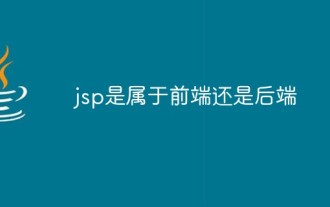 Is jsp front-end or back-end?
Jan 28, 2023 pm 06:23 PM
Is jsp front-end or back-end?
Jan 28, 2023 pm 06:23 PM
jsp belongs to the backend. The essence of jsp is a servlet, and servlet is a server-side java application, so jsp is a back-end technology. JSP is deployed on the web server and can respond to requests sent by the client and dynamically generate web pages of HTML, XML or other format documents based on the request content, and then return them to the requester. JSP technology uses Java as a scripting language to provide services for user HTTP requests, and can handle complex business requirements together with other Java programs on the server.
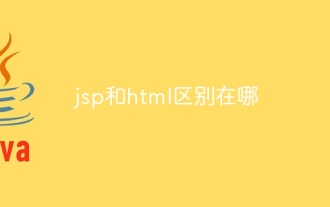 What is the difference between jsp and html
Jan 09, 2024 am 10:46 AM
What is the difference between jsp and html
Jan 09, 2024 am 10:46 AM
The difference between jsp and html: 1. Operating mechanism; 2. Purpose; 3. Relationship with Java; 4. Function; 5. Relationship with back-end; 6. Speed; 7. Maintainability and scalability; 8. Learning and use Difficulty; 9. File suffixes and identification tools; 10. Community and support; 11. Security. Detailed introduction: 1. Operating mechanism. HTML is a markup language, mainly used to describe and define the content of web pages. It runs on the client and is interpreted and executed by the browser. JSP is a dynamic web page technology that runs on the server side, etc. wait.
 How to integrate JSP in SpringBoot project
May 12, 2023 pm 07:40 PM
How to integrate JSP in SpringBoot project
May 12, 2023 pm 07:40 PM
After the new springboot project is created, the directory is as follows: Step 1: Add the jar package code required to configure jsp to the project's pom file: org.apache.tomcat.embedtomcat-embed-jasperprovided Step 2: Create a new directory webapp under the main path , create a new path WEB-INF under webapp, create a new path jsp under WEB-INF, and place the jsp file we want to use under this path. Step 3: Configure the access path and suffix code of the jsp file in the main configuration file: spring .mvc.view.prefix=/WEB-INF/jsp/sp
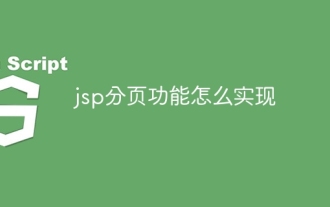 How to implement jsp paging function
Mar 04, 2024 pm 04:40 PM
How to implement jsp paging function
Mar 04, 2024 pm 04:40 PM
Implementation steps: 1. Introduce the JSTL tag library into the JSP page; 2. Obtain data from the database; 3. Paging the data; 4. Display the paging navigation bar in the page; 5. Display the number according to the current page number and each page. , just get the corresponding data from the paging data and display it on the page.
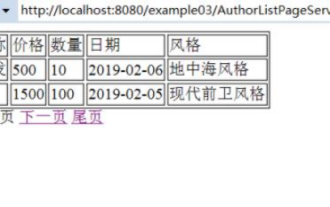 How to use jsp+mysql to implement paging query on web pages
May 30, 2023 pm 03:58 PM
How to use jsp+mysql to implement paging query on web pages
May 30, 2023 pm 03:58 PM
1. The core sql statement to implement paging query (1) The sql statement to query the total number of records in the database: selectcount(*)from+(table name); (2) The sql statement to query the number of records for each query: where: 0 is searched Index, 2 is the number of items searched each time. select*from table name limit0,2; 2. Code implementation* I wrote these two classes in the previous article, DBconnection class: used to obtain database connections, Author object class. Click on the link to view the code for these two classes. Click the link to view the DBconnection class and Author object class (1) Login page: index.jsp. Inserttitlehere user column
 Can JSP be replaced by PHP?
Mar 21, 2024 am 11:03 AM
Can JSP be replaced by PHP?
Mar 21, 2024 am 11:03 AM
Can JSP be replaced by PHP? JSP (JavaServerPages) and PHP (HypertextPreprocessor) are commonly used server-side scripting languages for dynamically generating web page content. Although they each have their own characteristics and advantages, can they completely replace each other in practical applications? This article will analyze the advantages and disadvantages of the two and compare them through specific code examples. First, let's take a look at the respective characteristics of JSP and PHP. JSP is a Java-based
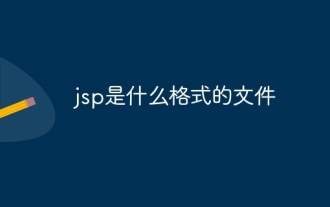 What format is jsp?
Jan 24, 2024 pm 04:01 PM
What format is jsp?
Jan 24, 2024 pm 04:01 PM
JSP is a dynamic web technology standard. Its file format is to insert Java program segments (Scriptlet) and JSP tags (tags) into traditional web page HTML files (.htm, .html) to form JSP files (*.jsp ).
 Java technology stack for web development: Understand Java EE, Servlet, JSP, Spring and other technologies commonly used in web development
Dec 26, 2023 pm 02:29 PM
Java technology stack for web development: Understand Java EE, Servlet, JSP, Spring and other technologies commonly used in web development
Dec 26, 2023 pm 02:29 PM
JavaWeb development technology stack: Master JavaEE, Servlet, JSP, Spring and other technologies used for Web development. With the rapid development of the Internet, in today's software development field, the development of Web applications has become a very important technical requirement. As a widely used programming language, Java also plays an important role in the field of Web development. The JavaWeb development technology stack involves multiple technologies, such as JavaEE, Servlet, JSP, Spr




