
Preparation
Log in to the Alibaba Cloud official website, move the mouse to the product, find and click Object Storage OSS to open the OSS product details page.
Click on the OSS product details page to activate immediately.
After activating the service, click Management Console on the OSS product details page to directly enter the OSS management console interface.
You can also click the console in the menu bar at the top right of the official website homepage to enter the Alibaba Cloud Management Console homepage, and then click the Object Storage OSS menu on the left to enter the OSS management console interface.
Click the access key button in the upper right corner, enter the sub-page and click the create access key button. After successful creation, obtain the Access Key ID and Access Key Secret.
Install OSS PHP SDK
For how to install OSS PHP SDK, please refer to the official website. For Thinkphp 5, it is recommended to manage project dependencies through composer.
Open the command line, switch to the project root directory, and enter the following command
1 |
|
If the download continues to fail, please add the composer China mirror before composer reauire
1 |
|
At the same time, In the vendor folder under your project, aliyuncs folder will also be created, and the files inside are OSS library files and sample files.
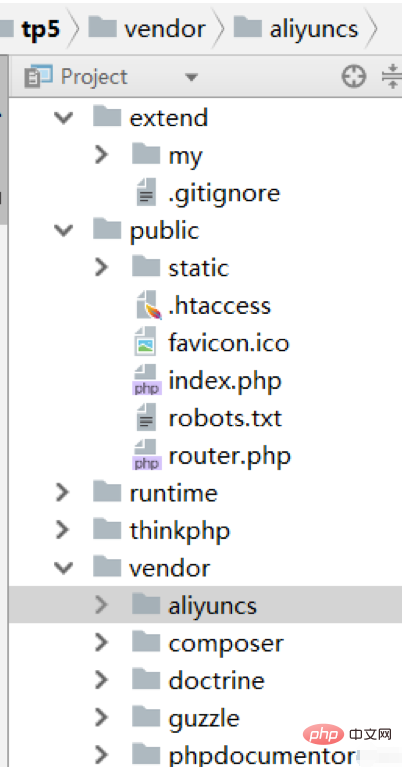
Fill in the configuration items
File application/config.php
//Alibaba Cloud OSS configuration
1 2 3 4 5 |
|
Instantiate OSS
File application/common.php
Introduce OSS
1 2 3 4 |
|
Instantiate OSS
1 2 |
|
Calling OSS in the controller
File application/Index/controller/Index.php
1 2 3 4 5 6 7 8 9 10 11 12 13 14 15 16 17 18 |
|
Related recommendations: "PHP Tutorial"
The above is the detailed content of ThinkPHP 5 uses OSS. For more information, please follow other related articles on the PHP Chinese website!
 Which one is easier, thinkphp or laravel?
Which one is easier, thinkphp or laravel?
 How is the performance of thinkphp?
How is the performance of thinkphp?
 Common Linux download and installation tools
Common Linux download and installation tools
 Introduction to the usage of vbs whole code
Introduction to the usage of vbs whole code
 What are the differences between c++ and c language
What are the differences between c++ and c language
 CPU
CPU
 setinterval usage
setinterval usage
 How to solve the problem that this copy of windows is not genuine
How to solve the problem that this copy of windows is not genuine