
Installing ipython after installing python can greatly facilitate us to learn and use python. We can focus more on how to deal with the code and the problems that need to be solved. The functions of ipython are still quite good, so how do we use it on the win system? What about installing ipython?
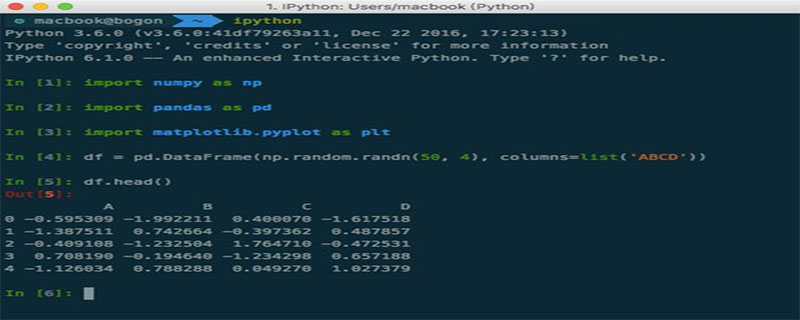
How to install ipython:
First make sure that python has been successfully installed on the computer. Enter the command python to check whether the current python has been successful. Installation
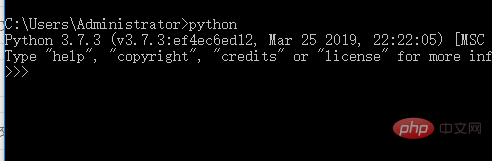
The above output results did not report an error, indicating that Python was successfully installed. Versions of python3.0 and above all come with pip, there is no need to re-download pip
Next we use pip to install ipython, as follows
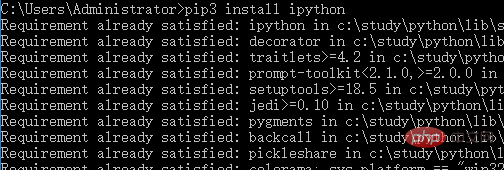
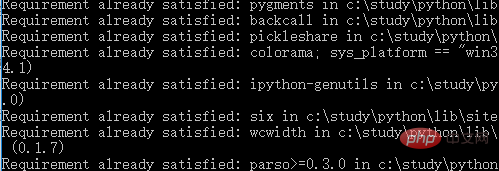
As you can see, we have successfully installed ipython. The next step is to start ipython, open the command line with cmd, enter ipython
and hit Enter. The result is as follows
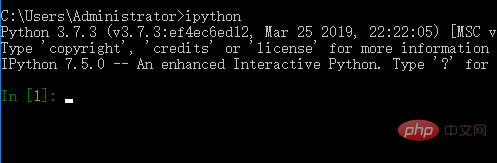
At this point, the installation of ipython has been completed. During the process of learning with ipython, you can enter cls to clear the screen
The above is the detailed content of How to install ipython. For more information, please follow other related articles on the PHP Chinese website!


