
The command line generally refers to the command prompt, which is a working prompt that prompts for command input in the operating system; it was originally called the "DOS" operating mode. In different operating system environments, the command prompts are different; in the Windows environment, the command line program is "cmd.exe", which is a 32-bit command line program.
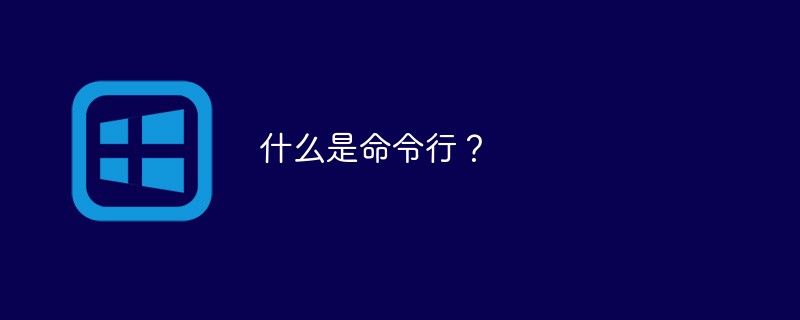
The command line generally refers to the command prompt, which is a work prompt in the operating system that prompts for command input.
The command line is the operating method originally called "DOS". At that time, programs did not just need to click the mouse to run, but required typing commands at the prompt. This method of operation was called the command line.
After Windows 95, DOS took a back seat. Under Win9x, click "Start-Programs-MSDOS Mode". Under Win2000/XP/2003, enter the "CMD" command in the "Start-Run" window. You can enter the DOS window and run the command line mode.
In fact, the way of typing commands in "Start-Run" is itself a line command method.
CMD is a command line program for Microsoft Windows systems and is a link to enter the command prompt window. Enter the command prompt window through the CMD command, and the Windows version and copyright information will be displayed. You can easily enter other sub-applications by using CMD commands. CMD is a 32-bit command line program.
Use of the command line:
Use human language and text to control computer hardware and software.
Can improve the efficiency of processing large projects and complex files.
Save the cost of developing user interfaces.
The above is the detailed content of What is the command line?. For more information, please follow other related articles on the PHP Chinese website!