
The activity in Android is one of the four major components in the android system and can be used to display View. The four major components of Android are: 1. Activity; 2. Service; 3. Content provider; 4. Broadcast receiver.
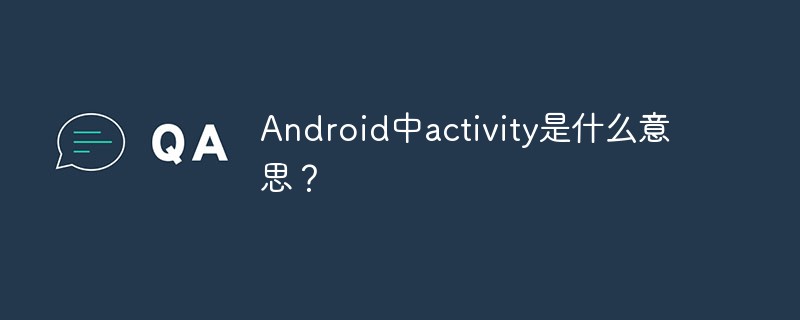
<strong>Activity</strong> is one of the four major components in the Android system and can be used to display View . The four major components of Android are Activity, Service, Content Provider, and BroadcastReceiver.
Among them, Activity is a system module that interacts with users. Almost all activities interact with users. However, it would not be correct to say that Activity is mainly used to display Views.
In android, Activity has four basic states:
1. Active/Running
After a new Activity is started and pushed into the stack, it displays At the front of the screen, the process is at the top of the stack (the top of the Activity stack). At this time, it is in an active state that is visible and can interact with the user, called active or running.
2. Paused
When Activity loses focus and is placed on the top of the stack by a new non-full-screen Activity or a transparent Activity, the state at this time is called Paused. At this time, it is still connected to the window manager, and the Activity remains active (keeping all states, member information, and connected to the window manager), but it will be forcibly terminated when the system memory is extremely low. So it is still visible, but has lost focus and cannot be interacted with by the user.
3. Stopped
If an Activity is completely covered by another Activity, it is called Stopped. It still maintains all state and member information, but it is no longer visible, so its window is hidden, and the Stopped Activity will be forcibly terminated when system memory needs to be used elsewhere.
4. Killed
If an Activity is in the Paused or Stopped state, the system can delete the Activity from the memory. The Android system uses two methods to delete it, either requiring the Activity to end, or Terminate its process directly. When the activity is shown to the user again, it must restart and reset the previous state.
The above is the detailed content of What does activity in Android mean?. For more information, please follow other related articles on the PHP Chinese website!
 What does activity mean?
What does activity mean?
 Three major frameworks for android development
Three major frameworks for android development
 What system is android
What system is android
 How to unlock android permission restrictions
How to unlock android permission restrictions
 What are the methods for restarting applications in Android?
What are the methods for restarting applications in Android?
 Android voice playback function implementation method
Android voice playback function implementation method
 Is A5 bigger or B5 paper bigger?
Is A5 bigger or B5 paper bigger?
 How to use the groupby function
How to use the groupby function