
This article will explain how to use the command line to enter mysql on the windows platform. If you use the tool, you only need to create a new connection and enter the specified data to open the database.

First make sure to run the command line window as an administrator because the permissions are relatively high.
Win r Enter the cmd command line interface to start the mysql database: net start mysql80 (mysql80 is the name of the database installed on your computer)
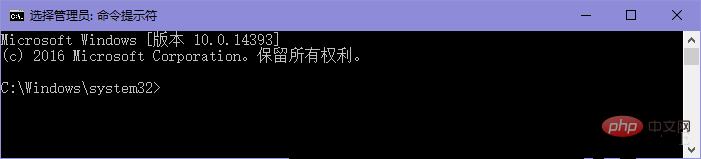
Enter: mysql -u root -p (root is the user name), press Enter
Enter the password, press Enter
and then you can enter the MySQL database, such as the following interface.
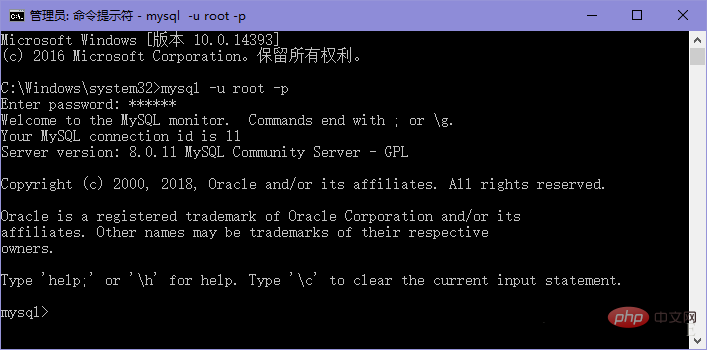
Of course, different systems and different database visualization interfaces have different methods of connecting to the database, but generally they are all user names. Password and port number. If it is a remote connection, remember to open the remote connection.
The above is the detailed content of How to enter the mysql database. For more information, please follow other related articles on the PHP Chinese website!