
cd in Linux means "change directory", which means switching directories. The cd command is used to switch the current working directory to dirName. Its syntax is "cd [dirName]", and the parameter "dirName" indicates the target to be switched. Table of contents.
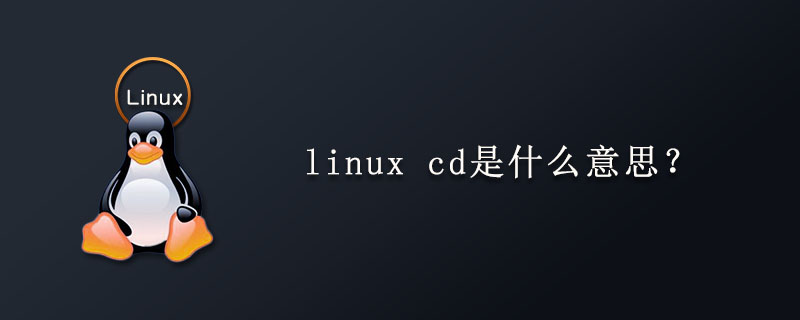
What does linux cd mean?
cd in Linux means change directory, which means switching directories.
Linux cd command is used to switch the current working directory to dirName (directory parameter).
The dirName representation can be an absolute path or a relative path. If the directory name is omitted, it will change to the user's home directory (that is, the directory where the user just logged in).
In addition, "~" also means the home directory, "." means the current directory, and ".." means the directory above the current directory.
Syntax
cd [dirName]
dirName: The target directory to be switched.
Example
Jump to /usr/bin/ :
cd /usr/bin
Jump to your home directory:
cd ~
Jump to Two levels above the current directory:
cd ../..
The above is the detailed content of What does linux cd mean?. For more information, please follow other related articles on the PHP Chinese website!
 How to solve discuz database error
How to solve discuz database error
 latex usage
latex usage
 What are the search sites?
What are the search sites?
 The difference between windows hibernation and sleep
The difference between windows hibernation and sleep
 Dynamic link library initialization routine failed
Dynamic link library initialization routine failed
 How to check ports in Linux
How to check ports in Linux
 Why can't the Himalayan connect to the Internet?
Why can't the Himalayan connect to the Internet?
 Introduction to the main work content of the backend
Introduction to the main work content of the backend
 How to close the window opened by window.open
How to close the window opened by window.open