
The implementation method of clearing tr in js: first get the Index of the row to be deleted in the first td; then perform a loop operation; finally, delete all the td data in tr to clear tr.
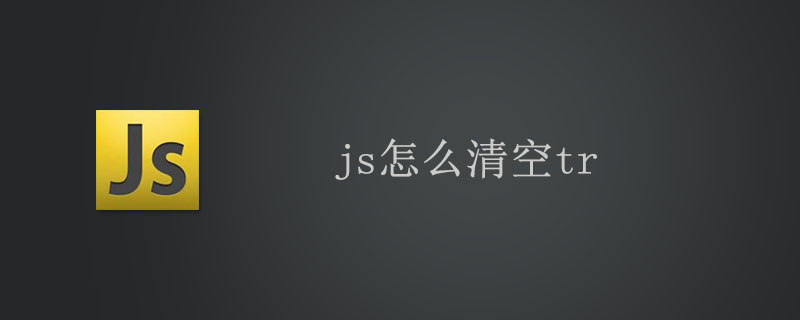
#This article will introduce how to use js to clear all data in tr.
Use js to clear the data in tr. First, you need to get the Index of the row to be deleted in the first td, and then perform a loop operation to delete all the td data in tr. At this time, tr will be Empty. This is an idea. The following code is written like this. Of course, if you have a thorough understanding of nodes and selectors, the following code will be more simplified.
Please look at the following code:
<!DOCTYPE HTML PUBLIC "-//W3C//DTD HTML 4.0 Transitional//EN">
<HTML>
<HEAD>
<TITLE> New Document </TITLE>
<META NAME="Generator" CONTENT="EditPlus">
<META NAME="Author" CONTENT="">
<META NAME="Keywords" CONTENT="">
<META NAME="Description" CONTENT="">
<script language="javascript">// Example: obj = findObj("image1");
function findObj(theObj, theDoc)
{
var p, i, foundObj;
if(!theDoc) theDoc = document;
if( (p = theObj.indexOf("?")) > 0 && parent.frames.length)
{ theDoc = parent.frames[theObj.substring(p+1)].document; theObj = theObj.substring(0,p); } if(!(foundObj = theDoc[theObj]) && theDoc.all) foundObj = theDoc.all[theObj]; for (i=0; !foundObj && i < theDoc.forms.length; i++) foundObj = theDoc.forms[i][theObj]; for(i=0; !foundObj && theDoc.layers && i < theDoc.layers.length; i++) foundObj = findObj(theObj,theDoc.layers[i].document); if(!foundObj && document.getElementById) foundObj = document.getElementById(theObj); return foundObj;
}
//删除指定行
function DeleteSignRow(rowid){
var signFrame = findObj("SignFrame",document);
var signItem = findObj(rowid,document);
alert(rowid);
//获取将要删除的行的Index
var rowIndex = signItem.rowIndex;
//删除指定Index的行
signFrame.deleteRow(rowIndex);
//重新排列序号,如果没有序号,这一步省略
for(i=rowIndex;i<signFrame.rows.length;i++){
signFrame.rows[i].cells[0].innerHTML = i.toString();
}
}
//清空列表
function ClearAllSign(){
if(confirm('确定要清空所有参与人吗?')){
var signFrame = findObj("SignFrame",document);
var rowscount = signFrame.rows.length;
//循环删除行,从最后一行往前删除
for(i=rowscount - 1;i > 0; i--){
signFrame.deleteRow(i);
}
//重置最后行号为1
var txtTRLastIndex = findObj("txtTRLastIndex",document);
txtTRLastIndex.value = "1";
}
}
</script>
</HEAD>
<BODY>
<div>
<table width="613" border="0" cellpadding="2" cellspacing="1" id="SignFrame">
<tr id="trHeader">
<td width="27" bgcolor="#96E0E2">序号</td>
<td width="64" bgcolor="#96E0E2">用户姓名</td>
<td width="98" bgcolor="#96E0E2">电子邮箱</td>
<td width="92" bgcolor="#96E0E2">固定电话</td>
<td width="86" bgcolor="#96E0E2">移动手机</td>
<td width="153" bgcolor="#96E0E2">公司名称</td>
<td width="57" align="center" bgcolor="#96E0E2"> </td>
</tr>
</table>
</div>
<div>
<input type="button" name="Submit" value="添加参与人" onclick="AddSignRow()" />
<input type="button" name="Submit2" value="清空" onclick="ClearAllSign()" />
<input name='txtTRLastIndex' type='hidden' id='txtTRLastIndex' value="1" />
</div>
</BODY>
</HTML>The above is the detailed content of How to clear tr in js. For more information, please follow other related articles on the PHP Chinese website!


