
JS method of completing numbers: 1. Through iteration; 2. Through the "num/Math.pow(10, length);" method; 3. Through "(Array(length).join ('0') num).slice(-length);" is implemented.
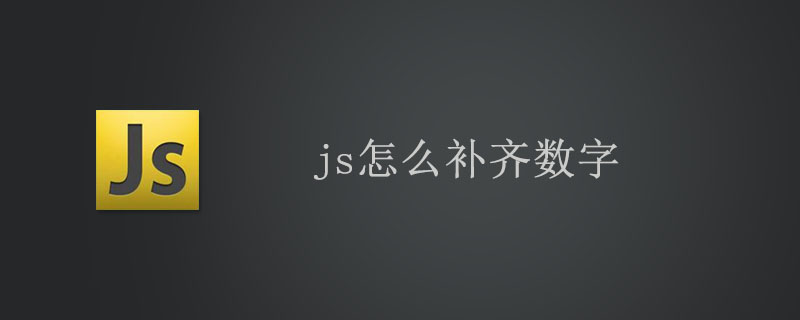
For example, we want the length of the number to be output to be fixed, assuming it is 10. If the number is 123, then 0000000123 will be output. If there are not enough digits, add 0 before it. . Of course, you can also change the number you want to add based on the code in this chapter.
Here are three different ways to implement the operation of adding 0 to a number using JS code:
Method 1: Iterative implementation
function PrefixInteger(num, length) {
for(var len = (num + "").length; len < length; len = num.length) {
num = "0" + num;
}
return num;
}Method 2: Convert to decimal
function PrefixInteger(num, length) {
var decimal = num / Math.pow(10, length);
//toFixed指定保留几位小数
decimal = decimal.toFixed(length) + "";
return decimal.substr(decimal.indexOf(".")+1);
}Method 3: More efficient
function PrefixInteger(num, length) {
return (Array(length).join('0') + num).slice(-length);
}Test:
<!DOCTYPE html PUBLIC "-//W3C//DTD XHTML 1.0 Transitional//EN"
"http://www.w3.org/TR/xhtml1/DTD/xhtml1-transitional.dtd">
<html xmlns="http://www.w3.org/1999/xhtml">
<head>
<meta http-equiv="Content-Type" content="text/html; charset=utf-8" />
<title>JavaScript 数字前补“0”</title>
<body>
<script>
//迭代方式实现
function padding1(num, length) {
for(var len = (num + "").length; len < length; len = num.length) {
num = "0" + num;
}
return num;
}
//转为小数
function padding2(num, length) {
var decimal = num / Math.pow(10, length);
//toFixed指定保留几位小数
decimal = decimal.toFixed(length) + "";
return decimal.substr(decimal.indexOf(".")+1);
}
//填充截取法
function padding3(num, length) {
//这里用slice和substr均可
return (Array(length).join("0") + num).slice(-length);
}
function test(num, length) {
document.write(padding1(num, length));
document.write("<br>");
document.write(padding2(num, length));
document.write("<br>");
document.write(padding3(num, length));
}
test(123, 10);
</script>
</body>
</html>Result:
0000000123 0000000123 0000000123
The above is the detailed content of How to complete numbers in js. For more information, please follow other related articles on the PHP Chinese website!