
How to localize Java: First go to the official website to download the Babel language pack; then import eclipse; finally restart to see the Chinese version of eclipse.

Generally, it is helpful for people who are just getting started to use Chinese to learn, at least they will not look at the full screen of English and have no idea where to start. The eclipse official website also has A large number of language packs are provided for use by operators around the world. Please study with me below.
The Chinese translation steps are as follows:
1. Download the Babel language package
You can download it directly from this address: http://www.eclipse.org /babel/downloads.php, you can also go to Eclipse’s official website http://www.eclipse.org/ to search for babel and download it.
Then enter the following interface, enter Eclise Babel in the text box and search to find the interface for downloading the Babel language pack.
2, import eclipse
Select the version you downloaded, copy this address:
Babel Language Pack Update Site for Oxygen
https: //download.eclipse.org/technology/babel/update-site/R0.16.1/oxygen/
Open eclipse—>help—> Install New Software and copy it to work with
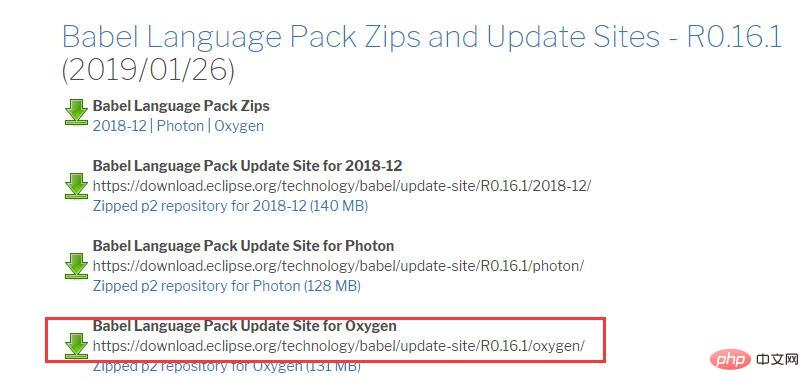
Various language packs will appear in the largest column below. Select the simplified Chinese version of the version you downloaded, and then there will be various "next steps"
The simplified Chinese version of eclipse can be seen by restarting the software.
Isn’t it easy to have four or four? Go and try it now!
The above is the detailed content of How to Chineseize java. For more information, please follow other related articles on the PHP Chinese website!