What should I do if my broadband speed is slow?
Causes and solutions for slow broadband speeds: 1. The megabytes of the broadband are not enough, and the broadband needs to be upgraded; 2. The transmission terminal is not good, and it is necessary to replace the transmission terminal with a high configuration (such as optical modem, router); 3. If the regional broadband resources are insufficient, you need to contact the operator to increase the number of resources or perform maintenance surveys.
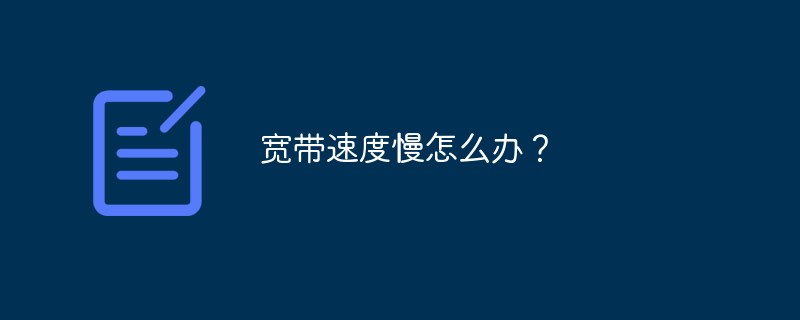
The operating environment of this tutorial: Windows 7 system, Dell G3 computer.
First of all, you need to know why this situation occurs. There are only three reasons for this situation:
1. The bandwidth of the broadband is not enough (It is commonly known as the megabyte number of broadband)
Two: The transmission terminal is not good (including transmitting terminal and receiving terminal)
Three: This is also an unsolvable problem, that is, your community or village The broadband resource itself is not good
Solution to slow broadband speed:
Let’s talk about the first reason first:
The number of megabytes is not enough. It may be that the broadband you have installed is not enough. Nowadays, all broadband is 100M. If you are still using 20M or lower, it will definitely not be able to meet your daily needs. , unless you live alone, watching TV or turning on the computer will basically cause lag. In this case, you can only upgrade your broadband. Currently, the price of 100M broadband is only a few hundred yuan a year, so don’t hesitate to upgrade! After all, a few hundred dollars a year for something that can bring better enjoyment is still a good deal.
Some friends may also want to say, my home broadband is 50 MB or 100 MB, why is there still a lag? In this case, you have to look at how many devices you are using. Even with a 100-megabit broadband, if you watch several TVs, computers, and mobile phones at the same time, there will be lags, because if the number of megabytes allocated to each device is insufficient, the network speed will be slow. Some of them may be rented together. You are watching videos, the other one is downloading something, and the remaining one is playing games and may be scolded. There is another situation that is more difficult to solve, that is, the total number of megabytes of broadband resources in the community or village where you live is only a few megabytes, so when there are more people, lags will occur. In layman's terms, even if there is 10,000 megabytes of broadband, Thousands of people allocate only a few megabytes to each person. Multiply the download speed by 10% and you can calculate how much is left (note that the download speed is not the bandwidth of the broadband. For example, the maximum download speed of the broadband is 100 megabytes. At about 10MB per second)
The second reason:
The transmission terminal is not good. Home broadband transmitting terminals generally include optical modems, routers, and receiving terminals are mobile phones and computers. and television etc. If the optical modem is aging, you can ask the operator to replace it with a new one. As for the router, it is recommended to buy a slightly better router. The well-known domestic Pulian (TP-LINK) is very cost-effective. Generally, it is recommended to install more than three antennas in the entire house. Of course, it’s useless no matter how many antennas a junk router has. The Huawei routers I know so far are quite good to use, but home routers are not well-known, while Huawei’s enterprise-level routers are very famous.
Everyone, please remember that a router is a very important thing. If the router is not good, no matter how good your broadband is, it will not work. In the first two years of mobile broadband, routers came with them, and then users complained about network cards. In fact, the built-in wifi is terrible. Now mobile broadband has canceled the wireless router function.
As for the receiving terminal, I won’t discuss it here. Everyone’s mobile phone and computer TV are different, and generally the current mobile TVs have good wifi signal reception and are very cheap. except.
The third reason:
The residential community’s broadband resources are insufficient. For example, fiber optic access mode is now used, but many communities are still using network cables from a few years ago. The access mode will of course be faster than the fiber optic access network. To be honest, the community is not powerful. As mentioned above, this cannot be solved. If your network speed is slow, you can ask your neighbors if their broadband cards installed by the same operator are stuck. If they are not stuck, it is basically your own problem. Follow the two reasons I mentioned above. To solve the problem, if the entire community is stuck, then you can gather the neighbors and report it to the property management and owners committee, and the person in charge will contact the operator to ask them to increase the number of resources or perform maintenance surveys.
Okay, that’s it for the reasons and solutions for slow network speeds. In fact, there are many other minor reasons for slow network speeds, such as poor network cables, rain, snow, etc. Basically, the biggest reasons are the three types I mentioned. You can try to solve them. Don’t think that your home broadband is not good if there is a problem. In addition, if there are problems with the broadband of current operators, you can report it for free for repair. , a maintenance technician will come to see it within 24 hours. Don't worry if you encounter a problem, it will be solved.
The above is the detailed content of What should I do if my broadband speed is slow?. For more information, please follow other related articles on the PHP Chinese website!

Hot AI Tools

Undresser.AI Undress
AI-powered app for creating realistic nude photos

AI Clothes Remover
Online AI tool for removing clothes from photos.

Undress AI Tool
Undress images for free

Clothoff.io
AI clothes remover

AI Hentai Generator
Generate AI Hentai for free.

Hot Article

Hot Tools

Notepad++7.3.1
Easy-to-use and free code editor

SublimeText3 Chinese version
Chinese version, very easy to use

Zend Studio 13.0.1
Powerful PHP integrated development environment

Dreamweaver CS6
Visual web development tools

SublimeText3 Mac version
God-level code editing software (SublimeText3)

Hot Topics
 1386
1386
 52
52


