
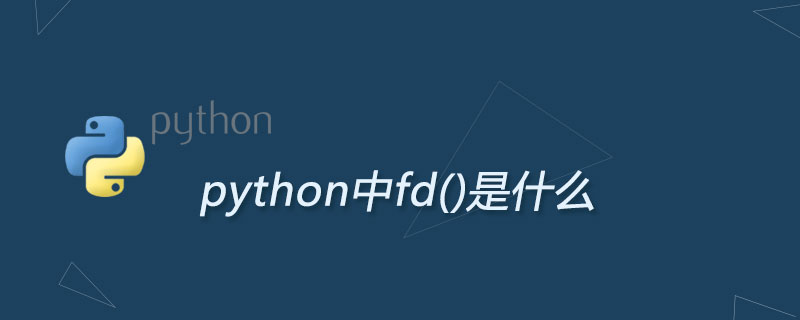
fd() in python is a method in the turtle module. The actual parameter of the fd method is the pixel distance.
turtle module: It allows you to draw images using turtle graphics
The functions in the turtle module:
1) turtle.pensize() : Set the thickness of the line;
2) turtle.speed(): Set the drawing speed, 1-10, 1 is the slowest, 10 is the fastest;
3 ) turtle.begin_fill(): Prepare to start filling graphics;
4) turtle.circle(50, steps=3): The circle function has been used before to draw a circle with a radius of radius , here is the extension, steps represents the built-in steps polygon within a circle with a radius of 50;
5) turtle.end_fill(): filling completed;
6) turtle.write(s,font=("font-name",font_size,"font_type")): Write text, s is the text content, font is the parameter of the font, which are the font name, size and type;
7) turtle.hideturtle(): Hide arrow display;
In addition, there are other turtle functions, such as:
8) turtle .backward(d): Corresponds to the forward() function. Here, lines and arrows are drawn from the tail to the head;
9) turtle.left(angle): Turn the arrow direction counterclockwise;
10) turtle.undo(): Undo the previous turtle action;
11) turtle.screensize(w,h): Set the length and width of the turtle window;
12) turtle.clear(): Clear the turtle window, but the position and status of the turtle will not change;
13) turtle.reset(): Clear the window , reset the turtle state to the initial state;
14) turtle.showturtle(): corresponds to the hideturtle() function;
15) turtle.filling() : Returns whether the current turtle is filling; true means filling, false means not filling;
16) turtle.isvisible(): Returns whether the current turtle is visible.
Related learning recommendations: python tutorial
The above is the detailed content of What is fd() in python. For more information, please follow other related articles on the PHP Chinese website!