
We can easily download and install various software in Windows. We can also download and install it in Linux. We only need the wget command, but the initially installed virtual machine does not have this command. We need to install his package to use it.

#How to install the wget command?
Installing the WGET command under LINUX (SFTP implementation method)
Method 1: Through the yum
command behavior :
yum install wget
Complete. This operation is very simple, but the Linux I installed is the smallest version of centos. When running the above command, there will be a problem that I cannot connect to the source website (probably this means).
Recommended related articles:
1.5 wget examples for downloading files on the Linux command line
2.How to install pygame on Linux
Related video recommendations:
1.Brothers New Version Linux Video Tutorial
Method 2: Through rpm
It is said that rpm is the universal installation method of Linux. Newbies said they don’t understand it, but this does not affect my use. Follow the following steps:
Download the rpm package of wget:
http://mirrors.163.com/centos/7/os/x86_64/Packages/
(just search for wget-1.14-15.el7_4.1.x86_64.rpm on this website).
Run: rpm -ivh wget-1.14-15.el7_4.1.x86_64.rpm
BUT My Linux is installed in a virtual machine under the windows system, which requires the wget package Upload from windows system to linux server. It’s really a headache.
First of all, let me tell you that this process was not implemented when I used sftp. The local host directory of sftp seems to be only a Linux directory system, and an error will be reported when entering the windows directory. Google found a method as follows:
In the start menu, run cmd (you can also use the shortcut key win R) to enter dos mode, and enter at the command line:
pscp D:\wget-1.14 -15.el7_4.1.x86_64.rpm root@115.156.248.35 (internal IP, don’t know how to explain):/home
Then run the command in ssh:
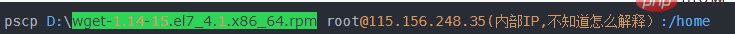
rpm -ivh wget-1.14-15.el7_4.1.x86_64.rpm
OK, you’re done
The above is the detailed content of How to install wget on linux?. For more information, please follow other related articles on the PHP Chinese website!
 How to restart regularly
How to restart regularly
 Windows cannot access the specified device path or file solution
Windows cannot access the specified device path or file solution
 What is the difference between 5g and 4g
What is the difference between 5g and 4g
 Remove header line
Remove header line
 oracle insert usage
oracle insert usage
 How to restore IE browser to automatically jump to EDGE
How to restore IE browser to automatically jump to EDGE
 How to start mysql service
How to start mysql service
 What is the difference between css framework and component library
What is the difference between css framework and component library