What are the navigation specifications?
Navigation specifications: 1. Use text-based navigation, and the navigation text must be prominent and conspicuous; 2. The navigation area must be maintained at a certain size so that it is easy for users to find it; 3. The navigation location must be a customary location, such as The top of the page, the left side, etc.; 4. The operation must be simple; 5. Ensure that all navigation elements are clickable; 6. The navigation menu text must be clearly described.

The navigation menu of the website is the most important indicator for users to learn more about other parts of the website after reading the web page, and is crucial to retaining users. There are many ways to design a navigation menu, and every website must have its own navigation menu. To design an excellent navigation menu, designers must break through traditional limitations to express their creativity. Website navigation is one of the main factors that determine the usability of the site. If visitors can find what they are looking for easily and effortlessly, they will be more likely to stay on your site rather than leaving. Effective navigation can help a website increase page views, improve user experience, and even increase sales and profits.
In the process of doing SEO, what should we pay attention to when standardizing navigation?
Be careful to use text-based navigation
It is recommended to use text-based navigation for website navigation. If you use pictures or FLASH format, search engines will recognize it. If your website navigation is not available, then it will definitely not be able to recognize the directories in the navigation, so it is not conducive to crawling by spiders at all, so the navigation is expressed in text. If you need a good-looking navigation style, it is recommended to use DIV CSS can create beautiful styles.
Suggestions for navigation structure:
Make the website structure flatter (Which is better, the tree structure or the flat tree structure of the website?) It will make it easier for spiders to crawl Get the directory.
● Containing keywords in the anchor text
can increase the frequency of keywords, but not too many, which is beneficial to ranking.
● Breadcrumb navigation
Let both users and spiders see clearly where they are currently. Try to avoid too much repetitive navigation in the footer.
Designing an excellent navigation menu is not that difficult, but you still need to grasp the following key points:
1. Easy to find
Be visually distinguishable and easy for users to find at a glance. Navigation text should not use the same color, font, and size as your body text. Navigation text should be prominent and visible. For menu buttons, use high-contrast colors and clear text. The navigation area should be kept to a certain size so that it is easy for users to find it. The location of navigation should use the usual location, such as the top of the page, the left side, etc.
2. Simple
It must be simple and easy to use, helping your users quickly see what information is available and where to find what they are looking for. Users need to be able to predict how your website will work without having to learn how! If they need to think about what to do, you've lost them! Avoid having users click on a small inverted triangle to expand a secondary menu, which they may not find at all.
3. Clickable
Make sure all elements in the navigation are clickable. When using multiple categories in the navigation, all heading elements should be clickable links. Even with a drop-down menu, clicking on a subcategory link may be a visitor's natural inclination. Don't think this is ridiculous, I often find that the navigation of some websites cannot jump after clicking.
4. Consistency
Try to use the same navigation pattern across all pages. This is very important because without a consistent design, users may think he on another website. Make sure to use the same navigation pattern so users can easily access your site without getting lost.
5. Be clear
Your menu text must be clearly descriptive, use simple and clear terms, don’t make the user think about what the text here means, keep your text Be brief, descriptive and to the point. If it takes more than five seconds to think about the meaning of the text before clicking the link, it will create a poor user experience.
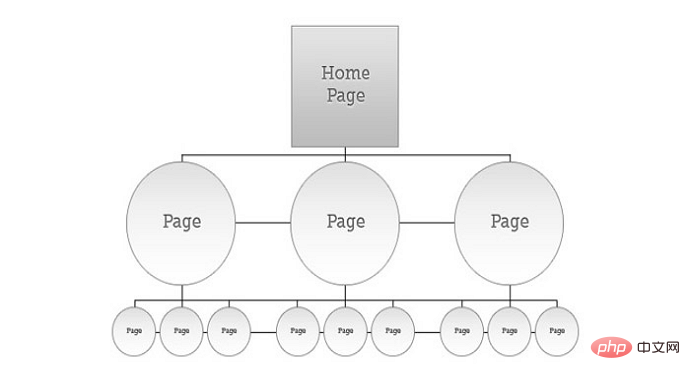
#6. Keep it simple
You can add more items to the vertical navigation, but the items in the main menu don’t have to be too many. Too many will distract the user. It is generally best not to exceed 8 items.
The above is the detailed content of What are the navigation specifications?. For more information, please follow other related articles on the PHP Chinese website!

Hot AI Tools

Undresser.AI Undress
AI-powered app for creating realistic nude photos

AI Clothes Remover
Online AI tool for removing clothes from photos.

Undress AI Tool
Undress images for free

Clothoff.io
AI clothes remover

AI Hentai Generator
Generate AI Hentai for free.

Hot Article

Hot Tools

Notepad++7.3.1
Easy-to-use and free code editor

SublimeText3 Chinese version
Chinese version, very easy to use

Zend Studio 13.0.1
Powerful PHP integrated development environment

Dreamweaver CS6
Visual web development tools

SublimeText3 Mac version
God-level code editing software (SublimeText3)

Hot Topics
 Meet LLMs.txt, a proposed standard for AI website content crawling
Apr 01, 2025 am 11:52 AM
Meet LLMs.txt, a proposed standard for AI website content crawling
Apr 01, 2025 am 11:52 AM
Jeremy Howard, an Australian technologist, proposes a new standard, llms.txt, designed to improve how large language models (LLMs) access and index website content. This standard, similar to robots.txt and XML sitemaps, aims to streamline the proces
 The next wave of search: AI Mode, deep research and beyond
Apr 01, 2025 am 11:49 AM
The next wave of search: AI Mode, deep research and beyond
Apr 01, 2025 am 11:49 AM
AI is transforming search engines from information directors to direct answer providers. This shift impacts SEO, content discovery, and digital marketing, prompting questions about the future of search. Recent AI advancements are accelerating this ch
 The latest jobs in search marketing
Apr 01, 2025 am 11:51 AM
The latest jobs in search marketing
Apr 01, 2025 am 11:51 AM
Discover exciting career opportunities in search marketing! This curated list showcases the latest SEO, PPC, and digital marketing jobs from leading brands and agencies. We've also included some positions from previous weeks that remain open. Hotte
 Pagination and SEO: What you need to know in 2025
Apr 01, 2025 am 11:54 AM
Pagination and SEO: What you need to know in 2025
Apr 01, 2025 am 11:54 AM
Why Your Ecommerce Products and Blog Posts Might Be Invisible to Google: The Pagination Puzzle Is your website's pagination hindering its Google search ranking? This article delves into the complexities of pagination, its SEO implications, and its r
 Google March 2025 core update rollout is now complete
Apr 02, 2025 am 09:24 AM
Google March 2025 core update rollout is now complete
Apr 02, 2025 am 09:24 AM
The March 2025 Google Core Update: A Comprehensive Analysis Google's March 2025 core update, which began on March 13th and concluded on March 27th, is now complete. This update, a standard adjustment to Google's core ranking algorithm, aimed to enha
 Google drops AI while browsing feature
Apr 02, 2025 am 09:25 AM
Google drops AI while browsing feature
Apr 02, 2025 am 09:25 AM
Google's "AI while browsing" feature, previously known as "SGE while browsing," has been discontinued. While Google hasn't publicly stated the reason, the feature's removal is documented in their help section. What was AI while b
 AI, SEO, and Client Success: 7 Agency Trends Defining the Year
Apr 03, 2025 am 09:23 AM
AI, SEO, and Client Success: 7 Agency Trends Defining the Year
Apr 03, 2025 am 09:23 AM
AI-enabled marketing: Seven major trends for marketing agencies in 2025 Driven by artificial intelligence, evolving platforms and ever-changing consumer expectations, marketing agencies are navigating a whole new world of marketing. Its development speed is dazzling, but it is also full of opportunities. We asked numerous marketing agencies about their forecasts for new trends in the coming year, and their insights reveal a common focus: leveraging AI to scale operations, diversify content strategies to cope with natural traffic declines, and adopting tools that balance creativity and efficiency. These trends reflect the direction of the industry and the preparations institutions make to address new challenges. We will dig deep into key insights from over twenty marketing agencies, explore strategies that will define organizational success in 2025 and provide







