What software is vue?
VUE is a Vlog community and editing tool on iOS and Android platforms that allows users to shoot, edit, fine-tune, and publish Vlogs through simple operations, recording and sharing life. You can also directly browse Vlogs posted by others in the community and interact with Vloggers.

Generate background
With the development of mobile phone cameras, more and more people are beginning to use mobile phones to take photos and videos. Generally speaking, the threshold for videography is higher than that for photography, but the amount of information disseminated by videos is much greater than that by photos. VUE was born under this background, hoping to help users shoot beautiful short videos on their mobile phones with an operation as simple as taking a photo.
Main functions
Split shots: Click to change the number of split shots of the video to achieve a simple editing effect, and editing can allow the video to convey more information;
Real-time filters: There are 12 filters to choose from prepared by film color experts. Switching to the front camera will show the natural selfie beauty function;
Stickers: Supports 40 types of hand-painted stickers. You can also edit the appearance time of stickers
Free frame setting: supports video shooting in three formats: 1:1, 16:9, and 2.39:1
Sharing: supports sharing to social networks
Impact and Evaluation
- After the release of version 1.0.1, it was recommended in new application special topics by App Stores in many countries including the United States
- Recommended by Product Hunt, a well-known technology site in Silicon Valley, and received more than 160 votes from industry professionals
- Discovered and recommended by application recommendation media in Turkey, Saudi Arabia and other places.
- After being launched in China, it was recommended by AppSolution, a minority software, niche software, and Aifaner’s application recommendation media.
- After the release of version 1.1, 36Kr published an article reporting on VUE’s products and team.
From tools to community
In 2016, players in the short video market already include Miaopai, Meipai, Kuaishou, etc. Kuang started his business from Wandoujia Fei still chooses to bet on short videos.
He has his own judgment on this choice: recording and sharing have always been strong needs of people. At the same time, the trajectory of media development is from text to pictures to videos. Videos can be short or short. Long, entertaining and serious, but the big trend is that videos will definitely replace pictures.
After choosing tools as a breakthrough point, Kuang Fei planned a "UGC trilogy" for VUE - entry, advancement, and sharing, corresponding to the different stages of user use.
The first version of the product is positioned to help users quickly create a short but high-end video. WeChat opened the permission to upload local videos at the end of 2016, which became a turning point in the development of VUE. With high-quality filters and interactive and friendly operation pages, users often get a lot of recognition when they post videos to their circle of friends, which promoted the first wave of development of VUE.
After guiding users to get started, VUE began to do two things. The first was to help users create themed videos. The duration slowly increased from 10 seconds to 30 seconds and 60 seconds. At the same time, it also started to prepare for a community. , set up an entrance within the product to accumulate excellent creators and content. It was not until the end of December 2018, when VUE had accumulated over 100 million users, that it switched the product to the current version 3.0.
The new version opens up the video editing function to a greater extent at the tool level and adds a "free shooting" mode. The original 10-second shooting and short video production has been expanded to unlimited duration and number of segments.
The bigger change is the new community function, which upgrades the "Discover" module in the original version to a complete community, including 6 vertical channels such as "General, Food, Travel, Photography, Pets, and Daily". Users can upload the produced videos to the channel according to different themes and communicate and interact within the community.
The above is the detailed content of What software is vue?. For more information, please follow other related articles on the PHP Chinese website!

Hot AI Tools

Undresser.AI Undress
AI-powered app for creating realistic nude photos

AI Clothes Remover
Online AI tool for removing clothes from photos.

Undress AI Tool
Undress images for free

Clothoff.io
AI clothes remover

AI Hentai Generator
Generate AI Hentai for free.

Hot Article

Hot Tools

Notepad++7.3.1
Easy-to-use and free code editor

SublimeText3 Chinese version
Chinese version, very easy to use

Zend Studio 13.0.1
Powerful PHP integrated development environment

Dreamweaver CS6
Visual web development tools

SublimeText3 Mac version
God-level code editing software (SublimeText3)

Hot Topics
 1359
1359
 52
52
 How to use export default and import in Vue
Apr 07, 2025 pm 07:09 PM
How to use export default and import in Vue
Apr 07, 2025 pm 07:09 PM
export default is used to export Vue components and allow other modules to access. import is used to import components from other modules, which can import a single or multiple components.
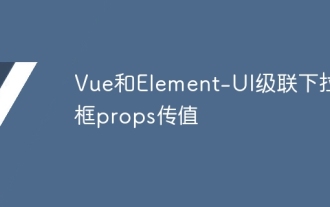 Vue and Element-UI cascaded drop-down box props pass value
Apr 07, 2025 pm 07:36 PM
Vue and Element-UI cascaded drop-down box props pass value
Apr 07, 2025 pm 07:36 PM
The data structure must be clearly defined when the Vue and Element-UI cascaded drop-down boxes pass the props, and the direct assignment of static data is supported. If data is dynamically obtained, it is recommended to assign values within the life cycle hook and handle asynchronous situations. For non-standard data structures, defaultProps or convert data formats need to be modified. Keep the code simple and easy to understand with meaningful variable names and comments. To optimize performance, virtual scrolling or lazy loading techniques can be used.
 Vue realizes marquee/text scrolling effect
Apr 07, 2025 pm 10:51 PM
Vue realizes marquee/text scrolling effect
Apr 07, 2025 pm 10:51 PM
Implement marquee/text scrolling effects in Vue, using CSS animations or third-party libraries. This article introduces how to use CSS animation: create scroll text and wrap text with <div>. Define CSS animations and set overflow: hidden, width, and animation. Define keyframes, set transform: translateX() at the beginning and end of the animation. Adjust animation properties such as duration, scroll speed, and direction.
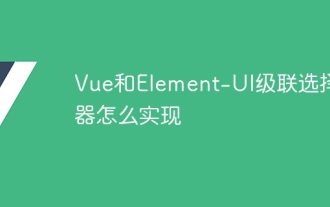 How to implement Vue and Element-UI cascade selector
Apr 07, 2025 pm 08:18 PM
How to implement Vue and Element-UI cascade selector
Apr 07, 2025 pm 08:18 PM
Vue and Element-UI cascade selectors can directly use the el-cascader component in simple scenarios, but to write more elegant, efficient and robust code, you need to pay attention to the following details: Data source structure optimization: Flatten the data and use id and parentId to represent the parent-child relationship. Asynchronous loading data processing: handles loading status, error prompts and user experience. Performance optimization: Consider on-demand loading or virtual scrolling technology. Code readability and maintainability: Write comments, use meaningful variable names, and follow code specifications.
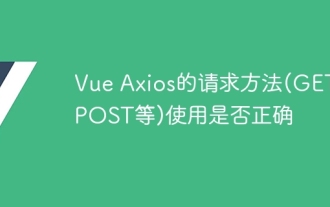 Is the request method (GET, POST, etc.) used correctly?
Apr 07, 2025 pm 10:09 PM
Is the request method (GET, POST, etc.) used correctly?
Apr 07, 2025 pm 10:09 PM
The use of Axios request method in Vue.js requires following these principles: GET: Obtain resources, do not modify data. POST: Create or submit data, add or modify data. PUT: Update or replace existing resources. DELETE: Delete the resource from the server.
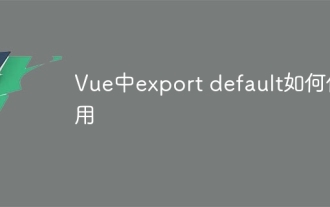 How to use export default in Vue
Apr 07, 2025 pm 07:21 PM
How to use export default in Vue
Apr 07, 2025 pm 07:21 PM
Export default in Vue reveals: Default export, import the entire module at one time, without specifying a name. Components are converted into modules at compile time, and available modules are packaged through the build tool. It can be combined with named exports and export other content, such as constants or functions. Frequently asked questions include circular dependencies, path errors, and build errors, requiring careful examination of the code and import statements. Best practices include code segmentation, readability, and component reuse.
 What method is used to convert strings into objects in Vue.js?
Apr 07, 2025 pm 09:39 PM
What method is used to convert strings into objects in Vue.js?
Apr 07, 2025 pm 09:39 PM
When converting strings to objects in Vue.js, JSON.parse() is preferred for standard JSON strings. For non-standard JSON strings, the string can be processed by using regular expressions and reduce methods according to the format or decoded URL-encoded. Select the appropriate method according to the string format and pay attention to security and encoding issues to avoid bugs.
 Why do Vue components use export default
Apr 07, 2025 pm 07:06 PM
Why do Vue components use export default
Apr 07, 2025 pm 07:06 PM
Beginners prefer exporting to Vue components because it simplifies component export, improves flexibility, avoids naming conflicts, and is specially handled in build tools, helping to optimize build efficiency. In addition, it improves the readability and maintainability of the code and reduces the possibility of errors.



