What are the sitemap formats?
The three formats of Sitemap are: text format, xml format, and HTML format. You can choose any format to organize the sitemap according to your own situation. The specific format description and examples are as follows:

The complete single xml data format is as follows:
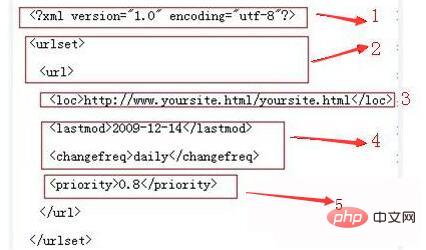
The first position: XML file must be encoded in utf-8
The second position: Required tag, grammatical standard
The third position: URL link address, length must not be exceeded More than 256 bytes
The fourth position: Optional, specify the last update time of the link to tell the update frequency that this link may appear
The fifth position: Optional, URL link priority Ratio
txt text format
1. Create a new notepad file and name it sitemap.txt;
2. Open the Sitemap.txt file, Enter the URL of your website in it. The requirement is a complete URL per line (such as http://seo.aizhan.com/term/147.html), and it cannot contain any other characters except the URL;
3. The maximum number of URLs that can be added to each Sitemap.txt file is 50,000. If there are more than this number, you can open a new file;
4. Upload this notepad to the website through Root directory;
5. Provide the address where the notepad exists to the search engine through the search engine submission portal.
Html web page format
Generally, some sitemap generation tools are used, or some CMS comes with its own functions. You can search on Baidu.
The above is the detailed content of What are the sitemap formats?. For more information, please follow other related articles on the PHP Chinese website!

Hot AI Tools

Undresser.AI Undress
AI-powered app for creating realistic nude photos

AI Clothes Remover
Online AI tool for removing clothes from photos.

Undress AI Tool
Undress images for free

Clothoff.io
AI clothes remover

Video Face Swap
Swap faces in any video effortlessly with our completely free AI face swap tool!

Hot Article

Hot Tools

Notepad++7.3.1
Easy-to-use and free code editor

SublimeText3 Chinese version
Chinese version, very easy to use

Zend Studio 13.0.1
Powerful PHP integrated development environment

Dreamweaver CS6
Visual web development tools

SublimeText3 Mac version
God-level code editing software (SublimeText3)

Hot Topics
 1387
1387
 52
52
 Vue3+TS+Vite development skills: how to optimize SEO
Sep 10, 2023 pm 07:33 PM
Vue3+TS+Vite development skills: how to optimize SEO
Sep 10, 2023 pm 07:33 PM
Vue3+TS+Vite development skills: How to perform SEO optimization SEO (SearchEngineOptimization) refers to optimizing the structure, content and keywords of the website to rank it higher in search engines, thereby increasing the website's traffic and exposure. . In the development of modern front-end technologies such as Vue3+TS+Vite, how to optimize SEO is a very important issue. This article will introduce some Vue3+TS+Vite development techniques and methods to help
 Is there any website for learning C language?
Jan 30, 2024 pm 02:38 PM
Is there any website for learning C language?
Jan 30, 2024 pm 02:38 PM
Websites for learning C language: 1. C Language Chinese Website; 2. Rookie Tutorial; 3. C Language Forum; 4. C Language Empire; 5. Script House; 6. Tianji.com; 7. Red and Black Alliance; 8, 51 Self-study network; 9. Likou; 10. C Programming. Detailed introduction: 1. C language Chinese website, which is a website dedicated to providing C language learning materials for beginners. It is rich in content, including basic grammar, pointers, arrays, functions, structures and other modules; 2. Rookie tutorials, This is a comprehensive programming learning website and more.
 How to open a website using Task Scheduler
Oct 02, 2023 pm 11:13 PM
How to open a website using Task Scheduler
Oct 02, 2023 pm 11:13 PM
Do you frequently visit the same website at about the same time every day? This can lead to spending a lot of time with multiple browser tabs open and cluttering the browser while performing daily tasks. Well, how about opening it without having to launch the browser manually? It's very simple and doesn't require you to download any third-party apps, as shown below. How do I set up Task Scheduler to open a website? Press the key, type Task Scheduler in the search box, and then click Open. Windows On the right sidebar, click on the Create Basic Task option. In the Name field, enter the name of the website you want to open and click Next. Next, under Triggers, click Time Frequency and click Next. Select how long you want the event to repeat and click Next. Select enable
 How to convert your website into a standalone Mac app
Oct 12, 2023 pm 11:17 PM
How to convert your website into a standalone Mac app
Oct 12, 2023 pm 11:17 PM
In macOS Sonoma and Safari 17, you can turn websites into "web apps," which can sit in your Mac's dock and be accessed like any other app without opening a browser. Read on to learn how it works. Thanks to a new option in Apple's Safari browser, it's now possible to turn any website on the internet you frequently visit into a standalone "web app" that lives in your Mac's dock and is ready for you to access at any time. The web app works with Mission Control and Stage Manager like any app, and can also be opened via Launchpad or SpotlightSearch. How to turn any website into
 Summary of Vue development experience: Practice in solving SEO and search engine optimization
Nov 22, 2023 am 08:44 AM
Summary of Vue development experience: Practice in solving SEO and search engine optimization
Nov 22, 2023 am 08:44 AM
Summary of Vue development experience: Practice in solving SEO and search engine optimization In the current era of rapid development of mobile Internet and Web technology, search engines are still one of the most important ways to obtain information on the Internet. For websites that need to gain high exposure in search engines, SEO (SearchEngineOptimization) is an essential task. So, for web development projects using Vue technology, how to achieve SEO and search engine optimization? Vue
 SSR technology application practice in Vue 3 to improve the SEO effect of the application
Sep 08, 2023 pm 12:15 PM
SSR technology application practice in Vue 3 to improve the SEO effect of the application
Sep 08, 2023 pm 12:15 PM
SSR technology application practice in Vue3 to improve the SEO effect of applications. With the rapid development of front-end development, SPA (Single Page Application) has become mainstream. The benefits of SPA are self-evident and can provide a smooth user experience, but there are some challenges in terms of SEO (search engine optimization). Since SPA only returns an HTML template in the front-end rendering stage, most of the content is dynamically loaded through JavaScript, causing search engines to have difficulties in crawling, indexing, and ranking. To solve this problem,
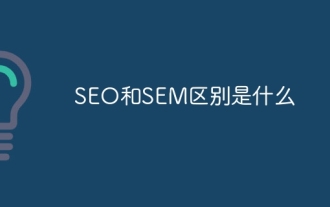 What is the difference between SEO and SEM
Aug 10, 2023 pm 03:48 PM
What is the difference between SEO and SEM
Aug 10, 2023 pm 03:48 PM
The difference between SEO and SEM is 1. SEO refers to search engine optimization, while SEM refers to search engine marketing; 2. SEO optimizes the visibility of the website so that it naturally ranks in front of organic search results, while SEM uses advertising to Paid ranking at the top of search results; 3. SEO is a long-term strategy, which requires continuous and sustained efforts to maintain the website's ranking in search engines, while SEM can be flexibly adjusted and implemented, and it can quickly adjust the advertising strategy as needed. and budget.
 Optimizing website SEO: practice of pseudo-static hiding php suffix
Mar 07, 2024 pm 12:27 PM
Optimizing website SEO: practice of pseudo-static hiding php suffix
Mar 07, 2024 pm 12:27 PM
As we all know, optimizing the SEO of a website is a very important part of website operation. The default URLs of dynamic web systems (such as PHP) used by many websites have extensions (.php, .html, etc.), which will affect the SEO effect of the website. In order to improve the optimization effect of the website, a common practice is to change the dynamic URL to a pseudo-static URL to hide the extension name and improve the user experience and search engine ranking of the website. This article will take "pseudo-static hidden php suffix" as the theme, introduce how to achieve this optimization in PHP websites, and




