
html The bdo tag is used to specify the direction of a piece of text to be opposite to the natural direction of the surrounding text. It can also override the default text direction. This tag allows you to specify the text direction and override the bidirectional direction used for text direction calculation. algorithm.

#html How to use bdo tag?
html The bdo tag is generally used to specify the direction of a piece of text to be opposite to the natural direction of the surrounding text. It can also override the default text direction. This tag allows you to specify the text direction and override it. Bidirectional algorithm for text orientation calculation.
Function: Can override the default text direction.
Description: NONE
Comments:
All browsers support the tag.
html bdo tag example
<html> <body> <p> 如果您的浏览器支持 bi-directional override (bdo),下一行会从右向左输出 (rtl); </p> <bdo dir="rtl"> Here is some Hebrew text </bdo> </body> </html>
The effect is like:
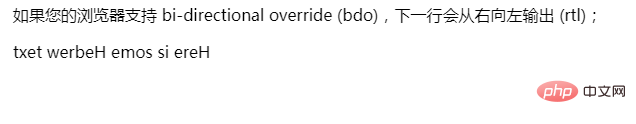
The above is the detailed content of How to use html bdo tag. For more information, please follow other related articles on the PHP Chinese website!