What do the HTTP status codes in the logs mean?
For SEO friends, what you need to know in the log is what the strange number "200" (the other number indicates the size of the crawled file) means.
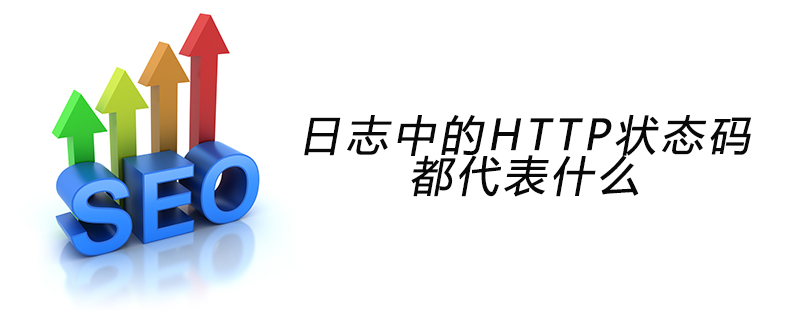
Something like "200" is an HTTP status code.
The most common HTTP status codes in the SEO process are:
200 - The server successfully returned the web page
404 - The requested web page does not exist
503 - Server timeout
The list of other frequently encountered HTTP status codes is as follows:
HTTP status code Summary description
Success2×× Success Status code for request processed.
200 The server has successfully processed the request and served the requested web page.
204 The server successfully processed the request but did not return anything.
# 5 times.
301 The requested web page has been permanently moved to a new location. When URLs change, use the 301 code. Save the new URL in the search engine index.
302 The requested web page is temporarily moved to a new location. The original URL is saved in the search engine index.
304 used to tell the search engine bots if the webpage not been updated since the requester's last request, save bandwidth and overhead.
Client error 4×× indicates that the request may be in error, hindering server processing.
400 The server does not understand the syntax of the request.
403 The server refused the request.
404 The server cannot find the requested web page. This code is often returned for web pages that do not exist on the server.
410 The server returns this response after the requested resource is permanently deleted. This code is similar to the 404 (Not Found) code, but is sometimes used instead of the 404 code when the resource existed before and now does not. If the resource has been permanently deleted, 301 should be used to specify the resource's new location.
Server error 5×× means that an internal error occurred while the server was processing the request. These errors may be errors on the server itself rather than an error in the request.
500 The server encountered an error and was unable to complete the request.
503 The server is currently unavailable (due to overload or downtime for maintenance). Usually, this is a temporary state.
The above is the detailed content of What do the HTTP status codes in the logs mean?. For more information, please follow other related articles on the PHP Chinese website!

Hot AI Tools

Undresser.AI Undress
AI-powered app for creating realistic nude photos

AI Clothes Remover
Online AI tool for removing clothes from photos.

Undress AI Tool
Undress images for free

Clothoff.io
AI clothes remover

Video Face Swap
Swap faces in any video effortlessly with our completely free AI face swap tool!

Hot Article

Hot Tools

Notepad++7.3.1
Easy-to-use and free code editor

SublimeText3 Chinese version
Chinese version, very easy to use

Zend Studio 13.0.1
Powerful PHP integrated development environment

Dreamweaver CS6
Visual web development tools

SublimeText3 Mac version
God-level code editing software (SublimeText3)

Hot Topics
 1393
1393
 52
52
 1205
1205
 24
24
 Understand common application scenarios of web page redirection and understand the HTTP 301 status code
Feb 18, 2024 pm 08:41 PM
Understand common application scenarios of web page redirection and understand the HTTP 301 status code
Feb 18, 2024 pm 08:41 PM
Understand the meaning of HTTP 301 status code: common application scenarios of web page redirection. With the rapid development of the Internet, people's requirements for web page interaction are becoming higher and higher. In the field of web design, web page redirection is a common and important technology, implemented through the HTTP 301 status code. This article will explore the meaning of HTTP 301 status code and common application scenarios in web page redirection. HTTP301 status code refers to permanent redirect (PermanentRedirect). When the server receives the client's
 Detailed explanation of log viewing command in Linux system!
Mar 06, 2024 pm 03:55 PM
Detailed explanation of log viewing command in Linux system!
Mar 06, 2024 pm 03:55 PM
In Linux systems, you can use the following command to view the contents of the log file: tail command: The tail command is used to display the content at the end of the log file. It is a common command to view the latest log information. tail [option] [file name] Commonly used options include: -n: Specify the number of lines to be displayed, the default is 10 lines. -f: Monitor the file content in real time and automatically display the new content when the file is updated. Example: tail-n20logfile.txt#Display the last 20 lines of the logfile.txt file tail-flogfile.txt#Monitor the updated content of the logfile.txt file in real time head command: The head command is used to display the beginning of the log file
 How to implement HTTP streaming using C++?
May 31, 2024 am 11:06 AM
How to implement HTTP streaming using C++?
May 31, 2024 am 11:06 AM
How to implement HTTP streaming in C++? Create an SSL stream socket using Boost.Asio and the asiohttps client library. Connect to the server and send an HTTP request. Receive HTTP response headers and print them. Receives the HTTP response body and prints it.
 Different types of Linux log files and setting steps
Feb 26, 2024 pm 10:54 PM
Different types of Linux log files and setting steps
Feb 26, 2024 pm 10:54 PM
Types of Linux log files and configuration methods In Linux systems, log files are very important. They record the running status of the system, user operations, and the occurrence of various events. By checking log files, system administrators can discover problems in time and handle them accordingly. This article will introduce the common types of log files in Linux systems and how to configure logging. 1. Types of log files System log: System log is a log file that records the operating status of the system, including system startup, shutdown, service startup and stop, etc.
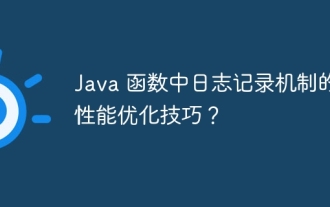 Performance optimization tips for logging mechanism in Java functions?
May 02, 2024 am 08:06 AM
Performance optimization tips for logging mechanism in Java functions?
May 02, 2024 am 08:06 AM
Logging optimization tip: Disable debug logging to eliminate the impact. Batch log messages to reduce overhead. Use asynchronous logging to offload logging operations. Limit log file size to improve application startup and processing performance.
 How to solve HTTP 503 error
Mar 12, 2024 pm 03:25 PM
How to solve HTTP 503 error
Mar 12, 2024 pm 03:25 PM
Solution: 1. Retry: You can wait for a period of time and try again, or refresh the page; 2. Check the server load: Check the server's CPU, memory and disk usage. If the capacity limit is exceeded, you can try to optimize the server configuration or increase the capacity. Server resources; 3. Check server maintenance and upgrades: You can only wait until the server returns to normal; 4. Check network connection: Make sure the network connection is stable, check whether the network device, firewall or proxy settings are correct; 5. Ensure cache or CDN configuration Correct; 6. Contact the server administrator, etc.
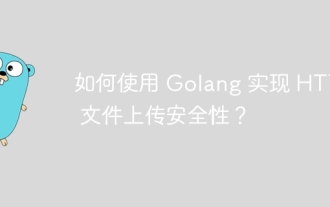 How to implement HTTP file upload security using Golang?
Jun 01, 2024 pm 02:45 PM
How to implement HTTP file upload security using Golang?
Jun 01, 2024 pm 02:45 PM
Implementing HTTP file upload security in Golang requires following these steps: Verify file type. Limit file size. Detect viruses and malware. Store files securely.
 An in-depth study of the causes and solutions of 404 errors
Feb 25, 2024 pm 12:21 PM
An in-depth study of the causes and solutions of 404 errors
Feb 25, 2024 pm 12:21 PM
Explore the causes and solutions of HTTP status code 404 Introduction: In the process of browsing the web, we often encounter HTTP status code 404. This status code indicates that the server was unable to find the requested resource. In this article, we will explore the causes of HTTP status code 404 and share some solutions. 1. Reasons for HTTP status code 404: 1.1 Resource does not exist: The most common reason is that the requested resource does not exist on the server. This may be caused by the file being accidentally deleted, incorrectly named, incorrectly pathed, etc.




