
In python, convert dates, times, and strings to each other.
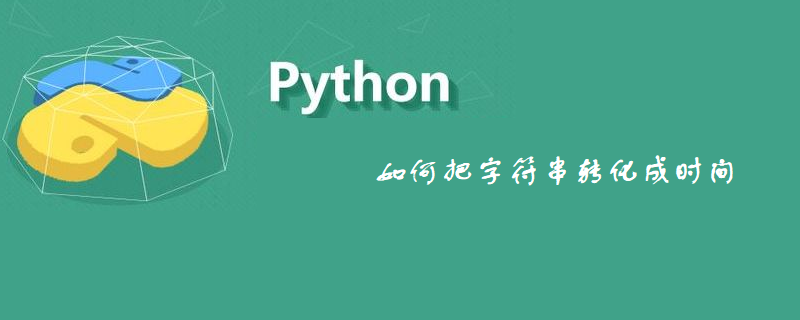
(1) DateTime can be converted to date, but date cannot be directly converted to dateTime
import datetime dateTime_p = datetime.datetime.now() date_p = dateTime_p.date() print(dateTime_p) #2019-01-30 15:17:46.573139 print(date_p) #2019-01-30
(2) Date type date is converted to string str
#!/usr/bin/env python3 import datetime date_p = datetime.datetime.now().date() str_p = str(date_p) print(date_p,type(date_p)) #2019-01-30 <class 'datetime.date'> print(str_p,type(str_p)) #2019-01-30 <class 'str'>
(3) Convert string type str to dateTime type
import datetime str_p = '2019-01-30 15:29:08' dateTime_p = datetime.datetime.strptime(str_p,'%Y-%m-%d %H:%M:%S') print(dateTime_p) # 2019-01-30 15:29:08
(4) Convert dateTime type to str type
import datetime dateTime_p = datetime.datetime.now() str_p = datetime.datetime.strftime(dateTime_p,'%Y-%m-%d') print(dateTime_p) # 2019-01-30 15:36:19.415157
(5) Convert string type str to date Type
#!/usr/bin/env python3 import datetime str_p = '2019-01-30' date_p = datetime.datetime.strptime(str_p,'%Y-%m-%d').date() print(date_p,type(date_p)) # 2019-01-30 <class 'datetime.date'>
In addition, the dateTime type and date type can directly perform operations such as adding 1 and subtracting 1
#!/usr/bin/env python3 import datetime # today = datetime.datetime.today() today = datetime.datetime.today().date() yestoday = today + datetime.timedelta(days=-1) tomorrow = today + datetime.timedelta(days=1) print(today) # 2019-01-30 print(yestoday)# 2019-01-29 print(tomorrow)# 2019-01-31
The above is the detailed content of How to convert string into time. For more information, please follow other related articles on the PHP Chinese website!