How to use css font-style attribute

font-style attribute definition and usage
In css, the font-style attribute is used to set the font style of text . All major browsers currently support this attribute; the font-style attribute is set to use italic, italic, or normal fonts. An italic font is usually defined as an individual font within a font family. Theoretically, the user agent can calculate an italic font based on the normal font.
font-style attribute syntax format
css syntax: font-style:normal/italic/oblique/inherit
JavaScript syntax: object.style.fontStyle= "italic"
font-style attribute value description
normal: Default value, the browser displays a standard font style
italic: Browser An italic font style will be displayed
oblique: The browser will display an italic font style
inherit: Specifies that the font style should be inherited from the parent element
Example
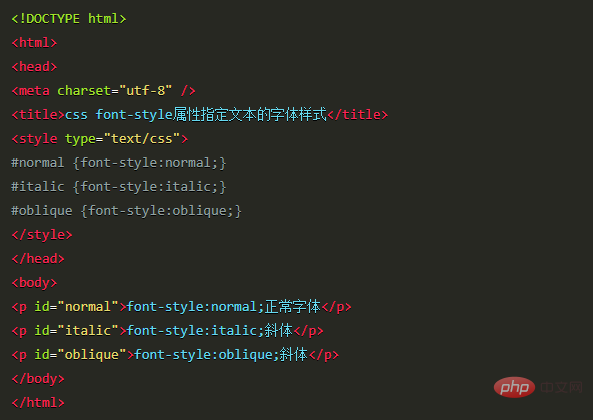
The above is the detailed content of How to use css font-style attribute. For more information, please follow other related articles on the PHP Chinese website!

Hot AI Tools

Undresser.AI Undress
AI-powered app for creating realistic nude photos

AI Clothes Remover
Online AI tool for removing clothes from photos.

Undress AI Tool
Undress images for free

Clothoff.io
AI clothes remover

AI Hentai Generator
Generate AI Hentai for free.

Hot Article

Hot Tools

Notepad++7.3.1
Easy-to-use and free code editor

SublimeText3 Chinese version
Chinese version, very easy to use

Zend Studio 13.0.1
Powerful PHP integrated development environment

Dreamweaver CS6
Visual web development tools

SublimeText3 Mac version
God-level code editing software (SublimeText3)

Hot Topics
 1378
1378
 52
52


