How to generate static web pages in php

Static pages load quickly (what is a static page) and are conducive to search engine spider crawling, so many friends want to generate static pages from dynamic pages, so today I will introduce how Use php to generate static web pages.
The idea is roughly like this:
1. Design a static page template, and replace it with some symbols or parameters where the content needs to be filled (cannot be repeated with other codes) ), as shown below (simple diagram):
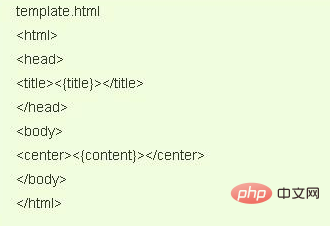
2. Use PHP to read the content in the database, and replace the symbols that need to be filled with the read content. For example, if the template is as shown above, replace with the web page title, and replace with the web page content. This can be replaced with the preg_replace function in php.
3. Save the replaced content as an html or htm file. For example, it can be saved as news_1.html, so that such a static web page can be accessed in the browser.
Through the above three steps, you can use PHP to generate static pages. The above is just a simple idea. In the actual process of generating static pages, it may be more complicated. As long as you pay attention, learn more functions in PHP, and more If you think about it, there will be no problems that will stump you.
The above is the detailed content of How to generate static web pages in php. For more information, please follow other related articles on the PHP Chinese website!

Hot AI Tools

Undresser.AI Undress
AI-powered app for creating realistic nude photos

AI Clothes Remover
Online AI tool for removing clothes from photos.

Undress AI Tool
Undress images for free

Clothoff.io
AI clothes remover

AI Hentai Generator
Generate AI Hentai for free.

Hot Article

Hot Tools

Notepad++7.3.1
Easy-to-use and free code editor

SublimeText3 Chinese version
Chinese version, very easy to use

Zend Studio 13.0.1
Powerful PHP integrated development environment

Dreamweaver CS6
Visual web development tools

SublimeText3 Mac version
God-level code editing software (SublimeText3)

Hot Topics
 1379
1379
 52
52
 Google drops AI while browsing feature
Apr 02, 2025 am 09:25 AM
Google drops AI while browsing feature
Apr 02, 2025 am 09:25 AM
Google's "AI while browsing" feature, previously known as "SGE while browsing," has been discontinued. While Google hasn't publicly stated the reason, the feature's removal is documented in their help section. What was AI while b
 The next wave of search: AI Mode, deep research and beyond
Apr 01, 2025 am 11:49 AM
The next wave of search: AI Mode, deep research and beyond
Apr 01, 2025 am 11:49 AM
AI is transforming search engines from information directors to direct answer providers. This shift impacts SEO, content discovery, and digital marketing, prompting questions about the future of search. Recent AI advancements are accelerating this ch
 Google March 2025 core update rollout is now complete
Apr 02, 2025 am 09:24 AM
Google March 2025 core update rollout is now complete
Apr 02, 2025 am 09:24 AM
The March 2025 Google Core Update: A Comprehensive Analysis Google's March 2025 core update, which began on March 13th and concluded on March 27th, is now complete. This update, a standard adjustment to Google's core ranking algorithm, aimed to enha
 Pagination and SEO: What you need to know in 2025
Apr 01, 2025 am 11:54 AM
Pagination and SEO: What you need to know in 2025
Apr 01, 2025 am 11:54 AM
Why Your Ecommerce Products and Blog Posts Might Be Invisible to Google: The Pagination Puzzle Is your website's pagination hindering its Google search ranking? This article delves into the complexities of pagination, its SEO implications, and its r
 Meet LLMs.txt, a proposed standard for AI website content crawling
Apr 01, 2025 am 11:52 AM
Meet LLMs.txt, a proposed standard for AI website content crawling
Apr 01, 2025 am 11:52 AM
Jeremy Howard, an Australian technologist, proposes a new standard, llms.txt, designed to improve how large language models (LLMs) access and index website content. This standard, similar to robots.txt and XML sitemaps, aims to streamline the proces
 The new SEO imperative: Building your brand
Apr 08, 2025 am 11:28 AM
The new SEO imperative: Building your brand
Apr 08, 2025 am 11:28 AM
In 2025, SEO strategies must evolve beyond Google's search engine to encompass the broader landscape of multi-modal search. Search behavior is increasingly dispersed across various platforms – including AI-powered search, TikTok, Reddit, and YouTube
 The latest jobs in search marketing
Apr 01, 2025 am 11:51 AM
The latest jobs in search marketing
Apr 01, 2025 am 11:51 AM
Discover exciting career opportunities in search marketing! This curated list showcases the latest SEO, PPC, and digital marketing jobs from leading brands and agencies. We've also included some positions from previous weeks that remain open. Hotte





