
The style tag of
html is used to define CSS style information for HTML documents. In style, you specify how the HTML document is rendered in the browser. The type attribute is required and defines the content of the style element. The only possible value is "text/css". The style element is located in the head section.

#html How to use the style tag?
Function: Used to define style information for HTML documents.
Description: In style, you can specify how the HTML document is rendered in the browser. The type attribute is required and defines the content of the style element. The only possible value is "text/css". The style element is located in the head section.
Note: To link to an external style sheet, please use the tag.
html style tag example
<html>
<head>
<style type="text/css">
h1 {color: red}
p {color: blue}
</style>
</head>
<body>
<h1>PHP中文网</h1>
<p>免费的PHP教育公益培训平台</p>
</body>
</html>Output:
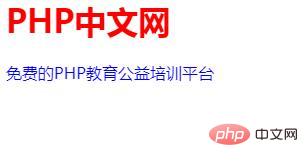
The above is the detailed content of How to use html style tag. For more information, please follow other related articles on the PHP Chinese website!