
The
html head tag is used to define the head of the document. It is a container for all head elements. Elements in
can reference scripts, instruct the browser where to find style sheets, provide meta information, etc.
#html How to use the head tag?
Function: Used to define the head of the document, which is a container for all head elements.
Description: Elements in
can reference scripts, instruct the browser where to find style sheets, provide meta information, and more. The header of the document describes various attributes and information of the document, including the document's title, location on the Web, and relationship with other documents. The data contained in the header of most documents will not actually be displayed to readers as content.Note:
The following tags can be used in the head section:
html head tag example
<html> <head> <title>我的第一个 HTML 页面</title> </head> <body> <p>body 元素的内容会显示在浏览器中。</p> <p>title 元素的内容会显示在浏览器的标题栏中。</p> </body> </html>
Effect:
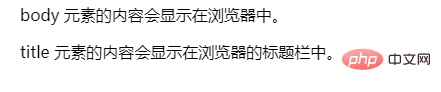
The above is the detailed content of How to use html head tag. For more information, please follow other related articles on the PHP Chinese website!



