What is a virtual host
Virtual host is a method of implementing multi-domain services on a single host or host group. It is a technology that can run multiple websites or services. Virtual hosts are completely independent and can be managed by users themselves. It does not mean that it does not exist, but it means that the space is extended by physical servers, and its hardware system can be based on a server group or a single server.

Its technology is a technology used by Internet servers to save server hardware costs. Virtual host technology is mainly used in HTTP, FTP, EMAIL and other services. One or all of the service content of a server is logically divided into multiple service units, which are externally represented as multiple servers, thereby making full use of server hardware resources. If the partitioning is at the system level, it is called a virtual server.
Definition
Virtual host, also called "website space", is to divide a physical server running on the Internet into multiple "virtual" servers. Virtual host technology has greatly promoted the application and popularization of network technology. At the same time, virtual host rental services have also become a new economic form in the Internet era.
Background
There are nearly 100 million computers connected to the Internet. No matter what model they are, what operating system they run, or what software they use, they can all be attributed to two Major Categories: Clients and Servers.
Client: The client is a machine that accesses other hosts. When accessing the Internet through an ISP (Internet Service Provider), the client is assigned a temporary IP address. Using this temporary IP address, the client can obtain information from the Internet network. After the network is disconnected, the client The computer is disconnected from the Internet and the IP address is recovered.
Server: Server refers to computers with high computing power that can be used by multiple users, usually also called hosts. There are many differences between servers and clients. For example, a client usually only serves one user at a time. The client is used by users through the terminal, and the server is used by client users through the network. Compared with the client, the server needs to work continuously in a 7×24 hour environment. This means that the server needs more stability technologies RAS (Reliability, Availability and Serviceability, reliability, availability, applicability), such as supporting the use of ECC (Error Check and Correction, error checking and correction) memory.
Technical Features
Virtual host technology is a technology used by Internet servers to save server hardware costs. Virtual host technology is mainly used in HTTP (Hypertext Transfer Protocol, hypertext transfer) Protocol) service logically divides one or all of the service content of a server into multiple service units, which are externally represented as multiple servers, thereby making full use of server hardware resources.
Virtual host uses special software and hardware technology to divide a real physical server host into multiple logical storage units. Each logical unit has no physical entity, but each logical unit can work on the network like a real physical host, with a separate IP address (or shared IP address), an independent domain name, and a complete Internet server (support WWW, FTP, E-mail, etc.) functions.
The key technology of virtual hosting is that even if different server programs opened for multiple users are running on the same hardware and the same operating system, they will not interfere with each other. Each user has his own part of the system resources (IP address, document storage space, memory, CPU, etc.). Each virtual host is completely independent from each other. To the outside world, each virtual host behaves exactly the same as a separate host. Therefore, this virtualized logical host is vividly called a "virtual host".
The above is the detailed content of What is a virtual host. For more information, please follow other related articles on the PHP Chinese website!

Hot AI Tools

Undresser.AI Undress
AI-powered app for creating realistic nude photos

AI Clothes Remover
Online AI tool for removing clothes from photos.

Undress AI Tool
Undress images for free

Clothoff.io
AI clothes remover

Video Face Swap
Swap faces in any video effortlessly with our completely free AI face swap tool!

Hot Article

Hot Tools

Notepad++7.3.1
Easy-to-use and free code editor

SublimeText3 Chinese version
Chinese version, very easy to use

Zend Studio 13.0.1
Powerful PHP integrated development environment

Dreamweaver CS6
Visual web development tools

SublimeText3 Mac version
God-level code editing software (SublimeText3)

Hot Topics
 1387
1387
 52
52
 How to set the speed limit of the virtual host through the Pagoda panel
Jun 21, 2023 am 11:17 AM
How to set the speed limit of the virtual host through the Pagoda panel
Jun 21, 2023 am 11:17 AM
Pagoda Panel is a very excellent server management panel under Linux system. It has powerful functions and friendly interface, which can help users manage servers easily. In the process of using the Pagoda Panel, it is sometimes necessary to limit the speed of the virtual host to ensure the stability and fluency of the server. This article will introduce how to set the speed limit of the virtual host through the Pagoda panel to achieve a good user experience. 1. Overview of Speed Limit Speed limit refers to limiting the host bandwidth and ensuring the normal operation of the server by controlling the host traffic. exist
 Detailed explanation of the virtual host and domain name binding functions of the Gin framework
Jun 22, 2023 am 09:10 AM
Detailed explanation of the virtual host and domain name binding functions of the Gin framework
Jun 22, 2023 am 09:10 AM
The Gin framework is a lightweight web framework that provides the basic functionality needed to quickly build web applications. The Gin framework is flexible, efficient, and scalable, so it is widely used in the Internet field. Among them, the virtual host and domain name binding functions of the Gin framework are important features that other web frameworks do not have. This article will introduce this function in detail. 1. What is a virtual host? A virtual host creates multiple independent and mutually isolated virtual hosts on a physical host. Each virtual host has its own unique
 How PHP connects to Tencent Cloud Server ECS to implement cloud virtual host deployment
Jul 07, 2023 am 10:07 AM
How PHP connects to Tencent Cloud Server ECS to implement cloud virtual host deployment
Jul 07, 2023 am 10:07 AM
How PHP connects to Tencent Cloud Server ECS to implement cloud virtual host deployment Introduction: With the rapid development of cloud computing, more and more enterprises and developers choose to deploy applications to cloud servers to obtain better elasticity and security. and scalability. This article will introduce how to use PHP to connect with Tencent Cloud Server ECS (Elastic Compute Service) to implement cloud virtual host deployment. Step 1: Create a Tencent Cloud Server ECS instance. First, we need to
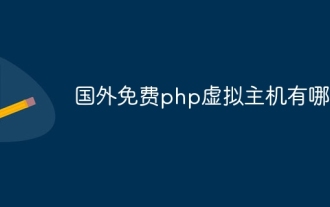 What are the free php virtual hosts abroad?
Oct 16, 2023 am 09:57 AM
What are the free php virtual hosts abroad?
Oct 16, 2023 am 09:57 AM
Foreign free php virtual hosts include DreamHost, Bluehost, Hostinger, 000Webhost, FreeHostia, Zymic, ByetHost and SiteGround.
 How to use Pagoda Panel for virtual host security protection
Jun 21, 2023 pm 05:37 PM
How to use Pagoda Panel for virtual host security protection
Jun 21, 2023 pm 05:37 PM
In the Internet age, web hosting is a very popular service that allows users to own their own website and manage it easily. However, when using virtual hosts, security issues must also attract our attention. In response to this situation, Pagoda Panel provides a good solution that can help us better protect the security of the virtual host. This article will introduce how to use the Pagoda panel to protect the security of virtual hosts. 1. Set the login password and port. Before using the Pagoda panel, the first step is to set a secure login password. default
 How Nginx implements domain name-based virtual host configuration
Nov 08, 2023 pm 08:05 PM
How Nginx implements domain name-based virtual host configuration
Nov 08, 2023 pm 08:05 PM
How Nginx implements domain name-based virtual host configuration requires specific code examples. Nginx is a high-performance HTTP and reverse proxy server that provides flexible configuration options to implement domain name-based virtual host configuration. In this article, we will introduce in detail how to configure Nginx to implement domain name-based virtual hosting and provide specific code examples. First, we need to add the virtual host configuration block to the Nginx configuration file. On Ubuntu systems, the default configuration file path is /et
 Nginx virtual host optimization configuration to improve website performance and user experience
Jul 04, 2023 pm 05:55 PM
Nginx virtual host optimization configuration to improve website performance and user experience
Jul 04, 2023 pm 05:55 PM
Nginx virtual host optimization configuration to improve website performance and user experience Introduction: Nowadays, with the continuous development of the Internet, the number of visits to the website is also increasing. As the entrance to the website, the optimized configuration of Nginx plays a crucial role in improving website performance and user experience. This article will introduce some methods for optimizing the configuration of Nginx virtual hosts, along with code examples so that you can better understand and apply them. 1. Configuration of virtual host Virtual host is an important concept in Nginx. Through the configuration of virtual host, we can
 How to use Nginx to implement virtual host configuration based on domain name and path
Aug 02, 2023 pm 01:14 PM
How to use Nginx to implement virtual host configuration based on domain name and path
Aug 02, 2023 pm 01:14 PM
How to use Nginx to implement virtual host configuration based on domain name and path Introduction: In network application development, it is often necessary to configure multiple virtual hosts to provide different services. Nginx is a high-performance HTTP and reverse proxy server. By using Nginx, we can easily implement virtual host configuration based on domain name and path. This article will introduce how to use Nginx to implement such a configuration and give corresponding code examples. 1. The virtual host based on the domain name is configured in the Nginx configuration file, using



