
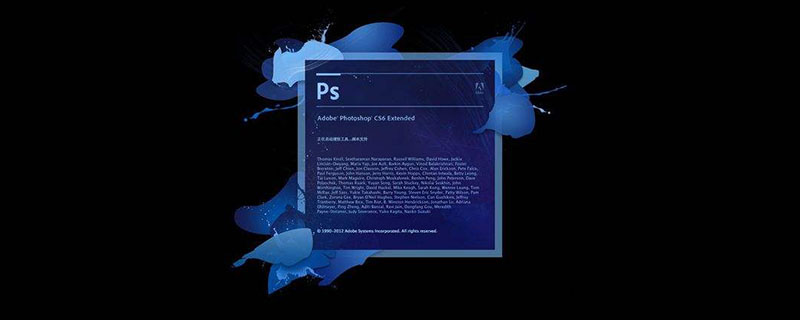
Generally speaking, ps software usually refers to Adobe Photoshop, referred to as "PS", which is an image processing software developed and distributed by Adobe Systems. Photoshop mainly processes digital images composed of pixels. Use its numerous editing and drawing tools to effectively edit pictures. PS has many functions, covering images, graphics, text, videos, publishing and other aspects.
Ps software uses
Adobe Photoshop CS5 Extended is for professionals in the fields of film, video and multimedia, graphic and web designers working with 3D and animation, and engineering Ideal for professionals in and scientific fields. Photoshop CS5 supports a new layout for widescreen monitors, a dock integrating more than 20 windows, a smaller toolbar, automatic panorama generation from multiple photos, flexible black-and-white conversion, easier-to-adjust selection tools, smart filters, Improved vanishing point characteristics, better 32-bit HDR image support. In addition, Photoshop has been divided into two versions since CS5 for the first time, namely the conventional standard version and the Extended version that supports 3D functions.
Features of ps software
1. The operation is simpler: just click the mouse to select a specific area in the image. Easily select subtle image elements like hair; remove background color around selection edges; use the new Refine tool to automatically change selection edges and improve masks. [1]
2. Content-aware fill: Remove any image details or objects and watch content-aware fill magically do the rest. This groundbreaking technology combines lighting, color tone and noise to make deleted content appear as if it never existed.
3. Superior HDR imaging: Create photorealistic or ultra-realistic HDR images with unprecedented speed, control and accuracy. With automatic ghost removal and greater control over tone mapping and adjustments, you can achieve better results and even give single-exposure photos the look of HDR.
4. The latest raw image processing: Use the Adobe Photoshop Camera Raw 6 plug-in to losslessly remove image noise while preserving color and detail; add graininess to make digital photos look more natural; perform post-crop vignetting More time control, etc.
5. Outstanding drawing effects: Easily transform photos into drawings or create unique artistic effects with the help of Mixer brushes (which provide canvas mixing) and brush tips (which can create realistic, textured strokes).
6. Manipulate Transformation: Precisely reposition any image element to create a more visually appealing photo. For example, easily straighten an arm that is bent at an uncomfortable angle.
7. Automatic lens correction: Automatic lens distortion, chromatic aberration and vignette correction can help you save time. Photoshop CS5 uses the EXIF data of the image file to make precise adjustments based on the type of camera and lens you are using.
8. Efficient Workflow: Thanks to a host of features and enhancements requested by Photoshop users, you can be more productive and creative. Automatically straighten images, pick colors from the on-screen color picker, adjust the opacity of many layers simultaneously, and more.
9. New GPU acceleration features: Take advantage of GPU-enabled enhancements for everyday tools. Crop with the Rule of Thirds grid; zoom with one-click scrubbing; sample colors for better visualization and the on-screen color picker.
10. Easier user interface management: Use the collapsible workspace switcher to quickly navigate and select between your favorite user interface configurations. Live workspaces automatically record user interface changes, and panels stay in place when you switch to other programs and back.
11. Outstanding black and white conversion: Try various black and white looks. Interactively convert color images using the integrated Lab B&W Action; create stunning HDR black and white images easier and faster; try a variety of new presets.
The above is the detailed content of what is ps software. For more information, please follow other related articles on the PHP Chinese website!
 Kaspersky Firewall
Kaspersky Firewall
 How to shut down your computer quickly
How to shut down your computer quickly
 Introduction to the use of vscode
Introduction to the use of vscode
 HP notebook sound card driver
HP notebook sound card driver
 Usage of accept function
Usage of accept function
 ntuser.dat deleted recovery method
ntuser.dat deleted recovery method
 Free website domain name
Free website domain name
 What is the difference between eclipse and idea?
What is the difference between eclipse and idea?
 How to solve the problem that the folder does not have security options
How to solve the problem that the folder does not have security options