
In CSS, the border-bottom-width attribute is used to set the bottom border width of an element.

css border-bottom-width property value
thin: thin bottom border;
medium: medium bottom border (default value);
thick: thick bottom border;
length: allows you to customize the width of the bottom border;
inherit: inherits the border width from the parent element.
Syntax format:
border-bottom-width:thin / medium / thick / length / inherit ;
Note: The element must have a border before the width can be changed (the border-bottom-width attribute has no effect when used alone. You must first use border- style attribute sets the style).
Instance
<!doctype html>
<html>
<head>
<meta charset="UTF-8">
<title>css border-bottom-width属性笔记</title>
<style>
#bbw {
border-style:solid;
border-bottom-width:10px;
}
</style>
<head/>
<body>
<p id="bbw">css border-bottom-width属性演示</p>
</body>
</html>Run result
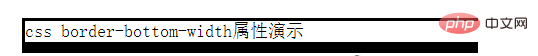
The above is the detailed content of How to use css border-bottom-width property. For more information, please follow other related articles on the PHP Chinese website!