memcache graphical management tool MemAdmin
Following the previous article "Use memcache to save session" After saving the variables, we often want to see their values or detect their status. We can do this through the command line. But the command line is more difficult to understand.
The following is a memcache graphical management tool: MemAdmin
##Download address:
http ://www.junopen.com/memadmin/
MemAdmin is a visual Memcached management and monitoring tool, developed using PHP, small in size and easy to operate.Main functions:
● Server parameter monitoring: STATS, SETTINGS, ITEMS, SLABS, SIZES real-time refresh ● Server performance monitoring: GET, Real-time monitoring of the hit rate of common operations such as DELETE, INCR, DECR, CAS● Supports data traversal to facilitate monitoring of storage content● Supports conditional query to filter out KEY or VALUE that meet the conditions ● Arrays, JSON and other serialized characters are displayed in reverse order ● Other services compatible with the memcache protocol, such as Tokyo Tyrant (except for traversal function) ● Support server connection pool , multi-server management switching is convenient and conciseAfter downloading, obtain a compressed package memadmin-1.0.12.tar.gzExtract the compressed file to obtain the memadmin folder, and copy the memadmin file to the project Directory, you can directly access and run it through the URL. http://localhost/memadmin/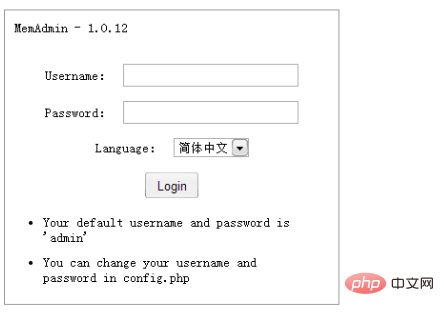

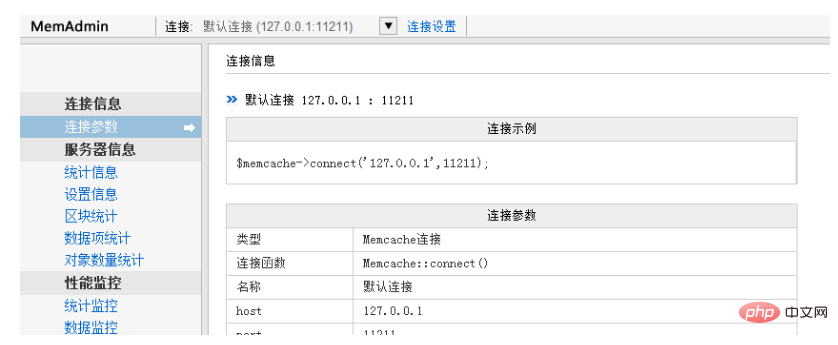
The above is the detailed content of memcache graphical management tool MemAdmin. For more information, please follow other related articles on the PHP Chinese website!

Hot AI Tools

Undresser.AI Undress
AI-powered app for creating realistic nude photos

AI Clothes Remover
Online AI tool for removing clothes from photos.

Undress AI Tool
Undress images for free

Clothoff.io
AI clothes remover

Video Face Swap
Swap faces in any video effortlessly with our completely free AI face swap tool!

Hot Article

Hot Tools

Notepad++7.3.1
Easy-to-use and free code editor

SublimeText3 Chinese version
Chinese version, very easy to use

Zend Studio 13.0.1
Powerful PHP integrated development environment

Dreamweaver CS6
Visual web development tools

SublimeText3 Mac version
God-level code editing software (SublimeText3)

Hot Topics
 1393
1393
 52
52
 1207
1207
 24
24
 How to use Memcache in PHP development?
Nov 07, 2023 pm 12:49 PM
How to use Memcache in PHP development?
Nov 07, 2023 pm 12:49 PM
In web development, we often need to use caching technology to improve website performance and response speed. Memcache is a popular caching technology that can cache any data type and supports high concurrency and high availability. This article will introduce how to use Memcache in PHP development and provide specific code examples. 1. Install Memcache To use Memcache, we first need to install the Memcache extension on the server. In CentOS operating system, you can use the following command
 How to use Memcache for efficient data reading and writing operations in PHP development?
Nov 07, 2023 pm 03:48 PM
How to use Memcache for efficient data reading and writing operations in PHP development?
Nov 07, 2023 pm 03:48 PM
In PHP development, using the Memcache caching system can greatly improve the efficiency of data reading and writing. Memcache is a memory-based caching system that can cache data in memory to avoid frequent reading and writing of the database. This article will introduce how to use Memcache in PHP for efficient data reading and writing operations, and provide specific code examples. 1. Install and configure Memcache First, you need to install the Memcache extension on the server. able to pass
 How to use Memcache for efficient data writing and querying in PHP development?
Nov 07, 2023 pm 01:36 PM
How to use Memcache for efficient data writing and querying in PHP development?
Nov 07, 2023 pm 01:36 PM
How to use Memcache for efficient data writing and querying in PHP development? With the continuous development of Internet applications, the requirements for system performance are getting higher and higher. In PHP development, in order to improve system performance and response speed, we often use various caching technologies. One of the commonly used caching technologies is Memcache. Memcache is a high-performance distributed memory object caching system that can be used to cache database query results, page fragments, session data, etc. By storing data in memory
 Practice and thinking on optimizing data interaction with Memcache caching technology in PHP
May 17, 2023 pm 09:51 PM
Practice and thinking on optimizing data interaction with Memcache caching technology in PHP
May 17, 2023 pm 09:51 PM
The practice and thinking of Memcache caching technology to optimize data interaction in PHP In modern Web applications, data interaction is a very important issue. It is not efficient enough and will limit the scalability and performance of Web applications. In order to speed up data interaction, our usual approach is to optimize the design of the database, improve the performance of the hardware and increase the server capacity. However, these methods all have a common limitation: they increase the cost of the system. In recent years, Memcache technology has made progress in solving this problem.
 Utilizing Memcache caching technology to improve the concurrent processing capabilities of PHP applications
May 18, 2023 am 08:12 AM
Utilizing Memcache caching technology to improve the concurrent processing capabilities of PHP applications
May 18, 2023 am 08:12 AM
With the rapid development of the Internet, more and more applications need to face a large number of concurrent requests. How to improve the concurrent processing capabilities of applications has become a problem that developers need to solve. Among them, using Memcache caching technology for concurrency optimization has become a relatively popular solution. Memcache is an efficient caching technology suitable for large-scale web applications, databases and distributed systems. Its characteristic is to store data in memory to achieve high-speed read and write operations. During the data access process of web applications,
 How to use Memcache for distributed caching in PHP development?
Nov 07, 2023 pm 03:04 PM
How to use Memcache for distributed caching in PHP development?
Nov 07, 2023 pm 03:04 PM
As web applications become increasingly complex, performance has become a critical issue. In many applications, database queries are one of the most time-consuming operations. In order to avoid frequently reading data from the database, a caching system can be used to store frequently read data in memory for quick access. In PHP development, using Memcached for distributed caching is an extremely common practice. In this article we will introduce how to use Memcached for distributed caching. What is Memca
 Application and practice of Memcache caching technology in PHP projects
May 17, 2023 pm 02:10 PM
Application and practice of Memcache caching technology in PHP projects
May 17, 2023 pm 02:10 PM
Memcache is an open source, distributed caching technology. It greatly improves the speed of data access by storing data in memory, thus improving the performance and responsiveness of the website. In PHP projects, Memcache caching technology is also widely used and has achieved good results. This article will deeply explore the application and practice of Memcache caching technology in PHP projects. 1. Principles and advantages of Memcache Memcache is a memory caching technology that can store data
 How to use Memcache to optimize data storage operations in your PHP application?
Nov 08, 2023 pm 09:06 PM
How to use Memcache to optimize data storage operations in your PHP application?
Nov 08, 2023 pm 09:06 PM
How to use Memcache to optimize data storage operations in your PHP application? In web application development, data storage is a crucial link. In PHP applications, Memcache, as a memory cache system, can effectively improve the efficiency of data storage and reading operations. This article will introduce how to use Memcache to optimize data storage operations in PHP applications, and attach specific code examples. Step 1: Install the Memcache extension First, you need to install Me in your PHP environment




