
The left attribute is a positioning attribute of CSS, which is used to specify the left edge of the element. It defines the offset between the left margin boundary of the positioned element and the left boundary of its containing block. If the value of the "position" property is "static", then setting the "left" property has no effect.
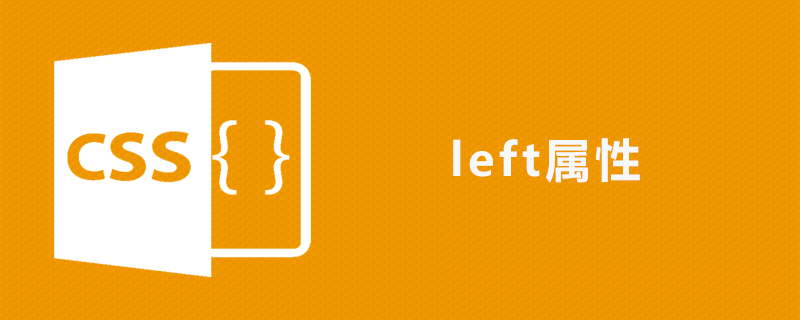
#How to use the css left attribute?
The left attribute specifies the left edge of the element. This property defines the offset between the left margin edge of the positioned element and the left edge of its containing block.
Syntax:
left: auto|%|length|inherit;
Attribute value:
● auto: default value. Calculate the position of the left edge through the browser.
● %: Sets the left position as a percentage of the containing element. Negative values can be used.
● Length: Use px, cm and other units to set the left position of the element. Negative values can be used.
● Inherit: Specifies that the value of the left attribute should be inherited from the parent element.
Note: All major browsers support the left attribute. The attribute value "inherit" is not supported in any version of Internet Explorer (including IE8).
css left attribute example
<!DOCTYPE html>
<html>
<head>
<meta charset="utf-8">
<style type="text/css">
img
{
position:absolute;
left:100px;
}
</style>
</head>
<body>
<h1>This is a heading</h1>
<img src="/static/imghw/default1.png" data-src="https://img.php.cn/upload/article/000/005/656/5af270fd37755429.jpg" class="lazy" / alt="How to use css left attribute" >
</body>
</html>Rendering:
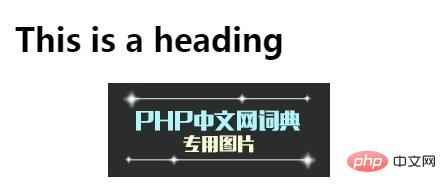
The above is the detailed content of How to use css left attribute. For more information, please follow other related articles on the PHP Chinese website!