How about deepin linux system
Since I installed Deepin Linux on both my home and company computers last week, I have been experiencing and using Deepin Linux. As one of the few Deepin localized customized Linux desktop versions, Deepin Linux still has a lot to offer. The most noteworthy thing is that the system UI as a whole is not the most beautiful and beautiful among the Linux desktop versions. The support for local applications in the Linux system is definitely the most perfect, such as QQ, WeChat, TIM, Foxmail and so on. All necessary applications for users can run and be used normally, which is very rare among many Linux distributions.

Deepin operating system, also known as Deepin, formerly known as Hiweed Linux and Linux Deepin, is a Linux distribution developed by Wuhan Deepin Technology Co., Ltd. In addition to the operating system, the Deepin team also develops the desktop environment and supporting basic software, and cooperates with third-party manufacturers to develop Linux version applications. At present, the system already has many applications developed for the Deepin system. In addition, the development team also participates in Linux kernel patch-related work.
The Deepin system is derived from the Hiweed Linux (Hiwix) system. Hiwix 0.1 was first released on February 28, 2004. The Deepin system has been renamed several times, namely Hiwix, Hiweed Linux and Linux Deepin, and its default desktop environment has also been constantly changing. Deepin has used desktop environments such as IceWM, Xfce, LXDE and GNOME in the early days, but finally decided to develop its own Deepin desktop environment. Upstream systems have used Morphix, Debian and Ubuntu respectively.
Interface
Deepin’s user interface level is really high, and the actual use experience is really refreshing. There are not many fancy special effects, and the interface is refreshing without losing its personality. (Suitable for showing off XDD...)
Deepin's desktop environment is called DDE. It is not like other "domestic distributions" that just change the theme of Gnome or KDE and say it is made by itself. This DDE was built from scratch using Qt. The previous Deepin desktop was developed in HTML5, so it was relatively laggy. The desktop rewritten using Qt will be much better in theory, but when Mingyue uses it, it does not matter whether it is a solid state drive or a solid state drive. Whether the mechanical hard drive, memory is 8G or 4G, and whether the graphics card is independent or integrated, we have encountered lag problems, and even directly "stuck". I have encountered this situation 2-3 times in the past few days. , o(╯□╰)o
Application
The most important thing about an operating system is the quantity and quality of applications. The reason why Windows has become the dominant desktop operating system is Because of the huge application software support, the fundamental reason why the Windows Phone system declined is also because of the lack of sufficient application software.
The screenshot above is the Deepin app store. The most impressive thing is the QQ icon. In fact, Deepin already comes with the QQ application after installation. Running QQ on the Linux platform has been a big problem for a long time. , because Tencent will not officially launch any QQ clients anymore, so you either use WebQQ or you have to toss with WineQQ yourself, which is very troublesome and unstable. Deepin configures it directly for you, and it is stable enough to use out of the box. Regarding the issue of Windows platform software, Deepin purchased the Crossover license, and then configured all the commonly used software on Windows (such as WeChat, PS, Thunder, Baidu Cloud, iQiyi), and can install it directly in the app store. Yes, very convenient.
Of course, Deepin now also has WeChat, TIM, Foxmail and many other practical and essential localized applications for everyone to choose from. In terms of audio and video, there are Deepin Video and Deepin Music (including Baidu Music and Douban Radio) , the application is based on WebKit, so it is also very scalable and customizable. This convenience in application is one of the main reasons why Mingyue is optimistic about Deepin. Few of the Windows applications that I have created are stable when transplanted to Linux. Anyway, Mingyue didn't have many successful and perfect experiences (most of them were painful, and it could even be said that she jumped into the shithole).
System performance
To be honest, Deepin is quite demanding on configuration. If your computer configuration is too low, Mingyue does not recommend you to experience Deepin, because it feels like Just like when you experience Windows 10 on your old machine, it’s absolutely refreshing! At present, it seems that if the memory is less than or lower than 8G, Deepin will show more obvious and frequent lagging problems. Of course, this is only Mingyue's own judgment.
Summary
The Deepin experience is all done on a desktop computer, so the experience on a laptop is not there. It is said that Deepin’s performance on power and WiFi is also not the same. As expected, I think most of these problems are caused by the driver. After all, Deepin is not Windows. It does not have such a high penetration rate and has not yet formed an "industrial standard" force.
Overall, the performance of Deepin is definitely remarkable. The Linux kernel plug-in imitation macOS interface still gives people a brand new feeling. The shortcomings are in the optimization of some details, and the compatibility and stability need to be improved. , although Deepin can already be "used", it is far from the level of "normal use". As for the "perfect use experience", I still think that Linux is still an operating system born for servers, whether it is in the bones or in appearance. The label has not changed. The Linux desktop version can be like Deepin, which is really a lot of hard work.
The above is the detailed content of How about deepin linux system. For more information, please follow other related articles on the PHP Chinese website!

Hot AI Tools

Undresser.AI Undress
AI-powered app for creating realistic nude photos

AI Clothes Remover
Online AI tool for removing clothes from photos.

Undress AI Tool
Undress images for free

Clothoff.io
AI clothes remover

AI Hentai Generator
Generate AI Hentai for free.

Hot Article

Hot Tools

Notepad++7.3.1
Easy-to-use and free code editor

SublimeText3 Chinese version
Chinese version, very easy to use

Zend Studio 13.0.1
Powerful PHP integrated development environment

Dreamweaver CS6
Visual web development tools

SublimeText3 Mac version
God-level code editing software (SublimeText3)

Hot Topics
 deepseek web version entrance deepseek official website entrance
Feb 19, 2025 pm 04:54 PM
deepseek web version entrance deepseek official website entrance
Feb 19, 2025 pm 04:54 PM
DeepSeek is a powerful intelligent search and analysis tool that provides two access methods: web version and official website. The web version is convenient and efficient, and can be used without installation; the official website provides comprehensive product information, download resources and support services. Whether individuals or corporate users, they can easily obtain and analyze massive data through DeepSeek to improve work efficiency, assist decision-making and promote innovation.
 How to install deepseek
Feb 19, 2025 pm 05:48 PM
How to install deepseek
Feb 19, 2025 pm 05:48 PM
There are many ways to install DeepSeek, including: compile from source (for experienced developers) using precompiled packages (for Windows users) using Docker containers (for most convenient, no need to worry about compatibility) No matter which method you choose, Please read the official documents carefully and prepare them fully to avoid unnecessary trouble.
 BITGet official website installation (2025 beginner's guide)
Feb 21, 2025 pm 08:42 PM
BITGet official website installation (2025 beginner's guide)
Feb 21, 2025 pm 08:42 PM
BITGet is a cryptocurrency exchange that provides a variety of trading services including spot trading, contract trading and derivatives. Founded in 2018, the exchange is headquartered in Singapore and is committed to providing users with a safe and reliable trading platform. BITGet offers a variety of trading pairs, including BTC/USDT, ETH/USDT and XRP/USDT. Additionally, the exchange has a reputation for security and liquidity and offers a variety of features such as premium order types, leveraged trading and 24/7 customer support.
 Ouyi okx installation package is directly included
Feb 21, 2025 pm 08:00 PM
Ouyi okx installation package is directly included
Feb 21, 2025 pm 08:00 PM
Ouyi OKX, the world's leading digital asset exchange, has now launched an official installation package to provide a safe and convenient trading experience. The OKX installation package of Ouyi does not need to be accessed through a browser. It can directly install independent applications on the device, creating a stable and efficient trading platform for users. The installation process is simple and easy to understand. Users only need to download the latest version of the installation package and follow the prompts to complete the installation step by step.
 Get the gate.io installation package for free
Feb 21, 2025 pm 08:21 PM
Get the gate.io installation package for free
Feb 21, 2025 pm 08:21 PM
Gate.io is a popular cryptocurrency exchange that users can use by downloading its installation package and installing it on their devices. The steps to obtain the installation package are as follows: Visit the official website of Gate.io, click "Download", select the corresponding operating system (Windows, Mac or Linux), and download the installation package to your computer. It is recommended to temporarily disable antivirus software or firewall during installation to ensure smooth installation. After completion, the user needs to create a Gate.io account to start using it.
 Ouyi Exchange Download Official Portal
Feb 21, 2025 pm 07:51 PM
Ouyi Exchange Download Official Portal
Feb 21, 2025 pm 07:51 PM
Ouyi, also known as OKX, is a world-leading cryptocurrency trading platform. The article provides a download portal for Ouyi's official installation package, which facilitates users to install Ouyi client on different devices. This installation package supports Windows, Mac, Android and iOS systems. Users can choose the corresponding version to download according to their device type. After the installation is completed, users can register or log in to the Ouyi account, start trading cryptocurrencies and enjoy other services provided by the platform.
 gate.io official website registration installation package link
Feb 21, 2025 pm 08:15 PM
gate.io official website registration installation package link
Feb 21, 2025 pm 08:15 PM
Gate.io is a highly acclaimed cryptocurrency trading platform known for its extensive token selection, low transaction fees and a user-friendly interface. With its advanced security features and excellent customer service, Gate.io provides traders with a reliable and convenient cryptocurrency trading environment. If you want to join Gate.io, please click the link provided to download the official registration installation package to start your cryptocurrency trading journey.
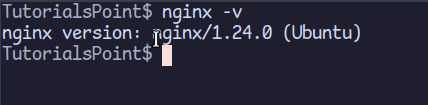 How to Install phpMyAdmin with Nginx on Ubuntu?
Feb 07, 2025 am 11:12 AM
How to Install phpMyAdmin with Nginx on Ubuntu?
Feb 07, 2025 am 11:12 AM
This tutorial guides you through installing and configuring Nginx and phpMyAdmin on an Ubuntu system, potentially alongside an existing Apache server. We'll cover setting up Nginx, resolving potential port conflicts with Apache, installing MariaDB (






