How to check domain name registration number
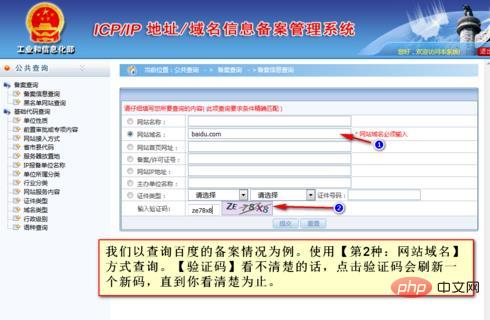
How to query the website domain name registration number:
1. Enter: beian.miit in the browser. gov.cn Open the TCP/IP address domain name information registration management system of the Ministry of Industry and Information Technology. Click on the lower right corner to see a public query.
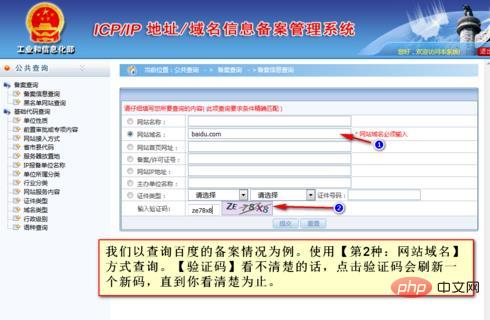
#2. In the open public query page, click on the filing information query in the left menu. The query page provides a total of 7 query methods.
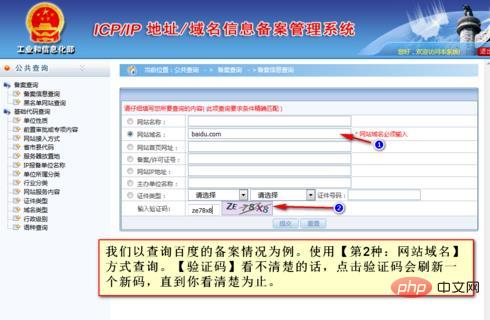
Generally our more reliable query methods are 2, 4, 5, and 6. Types 2 and 5 are recommended. These two types can be queried when you only know the other party’s domain name and IP address. The most commonly used type is type 2.
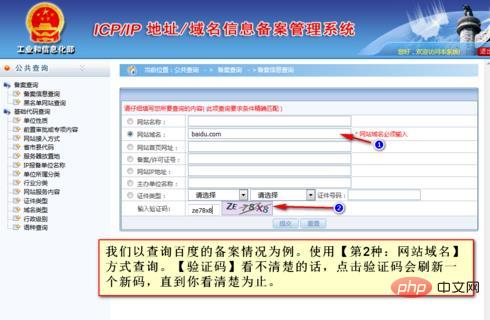
#Several other query methods require more accurate information, so they are suitable for the filing subject to check whether the filing progress is completed.
3. Take the query of Baidu’s filing status as an example to demonstrate the query process. Use [website domain name] to query without www.
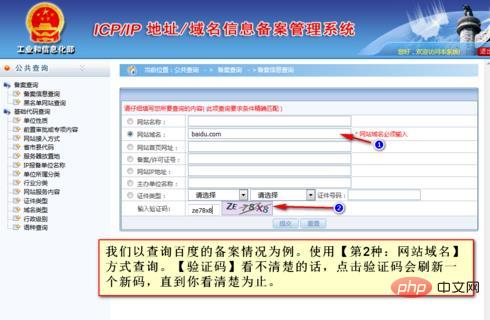
4. This is the query result. If you just check whether the website is registered, it will be very clear when you see this. We can also click [Details] to see more detailed filing information.
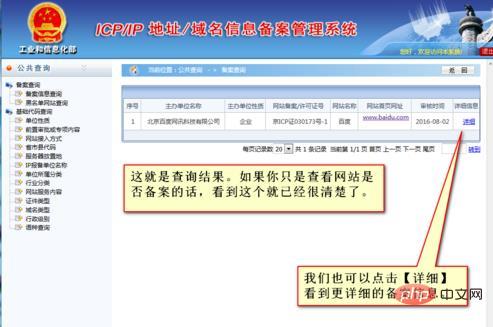
#5. Click [Details] and a verification code will pop up. Enter the verification code and confirm.
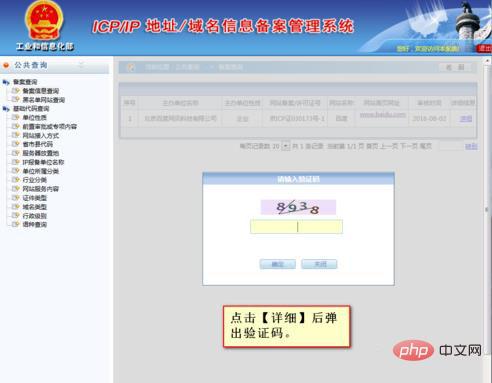
#6. This is the detailed information I finally found. There is just one more [name of website person in charge] and one [website pre-approval item].
The above is the detailed content of How to check domain name registration number. For more information, please follow other related articles on the PHP Chinese website!

Hot AI Tools

Undresser.AI Undress
AI-powered app for creating realistic nude photos

AI Clothes Remover
Online AI tool for removing clothes from photos.

Undress AI Tool
Undress images for free

Clothoff.io
AI clothes remover

AI Hentai Generator
Generate AI Hentai for free.

Hot Article

Hot Tools

Notepad++7.3.1
Easy-to-use and free code editor

SublimeText3 Chinese version
Chinese version, very easy to use

Zend Studio 13.0.1
Powerful PHP integrated development environment

Dreamweaver CS6
Visual web development tools

SublimeText3 Mac version
God-level code editing software (SublimeText3)

Hot Topics
 What is the relationship between the domain name of the host and the IP address of the host?
Jan 14, 2021 pm 06:02 PM
What is the relationship between the domain name of the host and the IP address of the host?
Jan 14, 2021 pm 06:02 PM
The relationship between the host's domain name and the host's IP address is: one IP address corresponds to multiple domain names. The IP address uses a digital form to identify the host in the computer network, and the domain name uses a character form to identify the host in the computer network. In the Internet, one domain name can correspond to one IP address, but one IP address can be corresponding to multiple domain names.
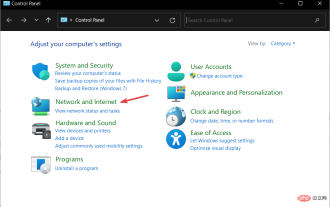 The requested control is invalid NET HELPMSG 2191: 2 simple fixes
Apr 15, 2023 am 09:13 AM
The requested control is invalid NET HELPMSG 2191: 2 simple fixes
Apr 15, 2023 am 09:13 AM
In the TCP/IP protocol suite, Domain Name System is one of the protocols that provides name resolution services for mapping computer names to IP addresses. However, sometimes it malfunctions, resulting in errors such as The requested control is not valid for this service NETHELPMSG2191. DNS clients and servers work together to provide computer name to IP address mapping name resolution services for computers and users. After installing Windows, client and server versions of the operating system have the client service enabled by default. Once you specify the server's IP address in your TCP/IP network configuration, the DNS client queries the server to discover domain controllers and resolve computer names to IP addresses. only in service
 What is the method to apply for a domestic permanent free domain name?
Jan 19, 2024 pm 04:01 PM
What is the method to apply for a domestic permanent free domain name?
Jan 19, 2024 pm 04:01 PM
Application method: 1. Apply for a free domain name through the Ministry of Industry and Information Technology website, and you can obtain the free domain name after waiting for approval; 2. Apply for a domain name for free through DNSPod. Users can register an account on DNSPod and apply for a free second-level domain name; 3. Choose a reliable domain name Free domain name service providers, choose a reliable provider through comparison and understanding; 4. Register an account, click the registration button, fill in the relevant personal information as required and create an account; 5. Search and select the domain name.
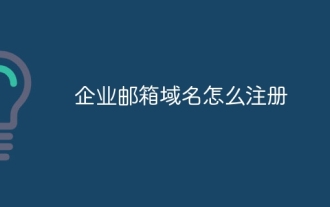 How to register a corporate email domain name
May 07, 2024 pm 01:48 PM
How to register a corporate email domain name
May 07, 2024 pm 01:48 PM
1. Choose an available domain name: The corporate email domain name should be related to the corporate brand or business. 2. Check whether the domain name has been registered: After selecting the corporate email domain name, you need to check whether the domain name has been registered by other companies. 3. Choose an email service provider: Enterprises can search for different email service providers through search engines and choose a provider based on their needs. 4. Create an account: The process of registering for an email service may be slightly different, but you usually need to fill in the basic information of the company and administrator and create an administrator account.
 Discuz domain name modification operation guide
Mar 09, 2024 pm 04:36 PM
Discuz domain name modification operation guide
Mar 09, 2024 pm 04:36 PM
Discuz Domain Name Modification Operation Guide In the process of using the Discuz forum system, sometimes we need to modify the domain name of the forum. It may be because the domain name needs to be changed, or some domain name resolution problems need to be repaired. This article will introduce in detail how to modify the domain name in the Discuz forum system, and give some specific code examples. 1. Back up data Before performing any operation, we must back up the data to prevent data loss due to operational errors. In Discuz, you can use the background data backup
 PHP domain name redirection example demonstration and effect display
Mar 28, 2024 am 08:21 AM
PHP domain name redirection example demonstration and effect display
Mar 28, 2024 am 08:21 AM
PHP domain name redirection is one of the commonly used technologies in website development. Through domain name redirection, users can automatically jump to another URL when visiting one URL, thereby achieving website traffic guidance, brand promotion and other purposes. The following will use a specific example to demonstrate the implementation method of PHP domain name redirection and show the effect. Create a simple PHP file named redirect.php with the following code:
 What does it mean to use a domain name to access a website?
Mar 10, 2023 pm 02:18 PM
What does it mean to use a domain name to access a website?
Mar 10, 2023 pm 02:18 PM
Using a domain name to access a website means using a domain name to enter a website, which is to directly enter the website URL in the browser to access the website. Websites are stored on the server. The server has an address, which is the IP address of the website. It is a string of numbers, but the numbers are difficult to remember. Domain names and DNS are applied. DNS is to match the URL with the IP address of the website. ; In this way, users can enter the URL (domain name), which is equivalent to entering the IP address of the website, and they can access the website.
 How to use Nginx to implement domain name-based virtual host configuration
Aug 02, 2023 am 08:53 AM
How to use Nginx to implement domain name-based virtual host configuration
Aug 02, 2023 am 08:53 AM
Overview of how to use Nginx to implement domain name-based virtual host configuration: In a web server, a virtual host refers to a web website that runs multiple hosted domain names on a physical server. By using virtual host configuration, multiple domain names can share the same server, and each domain name can have independent configuration and content. Nginx is an open source high-performance web server that can also be used as a reverse proxy server and load balancer. This article will introduce how to use Nginx to implement domain name-based virtual host configuration. step






