
You can use the <script> tag in HTML to introduce js files through the src attribute. The <script> tag is used to define client-side scripts, such as JavaScript. </script>

#The script tag element can either contain script statements or point to an external script file through the src attribute. The required type attribute specifies the MIME type of the script.
Example:
Create an external js file (hello.js), containing the following code:
alert("Hello world!");Then write an html file, containing The following code:
<!DOCTYPE html> <html> <head> <meta charset="UTF-8"> </head> <body> <script type="text/javascript" src="hello.js" ></script> </body> </html>
Use the <script> tag to introduce js files through the src attribute. The running output is as follows: </script>
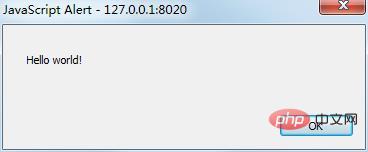
#Explanation: The
src attribute specifies the URL of the external script file. You can use a relative path or an absolute path.
The above is the detailed content of How to import js files into HTML?. For more information, please follow other related articles on the PHP Chinese website!



