

Steps to install MySQL5.5:
1, Official website download mysql5.5
Download address:
http://dev.mysql.com/downloads/mysql/5.5.html#downloads

2. Installationmysql5.5
Note, please turn off the anti-virus software before installation.
1), open the downloaded mysql-5.5.53-winx64.msi
2), click next
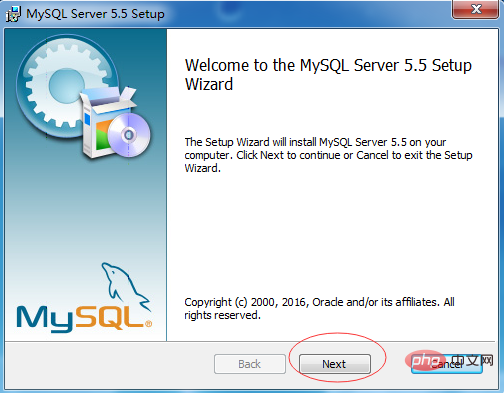
3) , Select the check box, next step
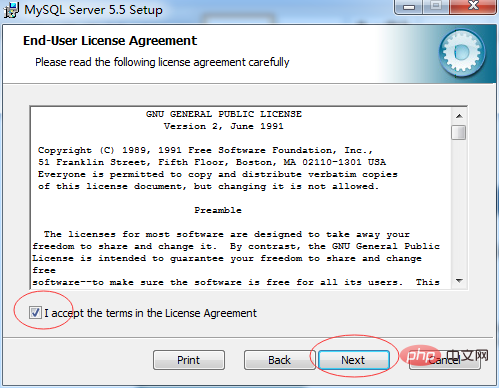
4), Select custom installation
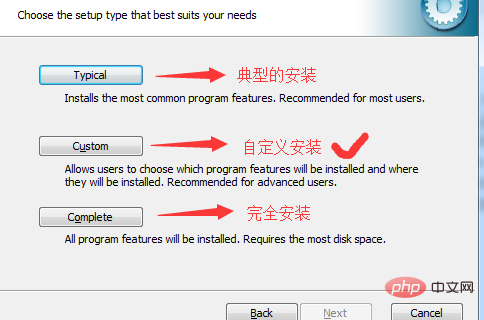
5), Installation path Change
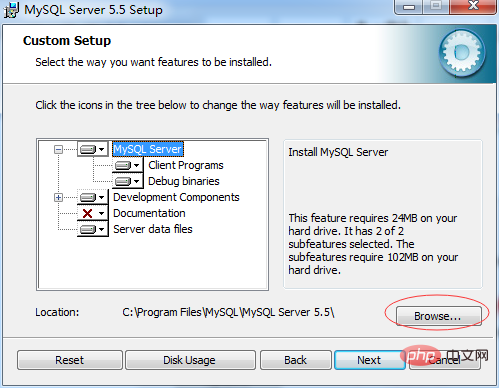
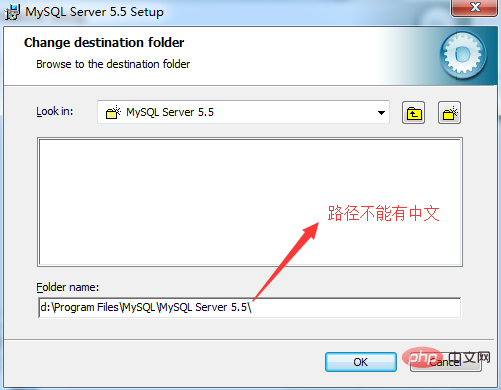
6), click Install
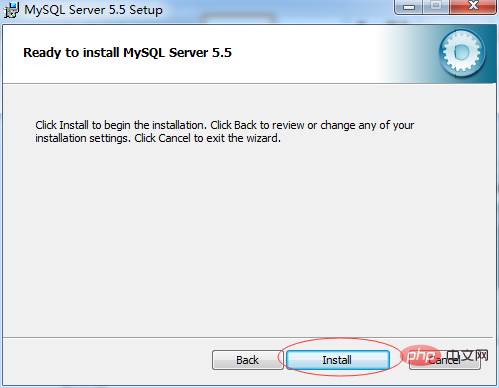
7), Next
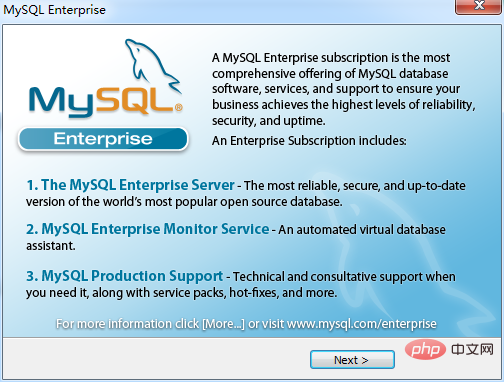
8), Next step
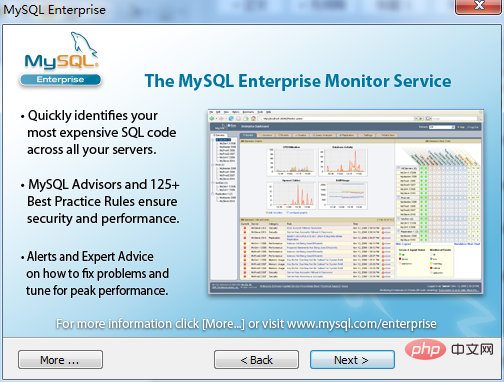
9), Clickfinish
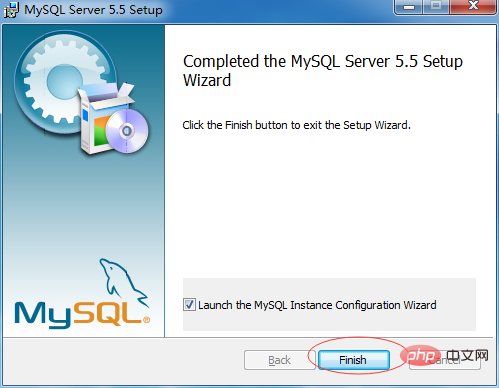
Click next
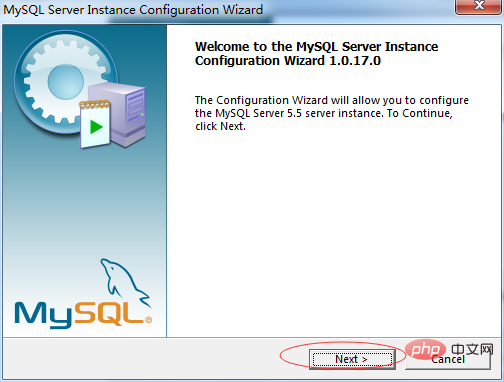
Select detailed configuration, next

Select the development machine, next
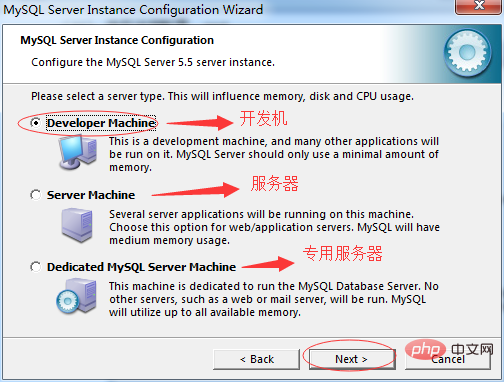
Select multi-functional database, next
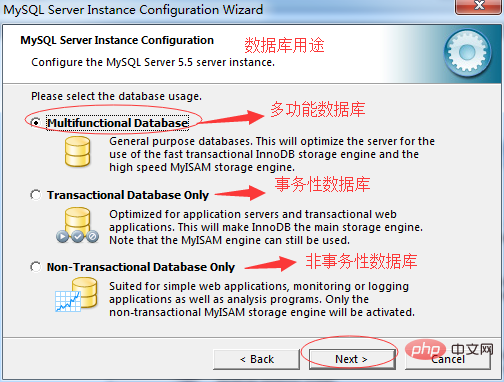
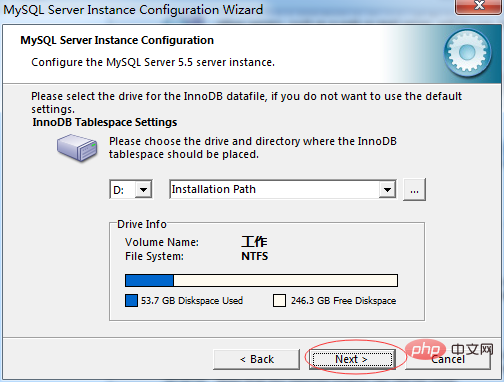
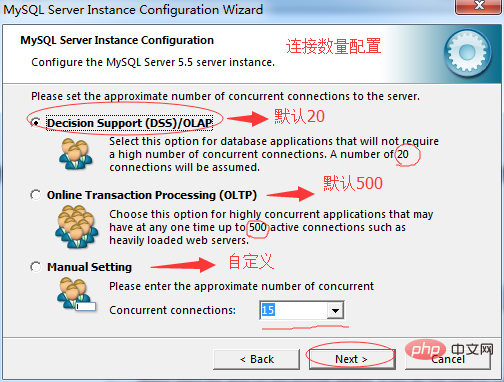
Select the add checkbox, next
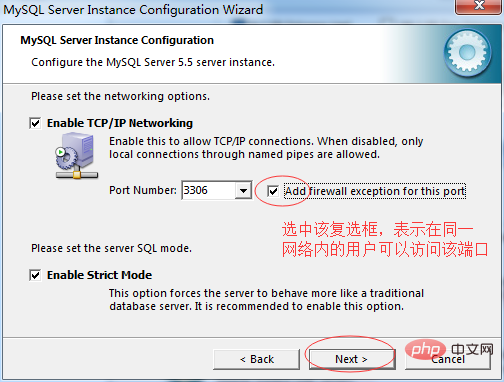
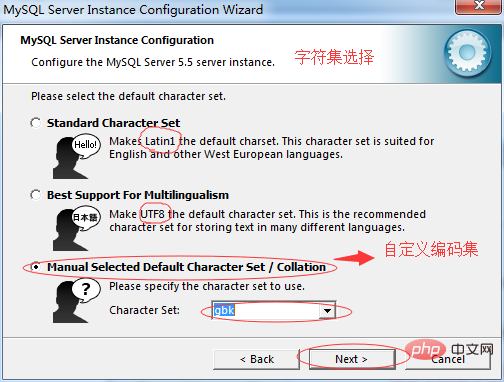
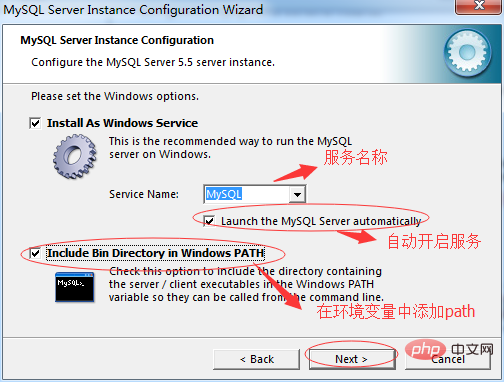
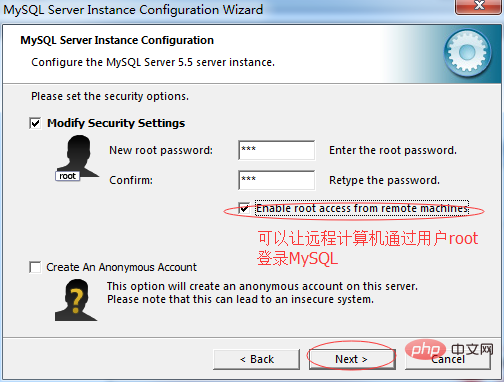
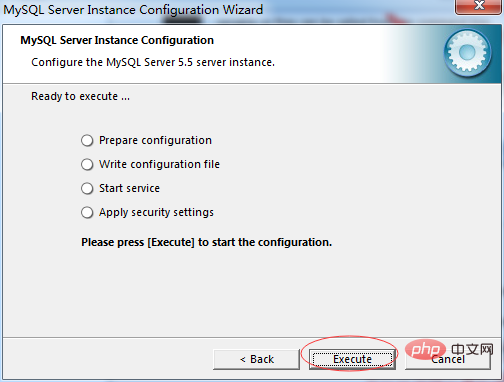 ##21),
##21),
finish
The above is the detailed content of How to install MySQL5.5. For more information, please follow other related articles on the PHP Chinese website!