Standard word document format specification
Since electronic technology is now very developed, many people also use email to convey information, send some files, etc. Or in the communication process between companies, many communicate with each other through email. So when sending files or text, have you ever paid attention to the format of the document? Today, I will use the document format of Word to explain the format specifications in detail.

Title classification:
The title of each document has a series requirement, generally the deepest is five Level, the format of this title is set by clicking the style in the format. The title is generally set to automatically update. If the font size of the main text is set to point 5, then other font sizes will change accordingly. (Note: The purpose of using the above method to format this title is to allow the table of contents to be automatically generated. Generally, it can be generated to level three, and each automatically generated table of contents will generally have its own table of contents, and After the title is set, there must be no punctuation marks at the end.)
Table:
The title of the table is generally directly above the table and cannot be separated from the table. The title of the table is generally set to automatically update. The font size of the table title should be one size smaller than the font size of the main text. The font format in the table needs to be set separately. The font size should be one size smaller than the font size of the main text. There should also be no space between the word alignment and line height in the table.
Picture:
The title and picture of the picture in each document must be placed in a table with blank sides. If you want to add pictures in word , it is best not to draw directly in the original document. It should be completed in a new drawing document. After completion, copy and paste. The pictures appearing in the document must be described in the text.
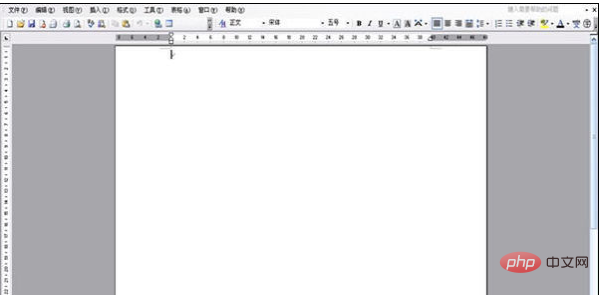
Text:
The font in the text format is generally Song Dynasty, and the font size is small four or five No., the first line should be indented by two Chinese characters. You can use a fixed line spacing of about 18-22 points. This setting will not update automatically. While editing the text, do not use the automatic numbering system or the Tab button. If you need to use the formula editor to edit individual formulas that need to be used in the text, then the line spacing must use the single line spacing option.
The above is the detailed content of Standard word document format specification. For more information, please follow other related articles on the PHP Chinese website!

Hot AI Tools

Undresser.AI Undress
AI-powered app for creating realistic nude photos

AI Clothes Remover
Online AI tool for removing clothes from photos.

Undress AI Tool
Undress images for free

Clothoff.io
AI clothes remover

AI Hentai Generator
Generate AI Hentai for free.

Hot Article

Hot Tools

Notepad++7.3.1
Easy-to-use and free code editor

SublimeText3 Chinese version
Chinese version, very easy to use

Zend Studio 13.0.1
Powerful PHP integrated development environment

Dreamweaver CS6
Visual web development tools

SublimeText3 Mac version
God-level code editing software (SublimeText3)

Hot Topics
 1376
1376
 52
52


