What are the pros and cons of the Internet age?
The advantages and disadvantages of the Internet age are: on the one hand, the Internet can broaden our horizons, promote the personalized development of young people, help us grasp the latest educational trends, and avoid the waste of resources; on the other hand, Internet addiction brings Psychological and physical diseases can easily affect students' learning and even cause social problems.
# With the development of society, the Internet is like an express train that accelerates the progress of the times and leads us towards the all-encompassing world. The online world is rich and colorful, and our lives are increasingly dependent on the Internet. Computer networks have become a symbol of this era. However, the sinister nature of people's hearts has transformed computer networks from omnipotent to double-edged swords. The following article will talk about the advantages and disadvantages of the Internet. I hope it will be helpful to you.
Benefits of the Internet
1. It can broaden your horizons.
Using the Internet can keep abreast of current affairs news and obtain all kinds of latest knowledge and information, which has a very good guiding role in future study and life. Going online can enrich your mind. As long as you pay attention, you can learn a lot of knowledge that cannot be learned in school and expand your knowledge. With a click of the mouse, you can have a panoramic view of the whole world.
2. Can communicate with others.
One of the often mentioned shortcomings of students is their lack of confidence and their fear of talking and communicating with the outside world. Now with the Internet, they can completely overcome this psychological barrier and broaden their horizons in the process of external communication. The Internet provides a convenient channel for the exchange of educational resources. Not only teachers, but also students can log in to various educational websites through the Internet to obtain learning information.
3. It can promote the personalized development of teenagers.
Eliminate psychological barriers, you can confide your concerns to netizens without any scruples, and reduce the psychological pressure caused by schoolwork burden; you can post your views and opinions on various issues in various BBSs, and you can practice your writing skills. Secondly, I feel a sense of accomplishment; I can improve my level of a certain hobby; it is becoming fashionable to make my own homepage. Upload your favorite pictures and materials, open a discussion area, post some posts, and communicate with everyone. It feels great to master the use of computer software and be your own moderator, which helps build confidence in learning.
4. It can promote the academic performance of school students.
Students’ primary task is to learn, and online distance education will bring endless benefits to middle school students. Ordinary middle school students can only learn knowledge from their own schools and some extracurricular books, and there are always only a few teachers to impart knowledge. But if they go online, students can fly freely among websites with rich content and famous teachers. " "Answers to every question", "Question Bank", "Special Lectures", "Pre-examination Tutoring"... carefully classified and reasonable columns allow students to improve their academic performance by leaps and bounds; ordinary middle school students can only do some reference books or numbers to answer questions. There are limited papers. If you go online, there are all kinds of test papers and typical questions on the Internet, and students can choose at will.
5. You can keep abreast of the latest educational trends.
Middle school students, especially high school students, can use the Internet to learn about the latest educational trends, because the college entrance examination in recent years is still under reform and exploration, and many new measures are introduced almost every year. But usually many students don't pay much attention to the news on TV and newspapers, and just bury themselves in books. Therefore, they can check the education-related news on the Internet to adjust the focus of review and adapt to the new measures of the college entrance examination.
6. Avoid waste of resources
The network has brought a powerful and powerful way of dissemination of information, and greatly shortened the time for releasing and receiving information, avoiding many unnecessary waste of resources. .
Disadvantages of the Internet
1. Internet addiction brings psychological and physical diseases
The report points out that Internet addiction not only affects people’s psychology, It also affects people's health, especially causing autonomic nerve disorders, imbalance of hormone levels in the body, reducing immune function, causing cardiovascular disease, gastrointestinal neuropathy, tension headaches, anxiety, depression, etc., and may even lead to death. At the same time, due to the full concentration when playing games, the body is always in one posture, and the eyes are fixed on the screen for a long time, which will lead to decreased vision, eye pain, photophobia, reduced dark adaptability, neck pain, dizziness, etc. This survey shows that 36% of people feel eye pain after playing video games; 27% of people feel sore necks; and 15% of people feel dizzy. At the same time, being addicted to online games can easily cause minors to reduce interpersonal communication, develop autistic tendencies, and even suffer from "computer autism."
2. Decrease in the academic performance of school students
It is increasingly common for school students to be obsessed with online games, resulting in a decline in academic performance, and even truancy and truancy. Survey data shows: 65% think it is easy to become addicted and find it difficult to control themselves; 18.1% think it is endless when playing and cannot control themselves; 5% think they always want to play games and do not want to go to school or do homework; they think it costs a lot Spending time and energy playing games will affect 73.4% of students’ academic performance.
3. Cause social problems
Video games generally have "attack, combat, and competition" as the main components. Long-term playing of games such as speeding, slashing, blasting, and gunfights by minors will blur their moral cognition, downplay the difference between virtual games and real life, and mistakenly believe that this way of achieving goals by harming others is reasonable. The problems of moral aberration, deviant behavior and even illegal crimes caused by playing video games are gradually increasing. Data from this survey show that 27% of people think that playing games makes them irritable; 29% of people think that playing games is related to school violence.
The above is the detailed content of What are the pros and cons of the Internet age?. For more information, please follow other related articles on the PHP Chinese website!

Hot AI Tools

Undresser.AI Undress
AI-powered app for creating realistic nude photos

AI Clothes Remover
Online AI tool for removing clothes from photos.

Undress AI Tool
Undress images for free

Clothoff.io
AI clothes remover

AI Hentai Generator
Generate AI Hentai for free.

Hot Article

Hot Tools

Notepad++7.3.1
Easy-to-use and free code editor

SublimeText3 Chinese version
Chinese version, very easy to use

Zend Studio 13.0.1
Powerful PHP integrated development environment

Dreamweaver CS6
Visual web development tools

SublimeText3 Mac version
God-level code editing software (SublimeText3)

Hot Topics
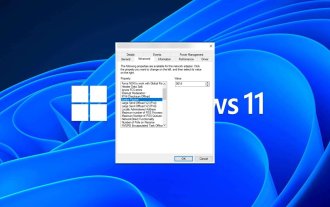 How to adjust MTU size on Windows 11
Aug 25, 2023 am 11:21 AM
How to adjust MTU size on Windows 11
Aug 25, 2023 am 11:21 AM
If you're suddenly experiencing a slow internet connection on Windows 11 and you've tried every trick in the book, it might have nothing to do with your network and everything to do with your maximum transmission unit (MTU). Problems may occur if your system sends or receives data with the wrong MTU size. In this post, we will learn how to change MTU size on Windows 11 for smooth and uninterrupted internet connection. What is the default MTU size in Windows 11? The default MTU size in Windows 11 is 1500, which is the maximum allowed. MTU stands for maximum transmission unit. This is the maximum packet size that can be sent or received on the network. every support network
![WLAN expansion module has stopped [fix]](https://img.php.cn/upload/article/000/465/014/170832352052603.gif?x-oss-process=image/resize,m_fill,h_207,w_330) WLAN expansion module has stopped [fix]
Feb 19, 2024 pm 02:18 PM
WLAN expansion module has stopped [fix]
Feb 19, 2024 pm 02:18 PM
If there is a problem with the WLAN expansion module on your Windows computer, it may cause you to be disconnected from the Internet. This situation is often frustrating, but fortunately, this article provides some simple suggestions that can help you solve this problem and get your wireless connection working properly again. Fix WLAN Extensibility Module Has Stopped If the WLAN Extensibility Module has stopped working on your Windows computer, follow these suggestions to fix it: Run the Network and Internet Troubleshooter to disable and re-enable wireless network connections Restart the WLAN Autoconfiguration Service Modify Power Options Modify Advanced Power Settings Reinstall Network Adapter Driver Run Some Network Commands Now, let’s look at it in detail
 How to solve win11 DNS server error
Jan 10, 2024 pm 09:02 PM
How to solve win11 DNS server error
Jan 10, 2024 pm 09:02 PM
We need to use the correct DNS when connecting to the Internet to access the Internet. In the same way, if we use the wrong dns settings, it will prompt a dns server error. At this time, we can try to solve the problem by selecting to automatically obtain dns in the network settings. Let’s take a look at the specific solutions. How to solve win11 network dns server error. Method 1: Reset DNS 1. First, click Start in the taskbar to enter, find and click the "Settings" icon button. 2. Then click the "Network & Internet" option command in the left column. 3. Then find the "Ethernet" option on the right and click to enter. 4. After that, click "Edit" in the DNS server assignment, and finally set DNS to "Automatic (D
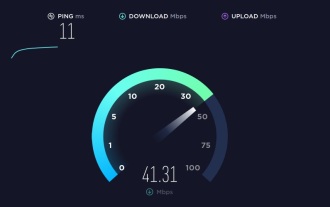 Fix 'Failed Network Error' downloads on Chrome, Google Drive and Photos!
Oct 27, 2023 pm 11:13 PM
Fix 'Failed Network Error' downloads on Chrome, Google Drive and Photos!
Oct 27, 2023 pm 11:13 PM
What is the "Network error download failed" issue? Before we delve into the solutions, let’s first understand what the “Network Error Download Failed” issue means. This error usually occurs when the network connection is interrupted during downloading. It can happen due to various reasons such as weak internet connection, network congestion or server issues. When this error occurs, the download will stop and an error message will be displayed. How to fix failed download with network error? Facing “Network Error Download Failed” can become a hindrance while accessing or downloading necessary files. Whether you are using browsers like Chrome or platforms like Google Drive and Google Photos, this error will pop up causing inconvenience. Below are points to help you navigate and resolve this issue
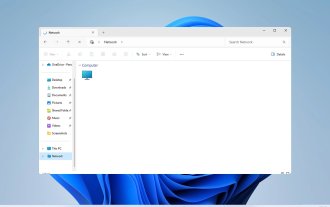 Fix: WD My Cloud doesn't show up on the network in Windows 11
Oct 02, 2023 pm 11:21 PM
Fix: WD My Cloud doesn't show up on the network in Windows 11
Oct 02, 2023 pm 11:21 PM
If WDMyCloud is not showing up on the network in Windows 11, this can be a big problem, especially if you store backups or other important files in it. This can be a big problem for users who frequently need to access network storage, so in today's guide, we'll show you how to fix this problem permanently. Why doesn't WDMyCloud show up on Windows 11 network? Your MyCloud device, network adapter, or internet connection is not configured correctly. The SMB function is not installed on the computer. A temporary glitch in Winsock can sometimes cause this problem. What should I do if my cloud doesn't show up on the network? Before we start fixing the problem, you can perform some preliminary checks:
 What should I do if the earth is displayed in the lower right corner of Windows 10 when I cannot access the Internet? Various solutions to the problem that the Earth cannot access the Internet in Win10
Feb 29, 2024 am 09:52 AM
What should I do if the earth is displayed in the lower right corner of Windows 10 when I cannot access the Internet? Various solutions to the problem that the Earth cannot access the Internet in Win10
Feb 29, 2024 am 09:52 AM
This article will introduce the solution to the problem that the globe symbol is displayed on the Win10 system network but cannot access the Internet. The article will provide detailed steps to help readers solve the problem of Win10 network showing that the earth cannot access the Internet. Method 1: Restart directly. First check whether the network cable is not plugged in properly and whether the broadband is in arrears. The router or optical modem may be stuck. In this case, you need to restart the router or optical modem. If there are no important things being done on the computer, you can restart the computer directly. Most minor problems can be quickly solved by restarting the computer. If it is determined that the broadband is not in arrears and the network is normal, that is another matter. Method 2: 1. Press the [Win] key, or click [Start Menu] in the lower left corner. In the menu item that opens, click the gear icon above the power button. This is [Settings].
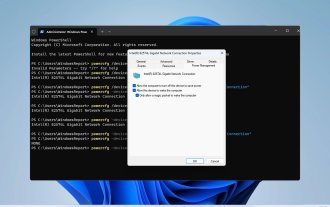 How to enable/disable Wake on LAN in Windows 11
Sep 06, 2023 pm 02:49 PM
How to enable/disable Wake on LAN in Windows 11
Sep 06, 2023 pm 02:49 PM
Wake on LAN is a network feature on Windows 11 that allows you to remotely wake your computer from hibernation or sleep mode. While casual users don't use it often, this feature is useful for network administrators and power users using wired networks, and today we'll show you how to set it up. How do I know if my computer supports Wake on LAN? To use this feature, your computer needs the following: The PC needs to be connected to an ATX power supply so that you can wake it from sleep mode remotely. Access control lists need to be created and added to all routers in the network. The network card needs to support the wake-up-on-LAN function. For this feature to work, both computers need to be on the same network. Although most Ethernet adapters use
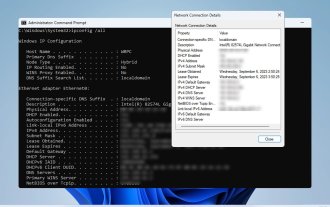 How to check network connection details and status on Windows 11
Sep 11, 2023 pm 02:17 PM
How to check network connection details and status on Windows 11
Sep 11, 2023 pm 02:17 PM
In order to make sure your network connection is working properly or to fix the problem, sometimes you need to check the network connection details on Windows 11. By doing this, you can view a variety of information including your IP address, MAC address, link speed, driver version, and more, and in this guide, we'll show you how to do that. How to find network connection details on Windows 11? 1. Use the "Settings" app and press the + key to open Windows Settings. WindowsI Next, navigate to Network & Internet in the left pane and select your network type. In our case, this is Ethernet. If you are using a wireless network, select a Wi-Fi network instead. At the bottom of the screen you should see





