
Wordcloud generated based on python
Word cloud has been a hot topic in the past two years. If you have the patience to spend 10 minutes to read this article Article, maybe you no longer have to envy those who can word cloud. It’s not a rocket science, you can learn it too. Come and try it!

In this article we explain how to make an English word cloud. In the next issue we will show you How to make a Chinese word cloud, please stay tuned expect!
Quickly generate word cloud
from wordcloud import WordCloud
f = open(u'txt/AliceEN.txt','r').read()
wordcloud = WordCloud(background_color="white",width=1000, height=860, margin=2).generate(f)
# width,height,margin可以设置图片属性
# generate 可以对全部文本进行自动分词,但是他对中文支持不好,对中文的分词处理请看我的下一篇文章
#wordcloud = WordCloud(font_path = r'D:\Fonts\simkai.ttf').generate(f)
# 你可以通过font_path参数来设置字体集
#background_color参数为设置背景颜色,默认颜色为黑色
import matplotlib.pyplot as plt
plt.imshow(wordcloud)
plt.axis("off")
plt.show()
wordcloud.to_file('test.png')# Save the image, but in the example of the third module, the image size will be saved according to the mask
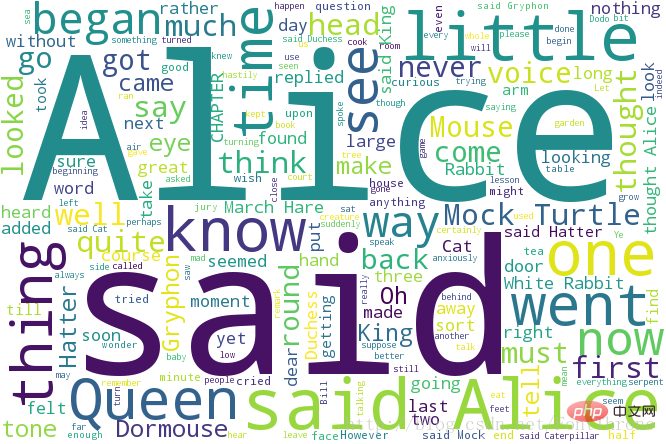
Custom font color
This code is mainly from wordcloud’s github, you can download the example from github
#!/usr/bin/env python
"""
Colored by Group Example
========================
Generating a word cloud that assigns colors to words based on
a predefined mapping from colors to words
"""
from wordcloud import (WordCloud, get_single_color_func)
import matplotlib.pyplot as plt
class SimpleGroupedColorFunc(object):
"""Create a color function object which assigns EXACT colors
to certain words based on the color to words mapping
Parameters
----------
color_to_words : dict(str -> list(str))
A dictionary that maps a color to the list of words.
default_color : str
Color that will be assigned to a word that's not a member
of any value from color_to_words.
"""
def __init__(self, color_to_words, default_color):
self.word_to_color = {word: color
for (color, words) in color_to_words.items()
for word in words}
self.default_color = default_color
def __call__(self, word, **kwargs):
return self.word_to_color.get(word, self.default_color)
class GroupedColorFunc(object):
"""Create a color function object which assigns DIFFERENT SHADES of
specified colors to certain words based on the color to words mapping.
Uses wordcloud.get_single_color_func
Parameters
----------
color_to_words : dict(str -> list(str))
A dictionary that maps a color to the list of words.
default_color : str
Color that will be assigned to a word that's not a member
of any value from color_to_words.
"""
def __init__(self, color_to_words, default_color):
self.color_func_to_words = [
(get_single_color_func(color), set(words))
for (color, words) in color_to_words.items()]
self.default_color_func = get_single_color_func(default_color)
def get_color_func(self, word):
"""Returns a single_color_func associated with the word"""
try:
color_func = next(
color_func for (color_func, words) in self.color_func_to_words
if word in words)
except StopIteration:
color_func = self.default_color_func
return color_func
def __call__(self, word, **kwargs):
return self.get_color_func(word)(word, **kwargs)
text = """The Zen of Python, by Tim Peters
Beautiful is better than ugly.
Explicit is better than implicit.
Simple is better than complex.
Complex is better than complicated.
Flat is better than nested.
Sparse is better than dense.
Readability counts.
Special cases aren't special enough to break the rules.
Although practicality beats purity.
Errors should never pass silently.
Unless explicitly silenced.
In the face of ambiguity, refuse the temptation to guess.
There should be one-- and preferably only one --obvious way to do it.
Although that way may not be obvious at first unless you're Dutch.
Now is better than never.
Although never is often better than *right* now.
If the implementation is hard to explain, it's a bad idea.
If the implementation is easy to explain, it may be a good idea.
Namespaces are one honking great idea -- let's do more of those!"""
# Since the text is small collocations are turned off and text is lower-cased
wc = WordCloud(collocations=False).generate(text.lower())
# 自定义所有单词的颜色
color_to_words = {
# words below will be colored with a green single color function
'#00ff00': ['beautiful', 'explicit', 'simple', 'sparse',
'readability', 'rules', 'practicality',
'explicitly', 'one', 'now', 'easy', 'obvious', 'better'],
# will be colored with a red single color function
'red': ['ugly', 'implicit', 'complex', 'complicated', 'nested',
'dense', 'special', 'errors', 'silently', 'ambiguity',
'guess', 'hard']
}
# Words that are not in any of the color_to_words values
# will be colored with a grey single color function
default_color = 'grey'
# Create a color function with single tone
# grouped_color_func = SimpleGroupedColorFunc(color_to_words, default_color)
# Create a color function with multiple tones
grouped_color_func = GroupedColorFunc(color_to_words, default_color)
# Apply our color function
# 如果你也可以将color_func的参数设置为图片,详细的说明请看 下一部分
wc.recolor(color_func=grouped_color_func)
# Plot
plt.figure()
plt.imshow(wc, interpolation="bilinear")
plt.axis("off")
plt.show()
Use the background image to generate a word cloud and set a stop word set
This paragraph The code mainly comes from wordcloud's github. You can also download the example, original pictures and renderings on github.
#!/usr/bin/env python
"""
Image-colored wordcloud
=======================
You can color a word-cloud by using an image-based coloring strategy
implemented in ImageColorGenerator. It uses the average color of the region
occupied by the word in a source image. You can combine this with masking -
pure-white will be interpreted as 'don't occupy' by the WordCloud object when
passed as mask.
If you want white as a legal color, you can just pass a different image to
"mask", but make sure the image shapes line up.
"""
from os import path
from PIL import Image
import numpy as np
import matplotlib.pyplot as plt
from wordcloud import WordCloud, STOPWORDS, ImageColorGenerator
d = path.dirname(__file__)
# Read the whole text.
text = open(path.join(d, 'alice.txt')).read()
# read the mask / color image taken from
# http://jirkavinse.deviantart.com/art/quot-Real-Life-quot-Alice-282261010
alice_coloring = np.array(Image.open(path.join(d, "alice_color.png")))
# 设置停用词
stopwords = set(STOPWORDS)
stopwords.add("said")
# 你可以通过 mask 参数 来设置词云形状
wc = WordCloud(background_color="white", max_words=2000, mask=alice_coloring,
stopwords=stopwords, max_font_size=40, random_state=42)
# generate word cloud
wc.generate(text)
# create coloring from image
image_colors = ImageColorGenerator(alice_coloring)
# show
# 在只设置mask的情况下,你将会得到一个拥有图片形状的词云
plt.imshow(wc, interpolation="bilinear")
plt.axis("off")
plt.figure()
# recolor wordcloud and show
# we could also give color_func=image_colors directly in the constructor
# 我们还可以直接在构造函数中直接给颜色
# 通过这种方式词云将会按照给定的图片颜色布局生成字体颜色策略
plt.imshow(wc.recolor(color_func=image_colors), interpolation="bilinear")
plt.axis("off")
plt.figure()
plt.imshow(alice_coloring, cmap=plt.cm.gray, interpolation="bilinear")
plt.axis("off")
plt.show()The display effect is as follows:

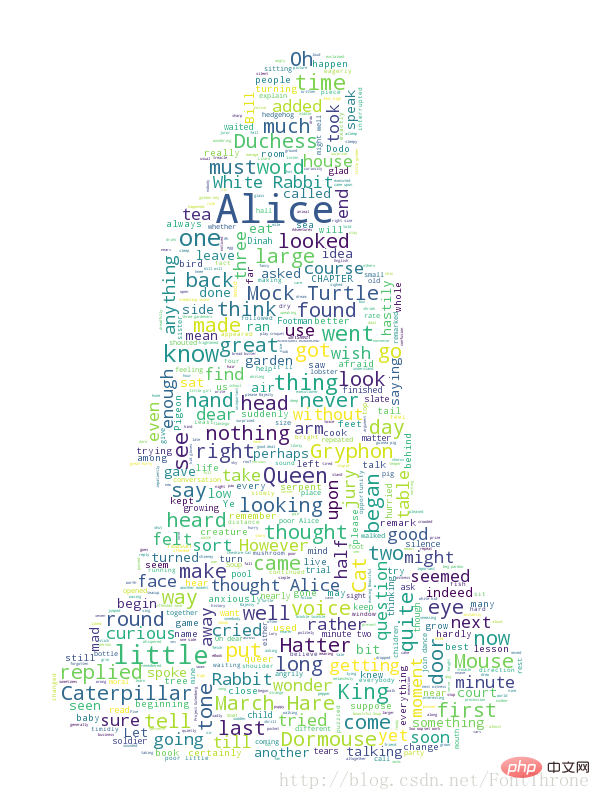

The above is the detailed content of Python + wordcloud learn to generate English word cloud in ten minutes. For more information, please follow other related articles on the PHP Chinese website!