What is pdf format
PDF (Portable Document Format) is a file format developed by Adobe Systems in 1993 for file exchange.
PDF is mainly composed of three technologies: derived from PostScript; font embedding system; data compression and transmission system. Its advantages are that it is cross-platform, can retain the original format (Layout) of the file, is an open standard, and can freely develop PDF-compatible software on a royalty-free basis. It is an open standard and became the ISO 32000 international standard in December 2007.
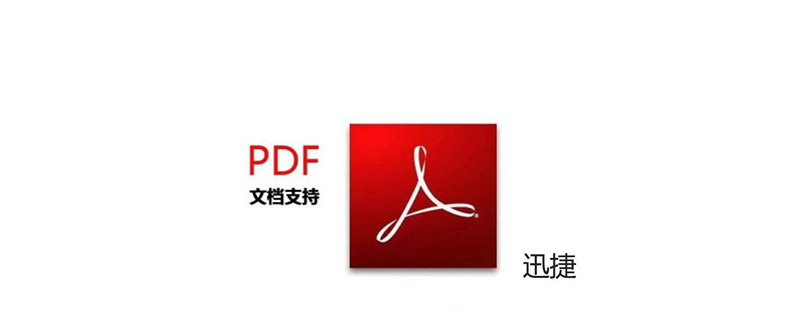
Portable Document Format is an electronic file format. This file format has nothing to do with the operating system platform, that is to say, PDF files are universal whether they are in Windows, Unix or Apple's Mac OS operating system. This feature makes it an ideal document format for electronic document distribution and digital information dissemination on the Internet. More and more e-books, product descriptions, company announcements, online materials, and emails are beginning to use PDF format files. (Recommended learning: PHP video tutorial)
The purpose of Adobe’s PDF file format is to support cross-platform, multimedia integrated information publishing and release, especially to provide network information Release support. To achieve this purpose, PDF has many advantages that other electronic document formats cannot compare with. The PDF file format can encapsulate text, fonts, formats, colors, and graphics and images that are independent of device and resolution in one file. Files in this format can also contain electronic information such as hypertext links, sounds and dynamic images, support special-length files, and are highly integrated, secure and reliable.
For ordinary readers, e-books made with PDF have the texture and reading effect of paper books, and can realistically show the original appearance of the original book, and the display size can be adjusted arbitrarily, providing readers with personalized way of reading.
PDF files use industry-standard compression algorithms and are generally smaller than PostScript files, making them easier to transmit and store. It is also page-independent. A PDF file contains one or more "pages" and each page can be processed independently, which is especially suitable for multi-processor systems. In addition, a PDF file also contains the PDF format version used in the file, as well as the positioning information of some important structures in the file. It is precisely because of the various advantages of PDF files that they have gradually become the new favorite in the publishing industry.
Trend
Initially PDF was only seen as a page preview format, not a production format. However, the market felt otherwise, and market expectations shifted the focus of the format and thus the product. Various e-book readers flood the domestic and foreign markets and have replaced paper media in many areas. The decline in the reading rate of print media is largely due to the fact that readers have shifted their attention from print media to electronic reading materials. Although the sales volume of the electronic book market is far less than that of the traditional book market, it has strong development momentum. Most e-reader manufacturers have begun to support the PDF format in whole or in part. The most commonly used PDF e-readers on the market include Dangdang’s mobile reader, Zhangmen Technology’s Baiyue, Jiuyue.com’s September Reading, and the specially developed reader for Android phones.
Adobe announced on July 13, 2009 that PDF/Archive (PDF/A), a long-term storage format for electronic documents, has become an official Chinese national standard after being approved by the China National Standardization Administration Committee. It will be officially implemented on September 1, 2009. PDF format files have become a de facto industry standard for digital information.
ISO Standardization
Since 1995, Adobe has participated in a number of professional subsets created by ISO to publish technical specifications and PDF standards for specific industries and purposes (such as PDF/X or PDF/A) working group that collaborates with ISO in the process. The purpose of developing subsets of the full PDF specification is to remove those features that are not required or cause problems for specific uses and the use of some required features that are only optional (not mandatory) features in the full PDF specification.
On January 29, 2007, Adobe announced that it would release the complete PDF 1.7 specification to the American National Standards Institute (ANSI) and the Association for Enterprise Content Management (AIIM) for publication by the International Organization for Standardization (ISO). ISO will develop PDF specifications in future versions, and Adobe is only a member of the ISO technical committee.
The ISO standard for "full-featured PDF" is published under the official number ISO 32000. Full-featured PDF specification means more than just a subset of the Adobe PDF specification; in terms of ISO 32000-1, full-featured PDF includes every item defined by Adobe's PDF 1.7 specification. However, Adobe later released extensions that were not part of the ISO standard. Those are also proprietary features in the PDF specification and can only be used as additional specification references.
For more PHP related technical articles, please visit the PHP Graphic Tutorial column to learn!
The above is the detailed content of What is pdf format. For more information, please follow other related articles on the PHP Chinese website!

Hot AI Tools

Undresser.AI Undress
AI-powered app for creating realistic nude photos

AI Clothes Remover
Online AI tool for removing clothes from photos.

Undress AI Tool
Undress images for free

Clothoff.io
AI clothes remover

AI Hentai Generator
Generate AI Hentai for free.

Hot Article

Hot Tools

Notepad++7.3.1
Easy-to-use and free code editor

SublimeText3 Chinese version
Chinese version, very easy to use

Zend Studio 13.0.1
Powerful PHP integrated development environment

Dreamweaver CS6
Visual web development tools

SublimeText3 Mac version
God-level code editing software (SublimeText3)

Hot Topics
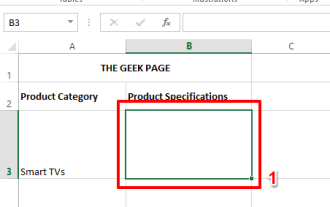 How to embed a PDF document in an Excel worksheet
May 28, 2023 am 09:17 AM
How to embed a PDF document in an Excel worksheet
May 28, 2023 am 09:17 AM
It is usually necessary to insert PDF documents into Excel worksheets. Just like a company's project list, we can instantly append text and character data to Excel cells. But what if you want to attach the solution design for a specific project to its corresponding data row? Well, people often stop and think. Sometimes thinking doesn't work either because the solution isn't simple. Dig deeper into this article to learn how to easily insert multiple PDF documents into an Excel worksheet, along with very specific rows of data. Example Scenario In the example shown in this article, we have a column called ProductCategory that lists a project name in each cell. Another column ProductSpeci
 How to verify signature in PDF
Feb 18, 2024 pm 05:33 PM
How to verify signature in PDF
Feb 18, 2024 pm 05:33 PM
We usually receive PDF files from the government or other agencies, some with digital signatures. After verifying the signature, we see the SignatureValid message and a green check mark. If the signature is not verified, the validity is unknown. Verifying signatures is important, let’s see how to do it in PDF. How to Verify Signatures in PDF Verifying signatures in PDF format makes it more trustworthy and the document more likely to be accepted. You can verify signatures in PDF documents in the following ways. Open the PDF in Adobe Reader Right-click the signature and select Show Signature Properties Click the Show Signer Certificate button Add the signature to the Trusted Certificates list from the Trust tab Click Verify Signature to complete the verification Let
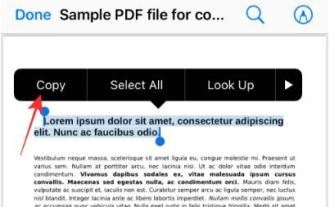 3 Ways to Get Text from PDF on iPhone
Mar 16, 2024 pm 09:20 PM
3 Ways to Get Text from PDF on iPhone
Mar 16, 2024 pm 09:20 PM
Apple's Live Text feature recognizes text, handwritten notes and numbers in photos or through the Camera app and allows you to paste that information onto any other app. But what to do when you're working with a PDF and want to extract text from it? In this post, we will explain all the ways to extract text from PDF files on iPhone. How to Get Text from PDF File on iPhone [3 Methods] Method 1: Drag Text on PDF The easiest way to extract text from PDF is to copy it, just like on any other app with text . 1. Open the PDF file you want to extract text from, then long press anywhere on the PDF and start dragging the part of the text you want to copy. 2
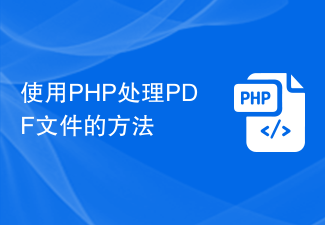 How to process PDF files using PHP
Jun 19, 2023 pm 02:41 PM
How to process PDF files using PHP
Jun 19, 2023 pm 02:41 PM
As a universal file format, PDF files are widely used in various application scenarios, such as e-books, reports, contracts, etc. During the development process, we often need to generate, edit, read and other operations on PDF files. As a scripting language, PHP can also easily complete these tasks. This article will introduce how to use PHP to process PDF files. 1. Generate PDF files There are many ways to generate PDF files, the most common of which is to use the PDF library. PDF library is a tool that generates PDF documents for
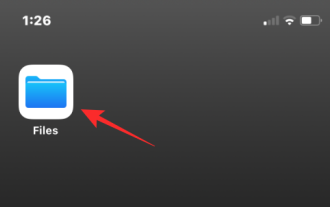 How to merge PDFs on iPhone
Feb 02, 2024 pm 04:05 PM
How to merge PDFs on iPhone
Feb 02, 2024 pm 04:05 PM
When working with multiple documents or multiple pages of the same document, you may want to combine them into a single file to share with others. For easy sharing, Apple allows you to merge multiple PDF files into one file to avoid sending multiple files. In this post, we will help you know all the ways to merge two or more PDFs into one PDF file on iPhone. How to Merge PDFs on iPhone On iOS, you can merge PDF files into one in two ways – using the Files app and the Shortcuts app. Method 1: Using Files App The easiest way to merge two or more PDFs into one file is to use the Files app. Open on iPhone
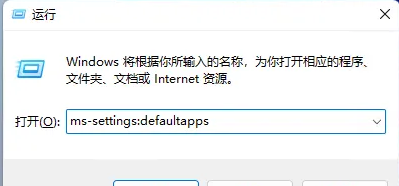 How to set the default opening method of PDF in win11 Tutorial on setting the default opening method of PDF in win11
Feb 29, 2024 pm 09:01 PM
How to set the default opening method of PDF in win11 Tutorial on setting the default opening method of PDF in win11
Feb 29, 2024 pm 09:01 PM
Some users find it troublesome to choose an opening method every time they open a PDF file. They want to set their commonly used opening method as the default method. So how to set the default PDF opening method in win11? The editor below will give you a detailed introduction to the tutorial on setting the default PDF opening method in win11. If you are interested, come and take a look. Tutorial on setting the default opening method of PDF in win11 1. Shortcut key "win+R" to open the run, enter the "ms-settings:defaultapps" command, and press Enter to open. 2. After entering the new interface, enter ".pdf" in the search box above and click the search icon to search. 3. This
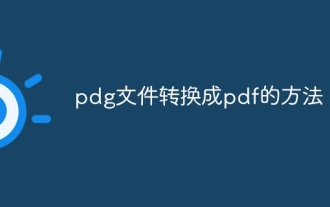 How to convert pdg files to pdf
Nov 14, 2023 am 10:41 AM
How to convert pdg files to pdf
Nov 14, 2023 am 10:41 AM
Methods include: 1. Use professional document conversion tools; 2. Use online conversion tools; 3. Use virtual printers.
 Solve the problem of downloading PDF files in PHP7
Feb 29, 2024 am 11:12 AM
Solve the problem of downloading PDF files in PHP7
Feb 29, 2024 am 11:12 AM
Solve the problems encountered in downloading PDF files with PHP7 In web development, we often encounter the need to use PHP to download files. Especially downloading PDF files can help users obtain necessary information or files. However, sometimes you will encounter some problems when downloading PDF files in PHP7, such as garbled characters and incomplete downloads. This article will detail how to solve problems you may encounter when downloading PDF files in PHP7 and provide some specific code examples. Problem analysis: In PHP7, due to character encoding and H





